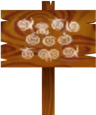User:Nintendo101/flowerpot
| flowerpot | |
|---|---|
 Screenshot from Super Mario Odyssey | |
| First appearance | Super Mario 64 (1996) |
| Latest appearance | Super Mario Bros. Wonder (2023) |
| Effect | Provides information when read. |
Travel Tips, also known as signs,[1][2][3][4] signboards,[5] or boards, are guideposts in the Super Mario franchise that debuted in Super Mario 64. In all appearances, a Travel Tip provides information on an available action or the current level when prompted. Travel Tips are either staked into the ground like posts, or attached to the side of walls. Staked Travel Tips often have a secondary interactive element.
The player is rarely obligated to read Travel Tips. Rather, they are available at their discretion. They are comparable to Message Blocks. In Super Mario Galaxy and Super Mario Galaxy 2, there are a few boards that are conscious, speaking characters.
History
Super Mario series
Super Mario 64 / Super Mario 64 DS
Signs can be read by the player character in Super Mario 64 and Super Mario 64 DS. They were incorporated to compensate for the diversity of moves the developers included in the game, which they worried would intimidate some players. At the same time, they did not want to impose instructions onto them, especially if they became more experienced overtime.
Typically, signs provide information on a move the player can perform, or contextualize a potentially cryptic detail in the environment. The signs that are staked into the ground can be ground-pounded by the player character, rendering it unreadable unless they exit and reenter the course. Like posts, it takes Mario and most of the other playable characters in Super Mario 64 DS three strikes to fully bury the sign. It takes Wario only one. Signs otherwise occur pinned to walls. The one in the courtyard is the source for the infamous "L is real" urban legend.
| Text | Course | Locality |
|---|---|---|
| You can punch enemies to knock them down. Press [A] to jump, [B] to punch. Press [A] then [B] to Kick. To pick something up, press [B], too. To throw something you're holding, press [B] again. | Bob-omb Battlefield | Leftmost sign near the starting position |
| There are four camera, or ”[C],“ Buttons. Press [C][Up] to look around using the Control Stick. You'll usually see Mario through Lakitu's camera. It is the camera recommended for normal play. You can change angles by pressing [C][Right]. If you press [R], the view switches to Mario's camera, which is directly behind him. Press [R] again to return to Lakitu's camera. Press [C][Down] to see Mario from afar, using either Lakitu's or Mario's view. | Bob-omb Battlefield | Centermost sign near the starting position |
| BEWARE OF CHAIN CHOMP Extreme Danger! Get close and press [C][Up] for a better look. Scary, huh? See the Red Coin on top of the stake? When you collect eight of them, a Power Star will appear in the meadow across the bridge. | Bob-omb Battlefield | Before the Chain Chomp |
| No visitors allowed, by decree of the Big Bob-omb I shall never surrender my Stars, for they hold the power of the castle in their glow. They were a gift from Bowser, the Koopa King himself, and they lie well hidden within my realm. Not a whisper of their whereabouts shall leave my lips. Oh, all right, perhaps one hint: Heed the Star names at the beginning of the course. //--The Big Bob-omb |
Bob-omb Battlefield | At the base of the summit |
| I'm sleeping because... ...I'm sleepy. I don't like being disturbed. Please walk quietly. | Whomp's Fortress | By the Piranha Plant near the starting position |
| Caution! Narrow Bridge! Cross slowly! You can jump to the edge of the cliff and hang on, and you can climb off the edge if you move slowly. When you want to let go, either press [Z] or press the Control Stick in the direction of Mario's back. To climb up, press Up on the Control Stick. To scurry up quickly, press the [A] Button. | Whomp's Fortress | Near the falling blocks |
| OBSERVATION PLATFORM Press [C][Up] to take a look around. Don't miss anything! Press [R] to switch to Mario's camera. It always follows Mario. Press [R] again to switch to Lakitu's camera. Pause the game and switch the mode to ”fix“ the camera in place while holding [R]. Give it a try! | Whomp's Fortress | Near the pole |
| Hop on the shiny shell and ride wherever you want to go! Shred those enemies! | Lethal Lava Land, Shifting Sand Land, Snowman's Land | Near the yellow block containing a Koopa Shell |
| Shhh! Please walk quietly in the hallway! | Mushroom Castle (second floor) | Near the staircase |
| Warning! Cold, Cold Crevasse Below! | Cool, Cool Mountain | Near the broken bridge |
| If you jump and hold the [A] Button, you can hang on to some objects overhead. It's the same as grabbing a flying bird! | Hazy Maze Cave, Shifting Sand Land | Near wire mesh |
| You have to master three important jumping techniques. First try the Triple Jump. Run fast, then jump three times, one, two, three. If you time the jumps right, you'll hop, skip, then jump really high. Next, go for distance with the Long Jump. Run, press [Z] to crouch then [A] to jump really far. To do the Wall Kick, press [A] to jump at a wall, then jump again when you hit the wall. Got that? Triple Jump, Long Jump, Wall Kick. Practice, practice, practice. You don't stand a chance without them. | Mushroom Castle | In the room containing the painting for the Bob-omb Battlefield |
Super Mario Sunshine
Posted signs that contain information on actions.
Super Mario Galaxy
Posted signs that contain information on actions. Most Boards are inanimate objects that give Mario insight on his surroundings or actions when read. However, a few Boards are speaking characters that give specific instructions on how to use objects or power-ups that change how Mario is controlled.
Super Mario Galaxy 2
Posted signs that contain information on actions. One of them is a speaking character.
Super Mario Odyssey
Signs that contain information on actions. Some are fastened to walls, while others are staked into the ground. Like Arrow Signs, staked Travel Tips spin when struck by Cappy. ("Traveling Tip" is the in-game name in Super Mario Odyssey, but "sign" is a bit more ubiquitous. I highly doubt the NS remake of TTYD will call them "Traveling Tips", but that doesn't necessarily invalidate the more specific "Traveling Tip". Games sometimes employ more general, passive terms for subjects in-game and instead apply more specific terms outside of them, such as "octopus" for Roctos.)
Super Mario Bros. Wonder
appear on the world map
Paper Mario series
Paper Mario
called a "signboard" in the Close Call (badge) prediction. (If this thing just displays the map, then I don't think it belongs here.)
Paper Mario: The Thousand-Year Door
dunno
Super Paper Mario
dunno
Paper Mario: Sticker Star
dunno
Paper Mario: Color Splash
dunno
Paper Mario: The Origami King
dunno
Mario & Luigi series
Mario & Luigi: Superstar Saga / Mario & Luigi: Superstar Saga + Bowser's Minions
dunno
Mario & Luigi: Partners in Time
dunno
Mario & Luigi: Bowser's Inside Story / Mario & Luigi: Bowser's Inside Story + Bowser Jr.'s Journey
dunno
Mario & Luigi: Dream Team
dunno
Mario & Luigi: Paper Jam
dunno
Gallery
Names in other languages
| Language | Name | Meaning |
|---|---|---|
| Japanese | Kanban |
Signboard |
| French | Affiche[10] |
Poster |
| Spanish | Signo[11] |
Sign |
See also
References
- ^ "To read signs, stop, face them and press [B]. Press [A] or [B] to scroll ahead." – Lakitu Bro during "Big Bob-omb on the Summit" (1996). Super Mario 64 by Nintendo EAD (North American localization). Redmond: Nintendo of America.
- ^ "To read a sign or talk to someone, press the B Button. (You can talk to some people just by stopping right in front of them.) If a message is long, press the A or B Button to continue reading. Often, important hints are written on the signs." – Nintendo of America (1996). Super Mario 64 Instruction Booklet (PDF). Redmond: Nintendo of America. Page 8.
- ^ Nintendo of America (2005). Super Mario 64 DS Instruction Booklet. Redmond: Nintendo of America. Page 13.
- ^ "While standing in front of certain characters or signs, you can press
 to speak or read." – Nintendo of America (2007). Super Mario Galaxy Instruction Booklet (PDF). Redmond: Nintendo of America. Page 13.
to speak or read." – Nintendo of America (2007). Super Mario Galaxy Instruction Booklet (PDF). Redmond: Nintendo of America. Page 13.
- ^ "Stand in front of certain characters and press the A Button to talk to them, or stand in front of signboards and press the A Button to read them." – Nintendo of Europe (2010). Super Mario Galaxy 2 Instruction Booklet (PDF). Großostheim: Nintendo of Europe. Page 18.
- ^ Nintendo Co., Ltd. (1997). 『Super Mario 64 振動パック対応バージョン
取扱説明書 』 (PDF). Tokyo: Nintendo Co., Ltd. (Japanese). Page 8. - ^ Nintendo Co., Ltd. (2004). 『Super Mario 64 DS
取扱説明書 』 (PDF). Tokyo: Nintendo Co., Ltd. (Japanese). Page 11. - ^ Nintendo Co., Ltd. (2007). 『Super Mario Galaxy
取扱説明書 』 (PDF). Tokyo: Nintendo Co., Ltd. (Japanese). Page 16. - ^ Nintendo Co., Ltd. (2010). 『Super Mario Galaxy 2
取扱説明書 』 (PDF). Tokyo: Nintendo Co., Ltd. (Japanese). Page 18. - ^ Nintendo of America (2007). Super Mario Galaxy Instruction Booklet (PDF). Redmond: Nintendo of America (French). Page 35.
- ^ Nintendo of America (2007). Super Mario Galaxy Instruction Booklet (PDF). Redmond: Nintendo of America (Spanish). Page 57.