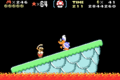Item storage
It has been requested that this article be rewritten and expanded to include more information. Reason: This system is used in numerous spinoffs, including but not limited to every game in the Mario Kart series and Mario Pinball Land
- Not to be confused with inventory.

The item storage[1][2][3] is a gameplay feature that first appears in Super Mario World. It allows the player to keep an additional item in reserve for use within a course. The item storage has reappeared mostly in handheld games (such as New Super Mario Bros.), although Super Mario 3D World is an exception.
History[edit]
Super Mario World[edit]
In Super Mario World, the item storage is named the Item Stock[4] (or Item Reserve Box).[5] If Super Mario gathers a Cape Feather, for example, he will turn into Caped Mario and his former power-up, the Super Mushroom, will move into the Item Stock. After taking damage, Caped Mario turns into Small Mario, and the reserved item drops down automatically. The item passes through the ground and platforms, however, and it will fall off the screen if the player does not collect it fast enough. At Yoshi's House, in the Top Secret Area, and in the bonus game, the missed item returns every 18 minutes.[6] The player can also make the reserved item drop down whenever they want by pressing . The reserved item, once grabbed, does not give any extra points (unless it is the Cape Feather, which will still give 1,000 points if Mario is Fire Mario when he grabs it, though not in Super Mario World: Super Mario Advance 2). Super Mushrooms always replace the reserved item when collected in Super, Caped, or Fire form, regardless of the Item Stock's contents. The Item Stock normally has a turquoise blue hue, but it has a deep blue color in the battle with Bowser. Although normally the player can have only a Super Mushroom, Cape Feather, or Fire Flower in the Item Stock, there are glitches that can allow the player to have various other items in reserve, including a Lakitu's Cloud[7] and magic ball.[8]
New Super Mario Bros.[edit]
The Stored Item[9] system was reintroduced in New Super Mario Bros. It functions similarly to its appearance in Super Mario World. However, there is now an animation for a power-up appearing as a Stored Item, and the Stored Item is displayed differently depending on which portion of the game the player is in. While the player is on the map, the Stored Item is a user interface element on the bottom left of the Top Screen. While the player is in a course, the Stored Item is a user interface element displayed at the bottom left of the Touch Screen. Additionally, the Stored Item has to be triggered manually by tapping the item rather than being triggered upon the player taking damage. While an item is stored, the word "Touch!" blinks above the Stored Item. If the item is tapped, it moves to the top of the Top Screen but hovers at the same horizontal position as Mario. It hangs in the air for a short time, then stops moving horizontally to fall down with normal item gravity. A Stored Item passes through solid objects in the way of its appearance but not through the floor as it did in Super Mario World. The mechanics of a Stored Item after it is released are identical to those of a Red Ring. If the player enters a pipe that leads to a secret area downwards, the contents of the Top and Touch Screens are flipped until the player exits that room. This makes the Stored Item inaccessible while in the area as the Top Screen does not register taps.
Toad Houses have new mechanics that interact with the Stored Item. Red Toad Houses grant one power-up selected from a blue Roulette Block directly as a Stored Item, while orange Toad Houses grant a Mega Mushroom directly as a Stored Item. These items are displayed in a white box with yellow borders on the Top Screen, then they fall off the Top Screen before appearing as a Stored Item.
Unlike in Super Mario World, if Mario obtains a Super Mushroom while he is not Small Mario or Mini Mario and while having a power-up of greater priority than a Super Mushroom as a Stored Item, the Super Mushroom grants 1,000 points instead of replacing the Stored Item. Furthermore, if Super Mario collects power-ups of higher priority than a Super Mushroom, the Super Mushroom does not become a Stored Item. To elaborate, the Fire Flower and Blue Shell are examples of power-ups with higher priority than the Super Mushroom.
The Mini Mushroom is a power-up with higher priority than a Super Mushroom when collected but lower priority than a Super Mushroom while Mario is Mini Mario and while it is a Stored Item.
In early builds of the game, there were originally up to three items that could be stored at a time. This was cut down to a single Stored Item in the final release, much like in Super Mario World.
Super Mario 3D Land[edit]
The item storage later appears in Super Mario 3D Land, acting in mostly the same manner as in New Super Mario Bros. When a power-up enters the item storage, it warps to the Touch Screen as yellow sparkles before appearing in full when it arrives. If nothing is in the item storage, it displays "NO ITEM" in grey text. There is no "Touch!" message in this game. When an item is taken out of the item storage, instead of appearing above Mario or Luigi, it pops out in front of him and lands on the ground ahead. While a P-Wing is not a power-up, it has no effect when collected and instead immediately goes to the item storage. P-Wings can be used for their effect, skipping to the Goal Pole of a course, only by tapping them while they are in the item storage. The game asks for confirmation before enacting this effect. Most power-ups replace P-Wings in the item storage.
New Super Mario Bros. 2[edit]
The item storage reappears in New Super Mario Bros. 2, where it behaves similarly to how it did in New Super Mario Bros. Power-ups that move to the item storage now warp there as yellow sparkles, as they do in Super Mario 3D Land. This also applies to power-ups that are granted directly to the item storage, replacing the animation where they fall off the Top Screen.
Collecting all of the Red Coins in a Rainbow Course or a Warp Cannon puts a Gold Flower directly into the item storage, as does receiving a Gold Flower from Toad in a yellow Toad House. Similarly, the yellow Toad House in World Star has Toad put a Super Star directly into the item storage. Red Toad Houses provide three power-ups all at once but not directly into the item storage. The items are laid out such that if the player chooses to take two or three power-ups, one of the earlier ones will be moved into the item storage. The changed Toad House mechanics make it easier to control exactly what power-up is in the item storage. However, the lack of a Toad House providing a Mega Mushroom that gets placed directly into the item storage prevents the player from having a Mega Mushroom in the item storage at any point. Unlike in New Super Mario Bros., the contents of the screens do not switch when the player enters a secret area, therefore the item storage is accessible in secret areas.
In the Coin Rush mode, if the player has completed the main game, done through completing World 6-![]() Bowser's Castle, the player starts each pack of courses with a Gold Flower in the item storage. If the player chooses to play as White Raccoon Mario, they do not get a Gold Flower in the item storage even if this criterion is met. If the player is playing the Impossible Pack, items in the item storage cannot be taken out of it.
Bowser's Castle, the player starts each pack of courses with a Gold Flower in the item storage. If the player chooses to play as White Raccoon Mario, they do not get a Gold Flower in the item storage even if this criterion is met. If the player is playing the Impossible Pack, items in the item storage cannot be taken out of it.
Super Mario 3D World / Super Mario 3D World + Bowser's Fury[edit]
The item storage appears once more in Super Mario 3D World, acting the same as it did in Super Mario 3D Land. The icon appears on the near-bottom left corner of both the TV and the GamePad screens; it is used by pressing ![]() or tapping it on the GamePad screen. Depending on the number of players present in gameplay, the item storage can hold up to four different items. In the Nintendo Switch version, Super Mario 3D World + Bowser's Fury,
or tapping it on the GamePad screen. Depending on the number of players present in gameplay, the item storage can hold up to four different items. In the Nintendo Switch version, Super Mario 3D World + Bowser's Fury, is used instead. That version is also the first game where storing an Invincibility Leaf is possible, as the Mega form[10] and Invincibility Bell supersede it; it reverts to a Super Leaf upon the player clearing a course or losing a life.
The Bowser's Fury campaign of Super Mario 3D World + Bowser's Fury changes the item storage's mechanics greatly. The player can carry up to five Super Mushrooms, Fire Flowers, Super Leaves, Boomerang Flowers, Super Bells, and Lucky Bells each, for a maximum of 30 power-ups. All six options are displayed in separate windows without any one being prioritized. This is because, instead of power-ups being taken out of item storage in a set order, pressing pauses gameplay and blurs most of the screen to focus on the item storage. This slightly increases the size of the item storage's icons and other graphics. While the item storage is open, the currently selected power-up has an
button icon near it. The player can press
,
, or use the
to scroll to the one of the five power-ups they want, then press
to take out the selected power-up. The menu is horizontally wrapped, in that moving right from the rightmost option moves the selection to the leftmost option and moving left from the leftmost option moves the selection to the rightmost option. The game skips over power ups the player has no instances of in their item storage, The menu can be closed without picking a power up to obtain by pressing
or
. Bowser Jr. gives the power-ups from item storage to Mario in this campaign, rather than them appearing from the player's position. Power-ups taken out of item storage are drawn directly to Mario in this mode, rather than landing on the ground in front of the player. When the item storage is not focused on, the last selected power-up has an
button icon near it. By holding
, this power-up can be taken out of storage without having to pause gameplay to focus on the item storage menu.
When Bowser Jr. collects power-ups, the power up is put into item storage instead of Bowser Jr. gaining the effect of the power-up. Bowser Jr. cannot collect Super Stars. When the player obtains 100 coins, a random non-Lucky Bell one of the kinds of storable power-ups appears and then is pulled into to Bowser Jr. for him to collect it, which adds the power-up to the item storage. Then, the coin counter is reset. It is additionally possible for the 100 coin reward to be a Super Star, but instead of a Super Star appearing and then being pulled into to Bowser Jr. for him to collect it, the Super Star appears in front of Mario like an item coming out of item storage in Super Mario 3D World.
The item storage does not appear on the screen until the player puts a power-up into the item storage for the first time. Until the item storage appears, players cannot open it. Attempting to open the item storage when it is not present does not have a sound effect, but trying to pull out an item without opening the item storage via the hold shortcut does result in a "buzzer" sound effect. Additionally, the space for Lucky Bells in the item storage does not appear until the player puts a Lucky Bell into the item storage for the first time.
During the introduction of Bpwser's Fury, before the player leaves Fur Step Island, the item storage is restricted. Given the short length of Fur Step Island and how it lacks power-ups it is difficult to get any power-ups to put into the item storage in the first place. If the player manages to store items, then if the player attempts to take an item out of the item storage, the item disappears from the storage instead.
Super Mario Bros. Wonder[edit]
The item storage reappears in Super Mario Bros. Wonder, behaving similarly to how it did in Super Mario 3D World. Items appear in balloons above the player's head, and they can be shared with other players when the game is played online.[11]
Gallery[edit]
Holding a Fire Flower (Super Mario World)
Super Mario World (during the battle with Bowser)
Holding a Mega Mushroom (New Super Mario Bros.)
Holding a Super Leaf (Super Mario 3D Land)
Holding a Super Leaf (Super Mario-kun adaptation of Super Mario 3D Land)
Holding a Super Leaf (New Super Mario Bros. 2)
Holding a Fire Flower (Super Mario 3D World)
Holding a Super Bell (Super Mario 3D World + Bowser's Fury)
Holding a Fire Flower (Super Mario Bros. Wonder)
Names in other languages[edit]
| Language | Name | Meaning | Notes |
|---|---|---|---|
| Japanese | アイテムストック[?] Aitemu Sutokku |
Item Stock | |
| Italian | Portaoggetti[?] | Item-container | |
| Portuguese (Brazil) | Estoque de Itens[12] | Items Stock | Super Mario World (instruction booklet) |
| Janela de Item[13] | Item Window | Mario Kart 64 (instruction booklet) | |
| Russian | Ячейка для бонусного предмета[?] Yacheyka dlya bonusnogo predmeta |
Slot for a bonus item | |
| Spanish | Objeto guardado[?] | Kept object |
References[edit]
- ^ Super Mario 3D Land digital manual. Page 6.
- ^ New Super Mario Bros. 2 digital manual. Page 12.
- ^ Super Mario 3D World digital manual. Page 7 and 9.
- ^ 1991. Super Mario World instruction booklet. Nintendo of America (American English). Page 7.
- ^ September 1991. Nintendo Power Volume 28. Nintendo of America (American English). Page 18.
- ^ Supper Mario Broth (December 17, 2021). In Super Mario World, if Mario misses picking up a falling item after releasing it from the reserve box, there is another chance to grab it. Simply wait in the same spot for 18 minutes and the item will reappear from the top of the screen.. X (English). Retrieved June 20, 2024.
- ^ A+Start (July 4, 2014). Super Mario World Cloud Glitch - Son Of A Glitch - Episode 20. YouTube. Retrieved July 27, 2023.
- ^ A+Start (August 24, 2013). Super Mario World Orb Glitch - Son Of A Glitch - Episode 1. YouTube. Retrieved July 27, 2023.
- ^ 2006. New Super Mario Bros. instruction booklet. Nintendo of America (American English). Page 12.
- ^ Smashy (March 22, 2021). Can Mario Use a Giga Mushroom and Mega Mushroom at the Same Time? (04:58). YouTube. Retrieved June 20, 2024.
- ^ Nintendo UK (August 31, 2023). Super Mario Bros. Wonder Direct – 31/08/2023. YouTube (British English). Retrieved June 20, 2024.
- ^ 1991. Super Mario World instruction booklet. Gradiente Entertainment Ltda. (Brazilian Portuguese). Page 7.
- ^ 1997. Mario Kart 64 instruction booklet. Gradiente Entertainment Ltda. (Brazilian Portuguese). Page 10.