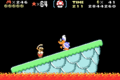Item storage: Difference between revisions
LinkTheLefty (talk | contribs) |
Tag: Mobile edit |
||
| (25 intermediate revisions by 11 users not shown) | |||
| Line 1: | Line 1: | ||
[[File: | [[File:SM3DWBF item storage.png|frame|right|The item storage in ''[[Super Mario 3D World + Bowser's Fury]]'']] | ||
The '''item storage'''<ref>''Super Mario 3D Land'' digital manual, page 6.</ref><ref>''New Super Mario Bros. 2'' digital manual, page 12.</ref><ref>''Super Mario 3D World'' digital manual, pages 7 and 9.</ref> is a gameplay feature that first appears in ''[[Super Mario World]]''. It allows the player to keep an additional [[List of items|item]] in reserve for use within a course. The | The '''item storage'''<ref>''Super Mario 3D Land'' digital manual, page 6.</ref><ref>''New Super Mario Bros. 2'' digital manual, page 12.</ref><ref>''Super Mario 3D World'' digital manual, pages 7 and 9.</ref> is a gameplay feature that first appears in ''[[Super Mario World]]''. It allows the player to keep an additional [[List of items|item]] in reserve for use within a course. The item storage has reappeared mostly in handheld games (such as ''[[New Super Mario Bros.]]''), although ''[[Super Mario 3D World]]'' is an exception. | ||
==History== | ==History== | ||
===''Super Mario World''=== | ===''Super Mario World''=== | ||
In ''Super Mario World'', the | [[File:ItemStock.png|frame]] | ||
In ''Super Mario World'', the item storage is named the '''Item Stock'''<ref>''Super Mario World'' English instruction booklet, page 7.</ref> (or '''Item Reserve Box''').<ref>''Nintendo Power'' Volume 28, page 18.</ref> If [[Super Mario (form)|Super Mario]] gathers a [[Cape Feather]], for example, he will turn into [[Cape Mario|Caped Mario]] and his former power-up, the [[Super Mushroom]], will move into the Item Stock. After taking damage, Caped Mario turns into [[Small Mario]], and the reserved item drops down automatically. The item passes through the ground and [[platform]]s, however, and it will fall off the screen if the player does not collect it fast enough. At [[Yoshi's House]], in the [[Top Secret Area]], and in the [[Bonus game (Super Mario World)|bonus game]], the missed item returns every 18 minutes.<ref>[https://twitter.com/MarioBrothBlog/status/1471867309656616961 Supper Mario Broth Twitter]</ref> The player can also make the reserved item drop down whenever they want by pressing {{button|snes|select}}. The reserved item, once grabbed, does not give any extra [[point]]s (unless it is the Cape Feather, which will still give 1,000 points if [[Mario]] is [[Fire Mario]] when he grabs it, though only in the SNES version). Super Mushrooms always replace the reserved item when collected in Super, Caped, or Fire form, regardless of the Item Stock's contents. Although normally the player can have only a Super Mushroom, Cape Feather, or [[Fire Flower]] in the Item Stock, there are [[glitch]]es that can allow the player to have various other items in reserve, including a [[Lakitu's Cloud]]<ref>A+Start. (July 4, 2014). [https://www.youtube.com/watch?v=1Ep6VxmmuHM Super Mario World Cloud Glitch - Son Of A Glitch - Episode 20]. ''YouTube''. Retrieved July 27, 2023.</ref> and [[Magic Ball]].<ref>A+Start. (August 24, 2013). [https://www.youtube.com/watch?v=AiHD5KHzHeE Super Mario World Orb Glitch - Son Of A Glitch - Episode 1]. ''YouTube''. Retrieved July 27, 2023.</ref> | |||
===''New Super Mario Bros.''=== | ===''New Super Mario Bros.''=== | ||
The '''Stored Item'''<ref>''New Super Mario Bros.'' American English instruction booklet, page 12.</ref> system was reintroduced in ''New Super Mario Bros.'', working as it did in ''Super Mario World''. For example, if the player is Super Mario and the player has a Fire Flower as their Stored Item, they can tap the item with | The '''Stored Item'''<ref>''New Super Mario Bros.'' American English instruction booklet, page 12.</ref> system was reintroduced in ''New Super Mario Bros.'', working as it did in ''Super Mario World''. For example, if the player is Super Mario and the player has a Fire Flower as their Stored Item, they can tap the item with {{button|ds|Stylus}}, and it automatically appears on the top screen. Unlike in ''Super Mario World'', if Mario, while powered up and holding a higher-tiered power-up in storage (such as the [[Blue Shell]]), grabs a Super Mushroom or earns one from a [[Toad House]], it simply gives 1,000 points to the player, instead of replacing the Stored Item. Stored Items also act as if they were knocked out of [[block]]s normally when released, rather than passing through and off the screen. Stored Items also do not drop their contents unless the player uses them. The red and orange Toad Houses also give power-ups that become Stored Items. | ||
===''Super Mario 3D Land''=== | ===''Super Mario 3D Land''=== | ||
The item storage later appears in ''[[Super Mario 3D Land]]'', acting in the same manner as in ''New Super Mario Bros.'' However, due to the game being a 3D | The item storage later appears in ''[[Super Mario 3D Land]]'', acting in the same manner as in ''New Super Mario Bros.'' However, due to the game being a 3D game of the [[Super Mario (franchise)|''Super Mario'' franchise]], the reserved item pops out of Mario or [[Luigi]] and falls in front of him. Additionally, [[P-Wing]]s are instantly stored upon collection and are replaced by most other power-ups; the game will ask to confirm the player's intent to use one if tapped. | ||
===''New Super Mario Bros. 2''=== | ===''New Super Mario Bros. 2''=== | ||
The item storage reappears in ''[[New Super Mario Bros. 2]]'', where it behaves exactly as it did in ''New Super Mario Bros.'' Collecting all of the [[Red Coin]]s in a [[Rainbow Course]] | The item storage reappears in ''[[New Super Mario Bros. 2]]'', where it behaves exactly as it did in ''New Super Mario Bros.'' Collecting all of the [[Red Coin]]s in a [[Rainbow Course]] gives an instantly stored [[Gold Flower]]. | ||
===''Super Mario 3D World'' / ''Super Mario 3D World + Bowser's Fury''=== | ===''Super Mario 3D World'' / ''Super Mario 3D World + Bowser's Fury''=== | ||
The item storage appears once more in ''[[Super Mario 3D World]]'', acting the same as it did in ''Super Mario 3D Land''. The icon appears on the near-bottom left corner of both the TV and the GamePad screens; it is used by pressing {{button|wii|-}} or tapping it on the GamePad screen. Depending on the number of players present in gameplay, the item storage can hold up to four different items. In the [[Nintendo Switch]] version, ''[[Super Mario 3D World + Bowser's Fury]]'', {{button|switch|up}} is used instead. That version is also the first game where storing an [[Invincibility Leaf]] is possible, as the [[Mega Mushroom]]<ref>https://youtu.be/j6Y0M1RZAd4?t=298</ref> and [[Invincibility Bell]] supersede it; it reverts to a [[Super Leaf]] upon the player clearing a course or | The item storage appears once more in ''[[Super Mario 3D World]]'', acting the same as it did in ''Super Mario 3D Land''. The icon appears on the near-bottom left corner of both the TV and the [[Wii U#Wii U GamePad|GamePad]] screens; it is used by pressing {{button|wii|-}} or tapping it on the GamePad screen. Depending on the number of players present in gameplay, the item storage can hold up to four different items. In the [[Nintendo Switch]] version, ''[[Super Mario 3D World + Bowser's Fury]]'', {{button|switch|up}} is used instead. That version is also the first game where storing an [[Invincibility Leaf]] is possible, as the [[Mega Mushroom]]<ref>Smashy (March 22, 2021). [https://youtu.be/j6Y0M1RZAd4?t=298 Can Mario Use a Giga Mushroom and Mega Mushroom at the Same Time?]. ''YouTube''. Retrieved March 23, 2021.</ref> and [[Invincibility Bell]] supersede it; it reverts to a [[Super Leaf]] upon the player clearing a course or losing a life. | ||
The ''[[Bowser's Fury]]'' scenario of ''Super Mario 3D World + Bowser's Fury'' lets Mario carry up to five Super Mushrooms, Fire Flowers, Super Leaves, [[Boomerang Flower]]s, [[Super Bell]]s, and [[Lucky Bell]]s each; pressing {{button|switch|up}} opens the inventory menu to choose a power-up. [[Bowser Jr.]] gives the power-ups to Mario in this mode. During the introduction before leaving [[Fur Step Island]], when the player manages to store items, the item disappears from the storage when the player attempts to use one. | |||
The '' | ===''Super Mario Bros. Wonder''=== | ||
The item storage reappears in ''[[Super Mario Bros. Wonder]]'', behaving similarly to how it did in ''Super Mario 3D World''. Items appear in balloons above the player's head, and they can be shared with other players when the game is played online.<ref>[https://www.youtube.com/live/yPaXffV3F9w?si=6Ea4mCEJrDxRPQ93 Super Mario Bros. Wonder Direct – 31/08/2023]. ''YouTube''. Retrieved September 13, 2023.</ref> | |||
==Gallery== | ==Gallery== | ||
| Line 27: | Line 32: | ||
NSMB2 W1-3BottomScreen.png|Holding a Super Leaf (''[[New Super Mario Bros. 2]]'') | NSMB2 W1-3BottomScreen.png|Holding a Super Leaf (''[[New Super Mario Bros. 2]]'') | ||
Chargin' Chuck Blockade.jpg|Holding a Fire Flower (''[[Super Mario 3D World]]'') | Chargin' Chuck Blockade.jpg|Holding a Fire Flower (''[[Super Mario 3D World]]'') | ||
File:SM3DWBFUpdatedGraphics.png|Holding a [[Super Bell]] (''[[Super Mario 3D World + Bowser's Fury]]'') | |||
SMBWLakitu.jpg|Holding a Fire Flower (''[[Super Mario Bros. Wonder]]'') | |||
</gallery> | </gallery> | ||
| Line 53: | Line 60: | ||
{{NSMB2}} | {{NSMB2}} | ||
{{SM3DW}} | {{SM3DW}} | ||
{{SMBW}} | |||
[[Category:Game mechanics]] | [[Category:Game mechanics]] | ||
[[Category:Super Mario World]] | [[Category:Super Mario World]] | ||
[[Category:New Super Mario Bros.]] | [[Category:New Super Mario Bros.]] | ||
[[Category:New Super Mario Bros. 2]] | [[Category:New Super Mario Bros. 2]] | ||
[[Category:Super Mario Bros. Wonder]] | |||
[[Category:Super Mario 3D Land]] | [[Category:Super Mario 3D Land]] | ||
[[Category:Super Mario 3D World]] | [[Category:Super Mario 3D World]] | ||
[[it: | [[it:Portaoggetti]] | ||
Revision as of 16:40, March 28, 2024

The item storage[1][2][3] is a gameplay feature that first appears in Super Mario World. It allows the player to keep an additional item in reserve for use within a course. The item storage has reappeared mostly in handheld games (such as New Super Mario Bros.), although Super Mario 3D World is an exception.
History
Super Mario World
In Super Mario World, the item storage is named the Item Stock[4] (or Item Reserve Box).[5] If Super Mario gathers a Cape Feather, for example, he will turn into Caped Mario and his former power-up, the Super Mushroom, will move into the Item Stock. After taking damage, Caped Mario turns into Small Mario, and the reserved item drops down automatically. The item passes through the ground and platforms, however, and it will fall off the screen if the player does not collect it fast enough. At Yoshi's House, in the Top Secret Area, and in the bonus game, the missed item returns every 18 minutes.[6] The player can also make the reserved item drop down whenever they want by pressing . The reserved item, once grabbed, does not give any extra points (unless it is the Cape Feather, which will still give 1,000 points if Mario is Fire Mario when he grabs it, though only in the SNES version). Super Mushrooms always replace the reserved item when collected in Super, Caped, or Fire form, regardless of the Item Stock's contents. Although normally the player can have only a Super Mushroom, Cape Feather, or Fire Flower in the Item Stock, there are glitches that can allow the player to have various other items in reserve, including a Lakitu's Cloud[7] and Magic Ball.[8]
New Super Mario Bros.
The Stored Item[9] system was reintroduced in New Super Mario Bros., working as it did in Super Mario World. For example, if the player is Super Mario and the player has a Fire Flower as their Stored Item, they can tap the item with , and it automatically appears on the top screen. Unlike in Super Mario World, if Mario, while powered up and holding a higher-tiered power-up in storage (such as the Blue Shell), grabs a Super Mushroom or earns one from a Toad House, it simply gives 1,000 points to the player, instead of replacing the Stored Item. Stored Items also act as if they were knocked out of blocks normally when released, rather than passing through and off the screen. Stored Items also do not drop their contents unless the player uses them. The red and orange Toad Houses also give power-ups that become Stored Items.
Super Mario 3D Land
The item storage later appears in Super Mario 3D Land, acting in the same manner as in New Super Mario Bros. However, due to the game being a 3D game of the Super Mario franchise, the reserved item pops out of Mario or Luigi and falls in front of him. Additionally, P-Wings are instantly stored upon collection and are replaced by most other power-ups; the game will ask to confirm the player's intent to use one if tapped.
New Super Mario Bros. 2
The item storage reappears in New Super Mario Bros. 2, where it behaves exactly as it did in New Super Mario Bros. Collecting all of the Red Coins in a Rainbow Course gives an instantly stored Gold Flower.
Super Mario 3D World / Super Mario 3D World + Bowser's Fury
The item storage appears once more in Super Mario 3D World, acting the same as it did in Super Mario 3D Land. The icon appears on the near-bottom left corner of both the TV and the GamePad screens; it is used by pressing ![]() or tapping it on the GamePad screen. Depending on the number of players present in gameplay, the item storage can hold up to four different items. In the Nintendo Switch version, Super Mario 3D World + Bowser's Fury,
or tapping it on the GamePad screen. Depending on the number of players present in gameplay, the item storage can hold up to four different items. In the Nintendo Switch version, Super Mario 3D World + Bowser's Fury, is used instead. That version is also the first game where storing an Invincibility Leaf is possible, as the Mega Mushroom[10] and Invincibility Bell supersede it; it reverts to a Super Leaf upon the player clearing a course or losing a life.
The Bowser's Fury scenario of Super Mario 3D World + Bowser's Fury lets Mario carry up to five Super Mushrooms, Fire Flowers, Super Leaves, Boomerang Flowers, Super Bells, and Lucky Bells each; pressing opens the inventory menu to choose a power-up. Bowser Jr. gives the power-ups to Mario in this mode. During the introduction before leaving Fur Step Island, when the player manages to store items, the item disappears from the storage when the player attempts to use one.
Super Mario Bros. Wonder
The item storage reappears in Super Mario Bros. Wonder, behaving similarly to how it did in Super Mario 3D World. Items appear in balloons above the player's head, and they can be shared with other players when the game is played online.[11]
Gallery
Holding a Fire Flower (Super Mario World)
Holding a Mega Mushroom (New Super Mario Bros.)
Holding a Super Leaf (Super Mario 3D Land)
Holding a Super Leaf (New Super Mario Bros. 2)
Holding a Fire Flower (Super Mario 3D World)
Holding a Super Bell (Super Mario 3D World + Bowser's Fury)
Holding a Fire Flower (Super Mario Bros. Wonder)
Names in other languages
| Language | Name | Meaning | Notes |
|---|---|---|---|
| Japanese | アイテムストック[?] Aitemu Sutokku |
Item Stock | |
| Italian | Portaoggetti[?] | Item-container | |
| Portuguese | Estoque de Itens[?] | Items Stock | |
| Russian | Ячейка для бонусного предмета[?] Yachejka dlya bonusnogo predmeta |
Slot for a bonus item | |
| Spanish | Objeto guardado[?] | Kept object |
References
- ^ Super Mario 3D Land digital manual, page 6.
- ^ New Super Mario Bros. 2 digital manual, page 12.
- ^ Super Mario 3D World digital manual, pages 7 and 9.
- ^ Super Mario World English instruction booklet, page 7.
- ^ Nintendo Power Volume 28, page 18.
- ^ Supper Mario Broth Twitter
- ^ A+Start. (July 4, 2014). Super Mario World Cloud Glitch - Son Of A Glitch - Episode 20. YouTube. Retrieved July 27, 2023.
- ^ A+Start. (August 24, 2013). Super Mario World Orb Glitch - Son Of A Glitch - Episode 1. YouTube. Retrieved July 27, 2023.
- ^ New Super Mario Bros. American English instruction booklet, page 12.
- ^ Smashy (March 22, 2021). Can Mario Use a Giga Mushroom and Mega Mushroom at the Same Time?. YouTube. Retrieved March 23, 2021.
- ^ Super Mario Bros. Wonder Direct – 31/08/2023. YouTube. Retrieved September 13, 2023.