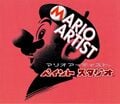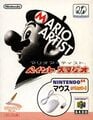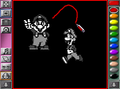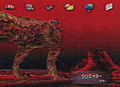Mario Artist: Paint Studio
| Mario Artist: Paint Studio | |
|---|---|
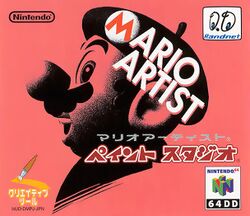
| |
| Developers | Nintendo EAD Software Creations |
| Publisher | Nintendo |
| Platform | 64DD |
| Release date | |
| Genre | Creative |
| Modes | Single player, multiplayer |
| Format | 64DD:
|
| Input | Nintendo 64:
|
| Serial code | NUD-DMPJ-JPN |
Mario Artist: Paint Studio is a game released on December 1, 1999 for the 64DD, as part of the Mario Artist series.[1] It was one of the only games released for the system and was never popularized as a result. Mario Artist: Paint Studio is considered the spiritual successor to the Super Nintendo Entertainment System title Mario Paint, as both games are graphics editors that came bundled with a mouse controller, making the games resemble art programs used on a computer. Mario Artist: Paint Studio is one of only two 64DD games to use the Transfer Pak, alongside Mario Artist: Talent Studio.
Mario Artist: Paint Studio was primarily developed by British developer Software Creations, who had a stable relationship with Nintendo and had earlier assisted in the development of the Nintendo 64 console. Nintendo took full control of the game's development during its final stages. Due to the failure of the 64DD in Japan, the game, along with the rest of the Mario Artist suite and the 64DD as a whole, was never released outside of Japan.
Gameplay[edit]
Controls[edit]
- In the editors
| Action(s) | Input(s) |
|---|---|
| Move cursor Stretch stamp (while holding |
|
| Select buttons and tools Change border Zoom in |
|
| Zoom out Back |
|
| Move cursor to exit button | |
| Undo | |
| Move the screen | |
| Act as the |
- In 3D World
| Action(s) | Input(s) |
|---|---|
| Move | |
| Run Swim (in Kaitei World) Take picture (in photo mode) |
|
| Exit | |
| Enter photo mode Take picture (in photo mode) |
|
| Move camera | |
| Act as the |
Modes[edit]
The game has four modes: 2D Paint (「2Dペイント」, 2D Peinto), Parapara Manga (「パラパラまんが」, "Flipbook"), 3D World (「3Dワールド」, 3D Wārudo), and Gallery (「ギャラリー」, Gyararī).
2D Paint[edit]
2D Paint is a mode that allows for traditional painting, and is this game's equivalent to Mario Paint's main art mode. It features all tools from Mario Paint, including shapes, text, and new backgrounds and stamps. New to this game is an unique multiplayer drawing mode where up to four players can collaborate to make one drawing together, as well as the option to import additional images from an RCA source using the Capture Cassette or a Game Boy Camera. The new stock Nintendo-themed graphics include all first 151 Pokémon and various renders from Banjo-Kazooie, The Legend of Zelda: Ocarina of Time, Star Fox 64, Pilotwings 64, Wave Race 64, Diddy Kong Racing, Super Mario 64, Mario Kart 64 and Yoshi's Story. In addition, swapping the Mario Artist: Paint Studio disk with the F-Zero X Expansion Kit disk in the Save and Load menu will let the player access a container (named "F-ZEROX") containing artwork of characters from F-Zero X that can be used as backgrounds. There are much more additional pre-made stock images, such as animals and food.
Images drawn in this mode can be imported into Mario Artist: Talent Studio as textures for talents or movie backgrounds.
Parapara Manga[edit]
Parapara Manga is a mode that can be used to create multiple-frame animations in a flipbook-type format. It is similar to Animation Land from Mario Paint, although creations made in this mode are separate from 2D Paint creations. Like in 2D Paint, the Capture Cassette or a Game Boy Camera can be used to import images, and saved works from that mode can also be imported as frames. The maximum amount of frames for these animations is 35.
Saving a two-frame animation as「シム」(Shimu, "Sim") makes it possible to import it into a player's city in SimCity 64 as a citizen.
3D World[edit]
3D World is a mode where players can view and explore various worlds and interact with them. There are three worlds in this mode: Kaitei World (「かいていワールド」, "Seabed World"), Kyōryū World (「きょうりゅうワールド」, "Dinosaur World"), and Kasei World (「かせいワールド」, "Mars World"). The player can view these worlds from fixed camera angles or view one of the creatures who inhabits it. With the Tankensuru (「たんけんする」, "Explore") option, players are given the ability to travel through these environments and take pictures of the creatures who inhabit it, in a similar way to Pokémon Snap. By taking a picture of a creature, players unlock it for viewing in the menu. The picture can also be saved. In addition, players can edit the environment's textures, adding their own drawings and creations to surfaces. Once a photo is taken of a creature, the player is also given the ability to edit its textures.
Creatures[edit]
Creatures with their name in bold are unlocked by default.
- Kaitei World
- Kyōryū World
プテラノドン
("Pteranodon")Tレックス
("T. rex")
- Kasei World
Gallery[edit]
Gallery acts as a sort of slideshow; the player can view an automatic slideshow of images made in 2D Paint or pictures taken in 3D World. Only images saved in the first five containers are viewable. The player will be taken to the main menu once the slideshow ends or if they press any button.
Staff[edit]
- Main article: List of Mario Artist: Paint Studio staff
Development[edit]
Software Creations was commissioned by Nintendo in 1995 to create a sequel to Mario Paint in 3D for the Nintendo 64. It was initially pitched as a 3D "living playground" called Creator where the user edits the attributes of premade models such as dinosaurs—playing with sizes, behaviors, aggression, speed, and texture design. It was then re-named Mario Paint 64[2] and later to Picture Maker (shown at Nintendo's Space World 1997 trade show in November 1997), with the last working title being Mario Artist & Camera. Nintendo's Japanese departments eventually took control of the project, rejecting many of Software Creations' and Nintendo of America's ideas, before finally releasing the game in December 1999.
According to an image shared by Nintendo of America's Twitter account on Mar10 Day 2023, the Mario face in Super Mario 64 was taken from the prototype of what eventually became Mario Artist: Paint Studio,[3] previously referred to by Shigeru Miyamoto as Mario Paint 3D.[4]
Both Paint Studio and Mario Artist: Communication Kit have hidden functionality that is unlocked when the game detects a specialized Game Boy cart connected through the 64GB Cable accessory, neither of which were ever released. When connected, it would allow images to be transferred and printed via the Game Boy Printer or the unreleased Game Boy Printer Color.[5]
Prototype "Gnat Attack"[edit]
An early prototype build of Mario Artist: Paint Studio was found and preserved in June 2020. This build of the software features a fly-swatting game, similar to Mario Paint's Gnat Attack; it was completely removed in the final product. Like in Mario Paint, the minigame has three levels and one boss level and loops endlessly. However, this version takes place in a house, more specifically a bathroom, a bedroom, a kitchen, and a living room respectively. Additionally, the flies have a different appearance.[6][7]
Gallery[edit]
Cover and packaging[edit]
Mario Artist: Paint Studio with Nintendo 64 Mouse bundle
Artwork[edit]
Sprites[edit]
Screenshots[edit]
Transfer Pak[edit]
Options on how to use the Transfer Pak
Pre-release[edit]
Pre-release Mario Artist: Paint Studio; drawing a picture of Pikachu
References to other games[edit]
- As the game began development as a sequel to this game, various assets, ideas, and concepts are borrowed and reused.
- A dog's head serves as the "Undo" icon, as a reference to Undodog.
- Artwork of all the Generation I Pokémon can be used as stamps.
- Various different artwork from this game can be used as stamps, including original artwork of Wing Mario never previously used.
- Artwork of characters from this game can be used as stamps.
- Artwork of characters from this game can be used as stamps.
- Various different artwork from this game can be used as stamps, including all playable characters from this game.
- Various different artwork from this game can be used as stamps.
- Artwork of various playable characters from this game can be used as stamps.
- Artwork of characters from this game can be used as stamps.
- Artwork of characters from this game can be used as stamps.
- Artwork of characters from this game can be used as backgrounds by swapping the Mario Artist: Paint Studio disk with the F-Zero X Expansion Kit disk in Save and Load.
- Artwork of characters from this game can be used as stamps.
Names in other languages[edit]
| Language | Name | Meaning | Notes |
|---|---|---|---|
| Japanese | マリオアーティスト ペイント スタジオ[8] Mario Ātisuto: Peinto Sutajio |
Mario Artist: Paint Studio |
References[edit]
- ^ a b Sakai, Kazuya (Ambit), et al. (October 19, 2015). 『スーパーマリオブラザーズ百科: 任天堂公式ガイドブック』(Super Mario Bros. Hyakka: Nintendo Kōshiki Guidebook). Tokyo: Shogakukan (Japanese). ISBN 978-4-09-106569-8. Page 243.
- ^ IGN Staff (July 30, 1997). Miyamoto Reveals Secrets: Fire Emblem, Mario Paint 64. IGN. Retrieved May 17, 2024.
- ^ Nintendo of America. Happy #MAR10DAY! With a #NintendoSwitchOnline + Expansion Pack membership, you can celebrate it the Mario way – with some classic, cap-raising adventures! Experience several of Mario’s fantastic firsts across the NES, Super NES, Game Boy, Game Boy Advance, and Nintendo 64 today!. X (American English). Retrieved March 10, 2023.
- ^ Super Mario 64 – 1996 Developer Interviews. shmuplations. Retrieved January 27, 2022.
- ^ LuigiBlood (September 17, 2020). Mario Artist Communication Kit. Tumblr (English). Retrieved April 9, 2025.
- ^ Hard4Games (June 20, 2020). N64 DD Blue Disk Found | Mario Artist: Paint Studio Prototype. YouTube (English). Retrieved June 30, 2020.
- ^ LuigiBlood (June 20, 2020). Mario Artist Paint Studio (1999-02-11 Prototype) - Gnat Attack Showcase. YouTube (English). Retrieved June 20, 2020.
- ^ Box art
External links[edit]
| Nintendo 64 games | |
|---|---|
| Super Mario franchise | Super Mario 64† (1996) • Mario Kart 64† (1996) • Mario no Photopi (1998) • Mario Party (1998) • Mario Golf (1999) • Mario Artist: Paint Studio* (1999) • Mario Party 2 (1999) • Mario Artist: Talent Studio* (2000) • Mario Artist: Communication Kit* (2000) • Mario Tennis (2000) • Paper Mario† (2000) • Mario Artist: Polygon Studio* (2000) • Mario Party 3 (2000) • Dr. Mario 64† (2001) |
| Donkey Kong franchise | Diddy Kong Racing (1997) • Donkey Kong 64 (1999) |
| Yoshi franchise | Yoshi's Story† (1997) |
| Crossovers | Super Smash Bros.† (1999) |