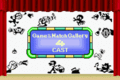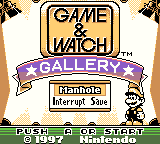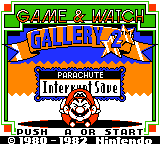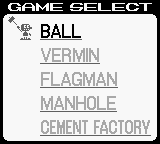Game & Watch Gallery (series)
| Game & Watch Gallery | |
|---|---|

| |
| First installment | Game Boy Gallery (1995) (overall) Game & Watch Gallery (1997) (Super Mario franchise) |
| Latest installment | Game & Watch Gallery 4 (2002) |
| Number of installments | 5 |
The Game & Watch Gallery series, known as the Game Boy Gallery series in Japan and Australia, is a series for the Game Boy line that recreates most of the Game & Watch titles. Most of those games are given Modern versions, which feature characters of the Super Mario franchise, and Classic versions, which recreate their original versions but remove the timekeeping functions to allow the player to get the maximum score possible.
Games[edit]
| Title | |
|---|---|
| Cover, original release, and system | Synopsis |
| Game Boy Gallery | |
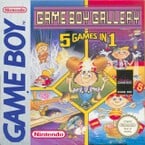 Game Boy |
Game Boy Gallery is the first installment in the Game & Watch Gallery series, and it is by far the simplest. Unlike the other games in the series, this game does not have Classic or Modern modes. Instead, the games come with graphics similar to those of Modern Mode (though without characters of the Super Mario franchise), but the gameplay is that of Classic Mode. The games feature nameless individuals as the main characters. The games included in here are Ball, Vermin, Flagman, Manhole, and Cement Factory but with some differences and similarities:
The version of Flagman in this game was later retooled in Wario Land II in the minigame Flagman D-D. All of the games have a background, and music can be toggled on and off in the games' Options menu. Game Boy Gallery is also the only game in the series not to be officially released in North America or Japan, as well as not to be rereleased on the Virtual Console or the Nintendo Switch Online membership. |
| Game & Watch Gallery | |
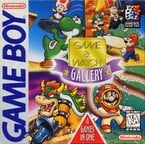 Game Boy |
Game & Watch Gallery is the second installment in the Game & Watch Gallery series. It is the first game in the series to use characters of the Super Mario franchise, to use stars for every 200 points, to use the Gallery Corner, and to include Modern and Classic revisions of the games. The games included are Manhole, Fire, Octopus, and Oil Panic but with some differences and similarities:
The Gallery Corner in this game is only the Museum, and this game marks the first appearance of the autosave function. The music can now be toggled on and off by pressing |
| Game & Watch Gallery 2 | |
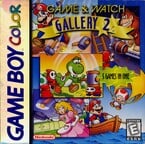 Game Boy, Game Boy Color |
Game & Watch Gallery 2 is the third installment in the Game & Watch Gallery series. This game marks the first appearances of the Music Room and the Note Board. The games included in here are Parachute, Helmet, Chef, Vermin, Donkey Kong, and Ball (unlockable). This is the only game in the entire series to have a varied quantity of borders on the pause menu (21 in total) and to have the pause menu with different colors (depending on the game/version). In this game's Museum, Game & Watch Gallery's Museum titles also reappear here (linking required), but the sample of those games in action is static. On the Game Select screen, after any game is highlighted, some characters pop out from the stars between the game's title (does not apply for Ball), and then they look as if they are dancing. Toggling the music on and off on the Mode Select screen applies only to the selected game. |
| Game & Watch Gallery 3 | |
 Game Boy Color |
Game & Watch Gallery 3 is the fourth installment in the Game & Watch Gallery series. This game marks the first appearance of a Secret section in the Gallery Corner. The games included in here are Egg, Greenhouse, Turtle Bridge, Mario Bros., and Donkey Kong Jr. The unlockable games are Flagman, Judge, Lion, Spitball Sparky, and Donkey Kong II. In this game, the unlockable games have only Classic Mode. The game holds the feature of applying the on-and-off music-toggling from Game & Watch Gallery. On the Game Select screen, after any game is highlighted, the Lakitus that hold arrows between the game's title go away, and then some characters make a repetitive cutscene (does not apply for Flagman, Judge, Lion, Spitball Sparky, or Donkey Kong II). |
| Game & Watch Gallery 4 | |
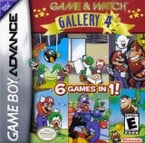 Game Boy Advance |
Game & Watch Gallery 4 is the fifth and final game in the Game & Watch Gallery series. This game marks the first appearance of a Game & Watch timeline in the series. The games included in here are Fire, Boxing, Rain Shower, Mario's Cement Factory, Donkey Kong Jr., and Donkey Kong 3. The unlockable games are Chef, Mario Bros., Donkey Kong, Octopus, and Fire Attack. The Museum games are Manhole, Tropical Fish, Mario's Bombs Away, Parachute, Bomb Sweeper, Climber, Safe Buster, Life Boat, and Zelda. This game is the first and only one having two-player Single-Pak link games (unlike Game & Watch Gallery 3, whose only two-player game required Multi-Pak link for the two-player mode). Those games' rules were simplified for easy completion in said mode. On the Game Select screen, highlighting a game's title changes it to its original port's logo (also applies for the Museum games). |
Appearances[edit]
| Character | Game & Watch Gallery | Game & Watch Gallery 2 | Game & Watch Gallery 3 | Game & Watch Gallery 4 |
|---|---|---|---|---|
| Mario | ||||
| Luigi | ||||
| Wario | ||||
| Waluigi | ||||
| Princess Peach | ||||
| Toad | ||||
| Yoshi | ||||
| Donkey Kong | ||||
| Donkey Kong Jr. | ||||
| Bowser |
Credits and "Congratulations!" screens[edit]
Excluding Game Boy Gallery, the Game & Watch Gallery series has "Congratulations!" screens (unlocked by obtaining every star in those games). Credits screens show some characters of the Super Mario franchise to demonstrate their appearances in the series.
Game & Watch Gallery[edit]
In this game, the cast credits are unlocked by obtaining five stars in all eight games (any difficulty). The staff credits along with the "Congratulations!" screen are unlocked by obtaining all 80 stars. The "Congratulations!" screen shows the Mario Bros. (saving a Super Star and then waving), three Toads (one of them waves), Peach (staring at Mario and Luigi), Yoshi, and Donkey Kong Jr. (both sitting on a cloud). In the credits, Mario and Luigi catch Bob-ombs with a cannon and then shoot them as bubbles. When those bubbles explode, a text pops up the information depending on the credits type. The credits take place at nighttime near Peach's Castle.
Game & Watch Gallery 2[edit]
In this game, the staff credits are unlocked by obtaining 50 stars. The cast credits are unlocked by obtaining all 120 stars, and the "Congratulations!" screen is not present here. The credits show Mario, Peach, Yoshi, Donkey Kong Jr., Wario (riding on airplanes), Luigi (riding on a hot air balloon), and Toad (being carried by Lakitu). They fly across the screen and draw the information depending on the credits type (while looking left and right repeatedly with the exception of Toad). The credits take place in the sky in the daytime, above a forest, with hills and Peach's Castle in the background. Once the credits are invoked, they cannot be skipped until they are over. After the credits are over, pressing or
is required to exit them.
Game & Watch Gallery 3[edit]
In this game, the staff credits are unlocked by obtaining 50 stars. The cast credits are unlocked by obtaining 100 stars. However, the "Congratulations!" screen is unlocked by obtaining all 150 stars. The credits take place at a theater stage with a billboard that shows the information depending on the credits type (above a POW Block that every character hits until it disappears). The character sequence in order is:
- Yoshi throws a Yoshi Egg (hitting the POW Block in the process), the egg hatches a Baby Yoshi, and Yoshi waves.
- A Shy Guy does a backflip (hitting the POW Block in the process) and then bows.
- Toad hits his head with the POW Block and faints, then he waves.
- Bowser throws a fireball. A Lava Bubble pops up and hits the POW Block, then Bowser celebrates.
- Donkey Kong Jr. hits the POW Block, and then he feels ashamed.
- Mario hits the POW Block, and then he does the V-sign.
- Luigi hits the POW Block, and then he takes off his cap.
- Peach hits the POW Block with a hammer, and then she bows.
- A Bullet Bill hits the POW Block. It then flies away after being shot by a Turtle Cannon.
- A Goomba hits its head with the POW Block and then walks away, stunned.
- A Baby Piranha Plant destroys the POW Block, and then it shakes its head.
- Mario gives Peach some flowers, and then she kisses him on the cheek.
During the cast credits, after Donkey Kong Jr. goes away, Mario and Peach wave, counting as the ending sequence.
The "Congratulations!" screen shows Mario and Peach waving, Luigi riding Yoshi, and Toad riding Donkey Kong Jr. It takes place in the daytime in the plains (with some mountains and Peach's Castle in the background). Said screen says, "Congratulations!! You are the Gallery master! Thank you for playing with us. Hope to see you soon! Bye bye!!"
The credits can be skipped at any time once they are invoked by pressing ,
, or
.
Game & Watch Gallery 4[edit]
In this game, the staff credits are unlocked by obtaining 170 stars. The cast credits are unlocked by obtaining all 220 stars. The credits start with 11 alarm characters from different Game & Watch games, and then some characters of the primary and secondary games appear in this order:
- Fire: The Classic version's firemen save Toad with their life net.
- Boxing: Player 1's boxer punches Wiggler.
- Rain Shower: Mario and the Classic version's boy shift the clothesline that holds two T-shirts, Yoshi, Toad, and Peach.
- Mario's Cement Factory: Classic Mario goes down in the Modern lift, and then Modern Mario falls into the Classic lift.
- Donkey Kong Jr.: Modern Donkey Kong Jr. avoids Snapjaws while Classic Donkey Kong Jr. avoids Goombas.
- Donkey Kong 3: Stanley and Modern Donkey Kong shoot themselves pesticide gases and bubbles, respectively. Modern Donkey Kong hits Stanley with a fourth bubble he shoots.
- Chef: The rat-thief steals a Modern steak, and then Peach and the Classic version's chef chase him.
- Mario Bros.: Classic Luigi escapes in the Modern delivery truck along with three bottle packs. Then, Modern Luigi follows him by riding on the Classic delivery truck along with a gift box.
- Donkey Kong: Modern Mario goes to Pauline's platform, and Classic Mario goes to Peach's platform.
- Octopus: Mario and the Classic version's scuba diver dive into the sea.
- Fire Attack: The Classic version's soldier pushes a Bob-omb with his hammer. Then, Wario destroys the Bob-omb.
The staff credits' ending sequence consists of Mario and Mr. Game & Watch walking by the theater stage below a sign that says, "Thank you for playing." The cast credits' ending sequence consists of Bowser, Peach, Luigi, Mario, Donkey Kong, Donkey Kong Jr., and Wario saying, "Thank you for playing."
It is possible to toggle normal/fast speed by pressing ![]() . The credits can be skipped at any time by pressing
. The credits can be skipped at any time by pressing ![]() .
.
Autosave[edit]
Excluding Game Boy Gallery, the Game & Watch Gallery series has the ability to save the player's progress with an autosave (called Interrupt Save in Game & Watch Gallery and Game & Watch Gallery 2). To invoke an autosave, the player has to pause a game (any version/difficulty) and then turn POWER off. After turning POWER on, the player returns to the exact place before they turned POWER off.
Game & Watch Gallery[edit]
In this game, the Interrupt Save screen shows a rectangular sign saying "Interrupt Save" along with a billboard that alternates between the last session's game and its version and difficulty. The required command says "Push A or START."
Game & Watch Gallery 2[edit]
In this game, the Interrupt Save screen behaves similarly to Game & Watch Gallery's. New to the screen is that when Mario normally enters the Title Screen, he bangs his head with the "Interrupt Save" sign. The required command is the same as Game & Watch Gallery's.
Game & Watch Gallery 3[edit]
In this game, the autosave screen has one of the Title Screen's buttons labeled as "Saved Data" along with a round billboard that alternates between the last session's game and its version and difficulty. For the first time in the series, the autosave shows some representative characters of the games (except for the secondary games). These are the characters that appear according to the game:
- Egg: two Yoshis
- Greenhouse: two Shy Guys
- Turtle Bridge: two Toads
- Mario Bros.: Mario and Luigi
- Donkey Kong Jr.: two Donkey Kong Jrs.
- Flagman, Judge, and Lion: Mario and Peach (red colors)
- Spitball Sparky and Donkey Kong II: Mario and Peach (pink colors)
The required command now says "Press A or START" instead of "Push A or START."
Game & Watch Gallery 4[edit]
In this game, the autosave screen has a real-sized Mario sign along with a panel alternating between the last session's game and its version (difficulty is no longer shown). Once again, the autosave shows some representative characters of the games (primary and secondary). These are the characters and objects that appear depending on the game:
- Fire: two Toads
- Boxing: a Championship Belt, boxing gloves, and Waluigi
- Rain Shower: Bowser and two colored water balloons (blue and pink)
- Mario's Cement Factory: Toad and two Yoshi Cookies (squared and Yoshi-faced)
- Donkey Kong Jr.: Donkey Kong Jr. and a key
- Donkey Kong 3: Donkey Kong and a Boo
- Chef: Peach, a bell pepper, and a lobster
- Mario Bros.: Mario, a conveyor belt, and a cake
- Donkey Kong: Donkey Kong and a barrel
- Octopus: a baby octopus, a treasure chest, and some loot
- Fire Attack: Wario and a chicken
- Tertiary games: two Mr. Game & Watchs
The required command now says "Press A Button or START" instead of "Press A or START."
Game Select[edit]
The Game Select screen is the screen where the playable games are housed, along with their versions and difficulties. The stars obtained in those games are stored depending on the high score the player gets.
Game Boy Gallery[edit]
In this game, the Game Select screen is very simple. The games are highlighted by Player 2's fighter from Judge. When the player selects a game, said character hits the chosen game with his hammer.
Game & Watch Gallery[edit]
In this game, the Game Select screen now shows the stars obtained in every difficulty and version. Easy Mode's stars are stored on the left, and Hard Mode's stars are stored on the right (to see all stars, scrolling through either side is required). The Modern version's stars are stored in the top rows, and the Classic version's stars are stored in the bottom rows. The highlighted games show two representative characters' heads doing an animation. Depending on the game, these are the characters that appear:
Game & Watch Gallery 2[edit]
In this game, the Game Select screen shows the stars obtained at the bottom of the screen (now indicating Modern and Classic versions). Two stars highlight the playable games, and after a while, the stars turn into two representative characters of the games doing an animation. Depending on the game, these are the characters that appear:
- Parachute: Toad and Donkey Kong Jr.
- Helmet: Mario and a Para Troopa
- Chef: Luigi and Peach
- Vermin: Yoshi and a Monty Mole
- Donkey Kong: Mario and Donkey Kong Jr. (though the latter never appears in the game)
- Ball: two Super Stars
Game & Watch Gallery 3[edit]
In this game, the Game Select screen behaves similarly to Game & Watch Gallery 2's. The games are now highlighted by two Fishin' Lakitus. Now, after the player obtains all 20 stars in every primary game, a Super Star along with four stars connect them. Also, highlighting a game for a while now shows some representative characters of that game doing a repetitive mini-cutscene. Depending on the game, these are the characters and mini-cutscenes:
- Egg: Yoshi walks, and before leaving, Mario jumps him and then runs.
- Greenhouse: A Fly Guy flies by, then a Grinder bounces and stomps him.
- Turtle Bridge: Toad carries a heavy suitcase, but Peach does not help him.
- Mario Bros.: Wario and Luigi throw themselves a box, then they switch places.
- Donkey Kong Jr.: Donkey Kong Jr. runs around, then Donkey Kong appears and flies away with him.
Two stars pop up beside the highlighted game after the mini-cutscene starts. The secondary games (even locked) and the >>>/<<< button have no mini-cutscene.
Game & Watch Gallery 4[edit]
In this game, the Game Select screen once again holds its star storage structure from Game & Watch Gallery 2, but it switches from left to right when in primary or secondary games, respectively. Something exclusive to this game is that when a primary or secondary game is highlighted, the game title turns into the original version's logo. Like in Game & Watch Gallery 3, after a game is highlighted for a while, a mini-cutscene with some representative characters plays. Depending on the game, these are the characters and mini-cutscenes:
- Fire: Mario and Luigi save Toad, and then they save Yoshi. They avoid a Bob-omb, and they run away because of a Bob-omb rain.
- Boxing: Eight Waluigis pop up, then Boo throws his boxing glove the bowling style and gets a strike.
- Rain Shower: Toad is sitting on a hammock when suddenly it rains Spiked Balls. Luigi runs to help Toad, but Waluigi joins him. They repeatedly shift the rope until a Spiked Ball hits Waluigi. Luigi pulls the rope hard, Waluigi flies away, and Toad is saved.
- Mario's Cement Factory: Toad and Yoshi put some cookie batters on conveyor belts. Suddenly a Boo steals one of Toad's batters. Toad sobs, and the Boo drops it on Yoshi. Yoshi is covered in cookie batter except for his eyes, and the Boo makes fun of him.
- Donkey Kong Jr.: Donkey Kong Jr. wants to grab a fruit he found, but he cannot reach it. Mario appears and takes it. Donkey Kong appears and Mario runs away. Donkey Kong traps Mario, and then Donkey Kong poses.
- Donkey Kong 3: Donkey Kong and Mario take three steps, like in the Wild West gun duels. They then repeatedly shoot bubbles while creating a giant bubble. When the giant bubble touches them, both of them fly away.
- Chef: Mario is waiting for his meal, then Peach cooks two fried eggs for him. She then cooks 14 fried eggs, covering Mario in the process. Yoshi appears, eats all 14 fried eggs, and takes Mario away.
- Mario Bros.: The Mario Bros. are washing the delivery truck. After they finish, Bowser appears and then escapes with Wario on the truck, while Mario and Luigi get disappointed.
- Donkey Kong: Mario tries to roll on a barrel, while Peach admires him. Mario loses control, and Peach has to run away. Donkey Kong breaks the barrel, Mario flies away, and Peach admires Donkey Kong instead.
- Octopus: Mario carries a bag of loot and a Game Boy Advance until four octopus arms surround him. Then, a Lakitu appears and takes Mario away, but Mario drops the Game Boy Advance, the bag of loot, a crown, and a treasure pile, causing the octopus arms to keep them.
- Fire Attack: Wario is tilling his tomato field's farmland with a hoe, while a chicken wanders around. A Bob-omb then rolls towards Wario, causing the chicken to run away, but Wario does not realize until the Bob-omb explodes and sends him flying.
Gallery[edit]
References[edit]
- ^ Game Boy Gallery. CBS Interactive Inc. Retrieved December 6, 2024 from GameFAQs.
- ^ Game Boy Gallery. Nintendo. Retrieved December 4, 2024.
- ^ Game Boy Gallery 2. Nintendo (Japanese). Retrieved December 4, 2024.
- ^ ゲームボーイギャラリー3. Nintendo. Retrieved December 4, 2024.
- ^ Super Smash Bros. Brawl Chronicle
| Game & Watch Gallery series | ||
|---|---|---|
| Games | Game & Watch Gallery (1997, GB) • Game & Watch Gallery 2 (1997, GB | 1998, GBC) • Game & Watch Gallery 3 (1999, GBC) • Game & Watch Gallery 4 (2002, GBA) | |
| Super Mario minigames | Donkey Kong2,4 • Donkey Kong Jr.3,4 • Donkey Kong II3 • Donkey Kong 34 • Mario Bros.3,4 • Mario's Bombs Away4 • Mario's Cement Factory4 | |
| Minigames remade with Super Mario content |
Ball2 • Boxing4 • Chef2,4 • Egg3 • Fire1,4 • Fire Attack4 • Greenhouse3 • Helmet2 • Manhole1 • Octopus1,4 • Oil Panic1 • Parachute2 • Rain Shower4 • Turtle Bridge3 • Vermin2 | |
| Gallery Corner | Message Board • Museum • Music Room | |
| Further info | Gallery (2 · 3 · 4) • Pre-release and unused content (4) • Staff (2 · 3 · 4) | |
| Related games | Action Yoshi-2 • Game & Watch Collection • Game Boy Gallery 3 Rinse-in Shampoo | |