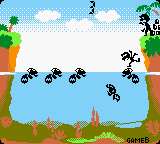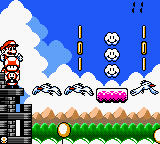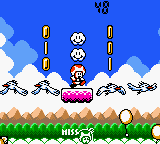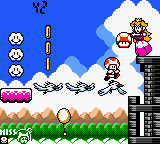Turtle Bridge
Turtle Bridge is a Game & Watch game that was released as part of the Wide Screen series on February 1, 1982. It appears in the Gallery Corner in Game & Watch Gallery. It is also available in both Classic and Modern versions in Game & Watch Gallery 3. WarioWare: D.I.Y. also has a microgame based on it, titled T. Bridge.
Gameplay[edit]
Classic version[edit]
A tourist receives pieces of baggage and must cross a bridge of five turtles to deliver the baggage to another tourist on the other side of a lake. Each time the player delivers a piece of baggage, they earn three points. On the way back to the home bank to grab the next piece of baggage, the player earns from two to twelve extra points depending on how fast they return. However, the turtles at times go down into the lake to eat fish, and if the player jumps onto or stays on a descending turtle, that player falls into the lake and loses a life. Also, the player might need to wait for the tourist on the far bank to appear, and the player cannot return to the home bank while carrying a piece of baggage. As time passes, more fish appear. If the player reaches 200 or 500 points without any misses, no fish appear for the turtles for 20 to 40 seconds. If the player has any misses at either score, every miss is cleared instead. The player receives a Game Over when they lose three lives.
In Game A, most fish appear to the left and right of the center turtle, and it does not descend to eat fish unless the player stays on it for more than two minutes. In Game B, however, fish appear more frequently for the center turtle, and they move faster as the game progresses.
Modern version[edit]
In the Modern version, the game stars Toad as the main character, who must deliver various items from Mario to Princess Peach. Unlike the original, this game does not take place in a lake but instead in the sky, as Toad is delivering the items from Mario's side of a castle to Peach's side of the castle, and rather than turtles, Toad crosses a bridge of flying Goonies to accomplish his task. Sometimes the Goonies drop down to pop balloons that are floating up to the sky. The balloons come in yellow and green, with the latter type moving faster. If Toad jumps onto or stays on a Goonie that is descending to pop a balloon, he falls and loses a life. In this version, Toad receives five points for returning to the left side of the castle. Many elements from the Super Mario franchise were also added, such as coins that remain suspended in the air and reward Toad with extra points if he collects them. After Toad delivers five of an item without losing a life, Mario gives him a different item worth a few more points. Toad receives six points for delivering a Mushroom, eight points for a Yoshi Egg, 10 points for a present, 12 points for a melon, and 15 points for a Super Star. Additionally, between the second and third Goonies is a platform with three Cloud Blocks above it. If Toad stays on the platform or a Cloud Block for too long, it falls or disappears, respectively. The platform changes over time. At 300 points, the platform turns into a three-second Count-Lift, which falls after the timer reaches zero. At 600 points, the platform turns into two Donut Blocks, which fall shortly after Toad lands on them. Toad also loses a life if he jumps onto or stays on a descending platform. At 200, 500, and 700 points, a Lakitu appears and drops a heart for Toad to remove a miss. Unlike in the Classic version, music is featured, with the tempo changing depending on the speed of the game.
Controls[edit]
Classic version[edit]
(left and right): Move
: Move left
: Move right
Modern version[edit]
: Move
: Move left
: Move right
Gallery[edit]
Modern version[edit]
Leftmost castle
Notes[edit]
- In the Super Smash Bros. series, Mr. Game & Watch's back aerial attack involves him using a turtle to hit his opponents, referencing Turtle Bridge.
External links[edit]
- Turtle Bridge information on In the Attic, a website dedicated to classic videogames (Internet Archive: Wayback Machine)
| Game & Watch Gallery series | ||
|---|---|---|
| Games | Game & Watch Gallery (1997, GB) • Game & Watch Gallery 2 (1997, GB | 1998, GBC) • Game & Watch Gallery 3 (1999, GBC) • Game & Watch Gallery 4 (2002, GBA) | |
| Super Mario minigames | Donkey Kong2,4 • Donkey Kong Jr.3,4 • Donkey Kong II3 • Donkey Kong 34 • Mario Bros.3,4 • Mario's Bombs Away4 • Mario's Cement Factory4 | |
| Minigames remade with Super Mario content |
Ball2 • Boxing4 • Chef2,4 • Egg3 • Fire1,4 • Fire Attack4 • Greenhouse3 • Helmet2 • Manhole1 • Octopus1,4 • Oil Panic1 • Parachute2 • Rain Shower4 • Turtle Bridge3 • Vermin2 | |
| Gallery Corner | Message Board • Museum • Music Room | |
| Further info | Gallery (2 · 3 · 4) • Pre-release and unused content (4) • Staff (2 · 3 · 4) | |
| Related games | Action Yoshi-2 • Game & Watch Collection • Game Boy Gallery 3 Rinse-in Shampoo | |