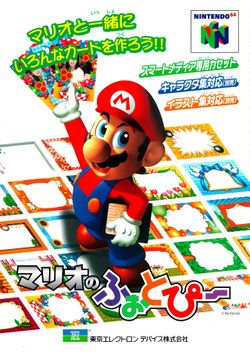| Super Mario games
|
| Platformers |
Super Mario series |
Main
|
Super Mario Bros. (1985, NES) • Super Mario Bros.: The Lost Levels (1986, FDS) • Super Mario Bros. 2 (1988, NES) • Super Mario Bros. 3 (1988, NES) • Super Mario Land (1989, GB) • Super Mario World (1990, SNES) • Super Mario Land 2: 6 Golden Coins (1992, GB) • Super Mario 64 (1996, N64) • Super Mario Sunshine (2002, GCN) • New Super Mario Bros. (2006, DS) • Super Mario Galaxy (2007, Wii) • New Super Mario Bros. Wii (2009, Wii) • Super Mario Galaxy 2 (2010, Wii) • Super Mario 3D Land (2011, 3DS) • New Super Mario Bros. 2 (2012, 3DS) • New Super Mario Bros. U (2012, Wii U) • Super Mario 3D World (2013, Wii U) • Super Mario Maker (2015, Wii U) • Super Mario Run (2016, iOS/iPadOS/Android) • Super Mario Odyssey (2017, Switch) • Super Mario Maker 2 (2019, Switch) • Super Mario Bros. Wonder (2023, Switch)
|
| Reissues
|
VS. Super Mario Bros. (1986, VS) • Super Mario Bros. (1986, G&W) • All Night Nippon: Super Mario Bros. (1986, FDS) • Super Mario Bros. (1989, NGW) • Super Mario Bros. 3 (1990, NGW) • Super Mario World (1991, NGW) • Super Mario All-Stars (1993, SNES) • Super Mario All-Stars + Super Mario World (1994, SNES) • BS Super Mario USA (1996, SNES) • BS Super Mario Collection (1997, SNES) • Super Mario Bros. Deluxe (1999, GBC) • Super Mario Advance (2001, GBA) • Super Mario World: Super Mario Advance 2 (2001, GBA) • Yoshi's Island: Super Mario Advance 3 (2002, GBA) • Super Mario Advance 4: Super Mario Bros. 3 (2003, GBA) • Famicom Mini Series (2004, GBA) • Classic NES Series (2004-2005, GBA) • Super Mario 64 DS (2004, DS) • Super Mario All-Stars Limited Edition (2010, Wii) • Super Mario Maker for Nintendo 3DS (2016, 3DS) • New Super Mario Bros. U Deluxe (2019, Switch) • Super Mario 3D All-Stars (2020, Switch) • Game & Watch: Super Mario Bros. (2020, G&W) • Super Mario 3D World + Bowser's Fury (2021, Switch)
|
| Related games
|
Super Mario Bros. Special (1986, computer) • Wario Land: Super Mario Land 3 (1994, GB) • Super Mario World 2: Yoshi's Island (1995, SNES) • New Super Luigi U (2013, Wii U) • Captain Toad: Treasure Tracker (2014, Wii U) • Super Mario Bros. 35 (2020, Switch)
|
| Canceled games
|
Super Mario's Wacky Worlds (CD-i) • Mario Takes America (CD-i) • VB Mario Land (VB) • Super Mario 64 2 (N64DD)
|
| Donkey Kong series
|
Donkey Kong (1981, arcade) • Donkey Kong (1994, GB)
|
| Mario vs. Donkey Kong series
|
Mario vs. Donkey Kong (2004, GBA) • Mario vs. Donkey Kong 2: March of the Minis (2006, DS) • Mario vs. Donkey Kong: Minis March Again! (2009, DSiWare) • Mario vs. Donkey Kong: Mini-Land Mayhem! (2010, DS) • Mario and Donkey Kong: Minis on the Move (2013, 3DS) • Mario vs. Donkey Kong: Tipping Stars (2015, 3DS/Wii U) • Mini Mario & Friends: amiibo Challenge (2016, 3DS/Wii U)
|
| Mario Bros. series
|
Mario Bros. (1983, arcade) • Mario Bros. Special (1984, computer) • Punch Ball Mario Bros. (1984, computer) • Mario Clash (1995, VB)
|
| Wrecking Crew series
|
VS. Wrecking Crew (1984, VS) • Wrecking Crew (1985, NES) • Wrecking Crew '98 (1998, SFC)
|
| Other
|
Mario Bros. (1983, G&W) • Mario's Cement Factory (1983, G&W) • Mario & Wario (1993, SNES) • Hotel Mario (1994, CD-i) • Super Princess Peach (2005, DS) • Princess Peach: Showtime! (2024, Switch)
|
| Reissues
|
Crazy Kong (1981, arcade) • Donkey Kong (1982, G&W) • Kaettekita Mario Bros. (1988, FDS) • Donkey Kong (1994, NGW) • Donkey Kong/Donkey Kong Jr./Mario Bros. (2004, arcade) • Virtual Console (2006-2016, Wii/3DS/Wii U) • Luigi Bros. (2013, Wii U) • Captain Toad: Treasure Tracker (2018, Switch/3DS) • Mario vs. Donkey Kong (2024, Switch)
|
| Tech demos
|
snd_test (Unknown, SNES) • Super Mario 128 (2000, GCN) • New Super Mario Bros. Mii (2011, Wii U) • Mario vs. Donkey Kong Wii U demo (2014, Wii U)
|
| Mario Kart series |
Main
|
Super Mario Kart (1992, SNES) • Mario Kart 64 (1996, N64) • Mario Kart: Super Circuit (2001, GBA) • Mario Kart: Double Dash!! (2003, GCN) • Mario Kart DS (2005, DS) • Mario Kart Wii (2008, Wii) • Mario Kart 7 (2011, 3DS) • Mario Kart 8 (2014, Wii U) • Mario Kart Tour (2019, iOS/iPadOS/Android)
|
| Arcade
|
Mario Kart Arcade GP (2005, arcade) • Mario Kart Arcade GP 2 (2007, arcade) • Mario Kart Arcade GP DX (2013, arcade) • Mario Kart Arcade GP VR (2017, arcade)
|
| Other
|
Mario Kart Live: Home Circuit (2020, Switch)
|
| Ports
|
Mario Kart 8 Deluxe (2017, Switch)
|
| Tech demos
|
Mario Kart for Nintendo GameCube (2001, GCN)
|
| Pitches / canceled games
|
VB Mario Kart (VB) • Mario Kart XXL (GBA) • Tesla Mario Kart game (Tesla vehicles)
|
| Mario Party series |
Main
|
Mario Party (1998, N64) • Mario Party 2 (1999, N64) • Mario Party 3 (2000, N64) • Mario Party 4 (2002, GCN) • Mario Party 5 (2003, GCN) • Mario Party 6 (2004, GCN) • Mario Party 7 (2005, GCN) • Mario Party 8 (2007, Wii) • Mario Party 9 (2012, Wii) • Mario Party 10 (2015, Wii U) • Super Mario Party (2018, Switch) • Mario Party Superstars (2021, Switch)
|
| Handheld
|
Mario Party Advance (2005, GBA) • Mario Party DS (2007, DS) • Mario Party: Island Tour (2013, 3DS) • Mario Party: Star Rush (2016, 3DS) • Mario Party: The Top 100 (2017, 3DS)
|
| Arcade
|
Super Mario Fushigi no Korokoro Party (2004, arcade) • Super Mario Fushigi no Korokoro Party 2 (2005, arcade) • Mario Party Fushigi no Korokoro Catcher (2009, arcade) • Mario Party Kurukuru Carnival (2012, arcade) • Mario Party Fushigi no Korokoro Catcher 2 (2013, arcade) • Mario Party Challenge World (2016, arcade)
|
| Other
|
Mario Party 4 (2002, Adobe Flash) • Mario Party-e (2003, GBA)
|
| Sports games |
Golf series
|
Golf (1984, NES) • Stroke & Match Golf (1984, VS. System) • Golf: Japan Course (1987, FDS) • Golf: U.S. Course (1987, FDS) • Golf (1989, GB) • NES Open Tournament Golf (1991, NES) • Mobile Golf (2001, GBC)
|
| Mario Golf series
|
NES Open Tournament Golf (1991, NES) • Mario Golf (1999, N64) • Mario Golf (1999, GBC) • Mario Golf: Toadstool Tour (2003, GCN) • Mario Golf: Advance Tour (2004, GBA) • Mario Golf: World Tour (2014, 3DS) • Mario Golf: Super Rush (2021, Switch)
|
| Mario Tennis series
|
Mario's Tennis (1995, VB) • Mario Tennis (2000, N64) • Mario Tennis (2000, GBC) • Mario Power Tennis (2004, GCN) • Mario Tennis: Power Tour (2005, GBA) (Bicep Pump [Unknown, Adobe Flash] • Reflex Rally [Unknown, Adobe Flash]) • Mario Tennis Open (2012, 3DS) • Mario Tennis: Ultra Smash (2015, Wii U) • Mario Tennis Aces (2018, Switch)
|
| Mario Baseball series
|
Mario Superstar Baseball (2005, GCN) • Mario Super Sluggers (2008, Wii)
|
| Mario Strikers series
|
Super Mario Strikers (2005, GCN) • Mario Strikers Charged (2007, Wii) • Mario Strikers: Battle League (2022, Switch)
|
| Famicom Grand Prix series
|
Famicom Grand Prix: F1 Race (1987, FDS) • Famicom Grand Prix II: 3D Hot Rally (1988, FDS)
|
| Other
|
Donkey Kong Hockey (1984, G&W) • Baseball (1989, GB) • Super Mario Race (1992, GwB) • Mario Hoops 3-on-3 (2006, DS) • Mario Sports Mix (2010, Wii) • Mario Sports Superstars (2017, 3DS)
|
| Ports
|
New Play Control! Mario Power Tennis (2009, Wii)
|
| Canceled games
|
Super Mario American football game (GCN) • Super Mario Spikers (Wii)
|
| Role-playing games |
Paper Mario series
|
Paper Mario (2000, N64) • Paper Mario: The Thousand-Year Door (2004, GCN) • Super Paper Mario (2007, Wii) • Paper Mario: Sticker Star (2012, 3DS) • Paper Mario: Color Splash (2016, Wii U) • Paper Mario: The Origami King (2020, Switch)
|
| Mario & Luigi series
|
Mario & Luigi: Superstar Saga (2003, GBA) • Mario & Luigi: Partners in Time (2005, DS) • Mario & Luigi: Bowser's Inside Story (2009, DS) • Mario & Luigi: Dream Team (2013, 3DS) • Mario & Luigi: Paper Jam (2015, 3DS)
|
| Other
|
Super Mario RPG: Legend of the Seven Stars (1996, SNES)
|
| Remakes
|
Mario & Luigi: Superstar Saga + Bowser's Minions (2017, 3DS) • Mario & Luigi: Bowser's Inside Story + Bowser Jr.'s Journey (2018, 3DS) • Super Mario RPG (2023, Switch) • Paper Mario: The Thousand-Year Door (2024, Switch)
|
| Canceled games
|
Super Mario RPG 2 (N64DD) • Super Paper Mario (GCN)
|
| Dr. Mario series |
Main
|
Dr. Mario (1990, NES/GB) • Dr. Mario 64 (2001, N64) • Dr. Mario Online Rx (2008, WiiWare) • Dr. Mario Express (2008, DSiWare) • Dr. Luigi (2013, Wii U) • Dr. Mario: Miracle Cure (2015, 3DS) • Dr. Mario World (2019, iOS/iPadOS/Android)
|
| Other
|
VS. Dr. Mario (1990, VS) • Dr. Mario (1993, GwB)
|
| Remakes
|
Tetris & Dr. Mario (1994, SNES) • Nintendo Puzzle Collection (2003, GCN) • Dr. Mario & Puzzle League (2005, GBA)
|
| Luigi's Mansion series |
Main
|
Luigi's Mansion (2001, GCN) • Luigi's Mansion: Dark Moon (2013, 3DS) • Luigi's Mansion 3 (2019, Switch)
|
| Arcade
|
Luigi's Mansion Arcade (2015, arcade)
|
| Remakes
|
Luigi's Mansion (2018, 3DS) • Luigi's Mansion 2 HD (2024, Switch)
|
| Tech demos
|
Luigi's Mansion (2000, GCN)
|
| Educational games |
Mario Discovery series
|
Mario is Missing! (1993, MS-DOS/SNES/NES) • Mario's Time Machine (1993, MS-DOS/SNES/NES) • Mario's Early Years! Fun with Letters (1993, MS-DOS/SNES) • Mario's Early Years! Fun with Numbers (1994, MS-DOS/SNES) • Mario's Early Years! Preschool Fun (1994, MS-DOS/SNES)
|
| Mario Teaches Typing series
|
Mario Teaches Typing (1991, MS-DOS) • Mario Teaches Typing 2 (1996, MS-DOS)
|
| Other
|
Family BASIC (1984, FC) • Super Mario Bros. & Friends: When I Grow Up (1991, MS-DOS)
|
| Ports
|
Mario's Early Years! CD-ROM Collection (1995, MS-DOS)
|
| Canceled games
|
Mario's Mission Earth (SNES)
|
| Art utilities |
Mario Artist series
|
Mario Artist: Paint Studio (1999, N64DD) • Mario Artist: Talent Studio (2000, N64DD) • Mario Artist: Communication Kit (2000, N64DD) • Mario Artist: Polygon Studio (2000, N64DD)
|
| Other
|
I am a teacher: Super Mario Sweater (1986, FDS) • Super Mario Bros. Print World (1991, MS-DOS) • Mario Paint (1992, SNES) • Super Mario Collection Screen Saver (1997, PC) • Mario no Photopi (1998, N64) • Mario Family (2001, GBC)
|
| Pitches / canceled games
|
Mario Factory ("Game Processor RAM Cassette") • Mario Paint 3D (N64) • Mario Artist: Game Maker / Graphical Message Maker / Sound Maker / Video Jockey Maker (N64DD)
|
| Miscellaneous |
Picross series
|
Mario's Picross (1995, GB) • Mario's Super Picross (1995, SFC) • Picross 2 (1996, GB) • Picross NP Vol. 6 (2000, SFC)
|
| LCD handhelds
|
Mario's Bombs Away (1983, G&W) • Mario's Egg Catch (1990, SMBW) • Luigi's Hammer Toss (1990, SMBW) • Princess Toadstool's Castle Run (1990, SMBW) • Mario the Juggler (1991, G&W)
|
| Pinball
|
Pinball (1984, NES) • Super Mario Bros. (1992, arcade) • Super Mario Bros. Mushroom World (1992, arcade) • Mario Pinball Land (2004, GBA)
|
| Arcade
|
Mario Roulette (1991, arcade) • Piccadilly Circus: Super Mario Bros. 3 (1991, arcade) • Mario World (1991, arcade) • Terebi Denwa: Super Mario World (1992, arcade) • Super Mario World Popcorn (1992, arcade) • Pika Pika Mario (1992, arcade) • Janken Fukubiki: Super Mario World (1992, arcade) • Koopa Taiji (1993, arcade) • Būbū Mario (1993, arcade) • Mario Undōkai (1993, arcade) • Super Mario World (1993, arcade) • Super Mario Kart: Doki Doki Race (1994, arcade) • Mario Bowl (1995, arcade) • Super Mario Attack (1996, arcade) • Donkey Kong (1996, arcade) • Mario Kart 64 (1996, arcade) • Super Mario 64 (Unknown, arcade) • Super Mario Bros. 3 (Unknown, arcade) • Super Mario World (Unknown, arcade) • Guru Guru Mario (Unknown, arcade) • Swanky no Bonus Slot (Unknown, arcade) • Dokidoki Mario Chance! (2003, arcade) • Super Mario Fushigi no Janjan Land (2003, arcade) • New Super Mario Bros. Wii Coin World (2011, arcade)
|
| Browser
|
Mario Net Quest (1997, Adobe Shockwave) • Mario's Memory Madness (1998, Adobe Shockwave) • Crazy Counting (1999, Adobe Shockwave) • Dinky Rinky (1999, Adobe Shockwave) • Goodness Rakes (1999, Adobe Shockwave) • Melon Mayhem (1999, Adobe Shockwave) • Nomiss (1999, Adobe Shockwave) • Wario's Whack Attack (1998, Adobe Shockwave) • The Lab (The Bookshelf • The Drafting Table • PolterCue • Ask Madame Clairvoya) (2001, Adobe Flash) • Mario Trivia (Unknown, Adobe Flash) • Mario Memory (Unknown, Adobe Flash) • Virus Attack! (Unknown, Adobe Flash) • Mini-Mario Factory Game! (2004, Adobe Flash) • Bill Bounce (2004, Adobe Flash) • Mario Party 7 Bon Voyage Quiz (2005, Adobe Flash) • Super Mario Strikers (2005, Adobe Flash) • Dr. Mario Vitamin Toss (2005, Adobe Flash) • Bowser's Lair Hockey (2005, Adobe Flash) • Heads-Up (2005, Adobe Flash) • Parasol Fall (2005, Adobe Flash) • Dribble Skillz (2006, Adobe Flash) • Superstar Shootout (2006, Adobe Flash) • Cannon Kaos (2006, Adobe Flash) • 1-Up Hunt! (2006, Adobe Flash) • Super Paper Mario Memory Match (2007, Adobe Flash) • Are You Smarter Than Mario? (2008, Adobe Flash) • Play Nintendo activities (2014–present)
|
| DSiWare applications
|
Mario Calculator (2009, DSiWare) • Mario Clock (2009, DSiWare)
|
| Other games
|
Alleyway (1989, GB) • Yoshi's Safari (1993, SNES) • Undake30 Same Game (1995, SFC) • Mario's Game Gallery (1995, MS-DOS) • Mario's FUNdamentals (1998, Windows) • Yakuman DS (2005, DS)
|
| Tech demos
|
Mario Demo (1994, VB) • morphdemo (Unknown, N64) • Peach's Castle (2002, GCN) • Mario's Face (Unknown, DS) • DSpeak (2005, DS) • Koopa Troopa Forest (Unknown, Wii) • Mario FPS (Unknown, Wii)
|
| Pitches / canceled games
|
Mario's Castle ("Project Atlantis") • Boss Game Studios' Super Mario game pitch (Unknown) • Retro Studios' Boo project (DS) • Mario Motors (DS)
|
| Crossovers |
Game & Watch Gallery series
|
Game & Watch Gallery (1997, GB) • Game & Watch Gallery 2 (1997, GB) • Game & Watch Gallery 3 (1999, GBC) • Game & Watch Gallery 4 (2002, GBA)
|
| Super Smash Bros. series
|
Super Smash Bros. (1999, N64) • Super Smash Bros. Melee (2001, GCN) • Super Smash Bros. Brawl (2008, Wii) • Super Smash Bros. for Nintendo 3DS (2014, 3DS) • Super Smash Bros. for Wii U (2014, Wii U) • Super Smash Bros. Ultimate (2018, Switch)
|
| Itadaki Street series
|
Itadaki Street DS (2007, DS) • Fortune Street (2011, Wii)
|
| Mario & Sonic series
|
Mario & Sonic at the Olympic Games (2007, Wii) • Mario & Sonic at the Olympic Games (2008, DS) • Mario & Sonic at the Olympic Winter Games (2009, Wii) • Mario & Sonic at the Olympic Winter Games (2009, DS) • Mario & Sonic at the London 2012 Olympic Games (2011, Wii) • Mario & Sonic at the London 2012 Olympic Games (2012, 3DS) • Mario & Sonic at the Sochi 2014 Olympic Winter Games (2013, Wii U) • Mario & Sonic at the Rio 2016 Olympic Games (2016, Wii U) • Mario & Sonic at the Rio 2016 Olympic Games (2016, 3DS) • Mario & Sonic at the Rio 2016 Olympic Games Arcade Edition (2016, arcade) • Mario & Sonic at the Olympic Games Tokyo 2020 (2019, Switch) • Mario & Sonic at the Olympic Games Tokyo 2020 - Arcade Edition (2020, arcade)
|
| NES Remix series |
Main
|
NES Remix (2013, Wii U) • NES Remix 2 (2014, Wii U)
|
| Reissues
|
NES Remix Pack (2014, Wii U) • Ultimate NES Remix (2014, 3DS)
|
| Mario + Rabbids series
|
Mario + Rabbids Kingdom Battle (2017, Switch) • Mario + Rabbids Sparks of Hope (2022, Switch)
|
| Other
|
Excitebike: Bun Bun Mario Battle (1997, Satellaview) • NBA Street V3 (2005, GCN) • Dance Dance Revolution: Mario Mix (2005, GCN) • SSX on Tour (2005, GCN) • Tetris DS (2006, DS) • Captain Rainbow (2008, Wii) • Art Style: PiCTOBiTS (2009, DSiWare) • Nintendo Land (2012, Wii U) • Puzzle & Dragons: Super Mario Bros. Edition (2015, 3DS)
|
| Tech demos
|
Chase Mii (Unknown, Wii U)
|
| Pitches / canceled games
|
Super Mario/Rabbids crossover adventure game (Wii) • DDR MARIO 2 (Wii)
|