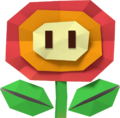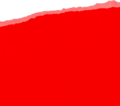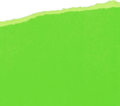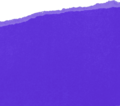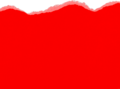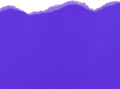Paper Mario: The Origami King Collage Maker
| Paper Mario: The Origami King Collage Maker | |
|---|---|
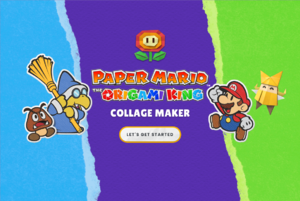 Title screen | |
| Publisher | Nintendo |
| Platform | Browser |
| Rating | N/A |
| Input | Pointing device/keyboard |
Paper Mario: The Origami King Collage Maker, labeled Create a Paper Mario: The Origami King Collage Online in its web page title, is an activity on the Play Nintendo website.[1] It is an application where the user can create a collage using elements from Paper Mario: The Origami King.
Overview[edit]
The application features a canvas where the user can apply various decorations, such as backgrounds, characters, and items, from a column of tabs on the left. Once applied, these decorations can be rearranged and manipulated across the canvas. The user can also pick from a number of preset collages. Below the canvas, there is a "Start Over" button, which overwrites the canvas' contents, and an "I'm done" button, which takes the user to a separate screen where they can review and download their current collage as a PNG file.
Controls[edit]
On the canvas, the user can highlight a decoration by clicking or tapping on it, which enables them to move it around using a pointing device (such as a mouse or touchscreen). Highlighting a decoration also reveals two small buttons on its side—one which deletes the decoration when selected, and another which can be dragged to simultaneously scale and rotate the decoration.
Instead of a pointing device, the user can also use a keyboard to modify a decoration. The following keyboard controls are used in this application:
| +- | Bigger/smaller |
| ←↑→↓ | Move |
| <> | Rotate |
| [] | Re-order |
| Delete | Delete |
| Shift + Any | Modify |
| W | Align top |
| A | Align left |
| S | Align bottom |
| D | Align right |
| C | Center horizontally |
| V | Center vertically |
Decorations[edit]
Each decoration is identified using its corresponding alt text from the application.
Backgrounds[edit]
Princess Peach castle plaza background
Characters[edit]
Mario performs 1,000-Fold Arms ability
Mario with confetti
Mario catches Cheep-Cheep with fishing pole
Mario uses his Hammer
Mario and Olivia
Origami Princess Peach
Bowser (folded)
Origami Goomba
Origami Koopa Paratrooper[sic]
Origami Pokey
Origami Shy Guy
Origami Swoop
Items[edit]
Origami Mushroom
Origami Super Star
Origami Fire Flower
Origami Pipe item sticker
Preset designs[edit]
| Icon | Design | Alt text |
|---|---|---|

|
Mario and Origami Princess Peach against a Princess Peach Central Plaza background. | |

|
Origami Koopa Paratrooper[sic], Bowser (folded), and an Origami Fire Flower in different color outline bursts against an orange crumpled paper background. | |

|
Mario performs 1,000-Fold Arms ability to reach for a Goomba, with a line of Goombas in the background. | |
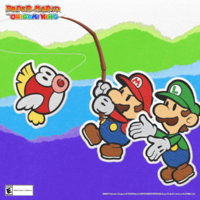
|
Mario catches Cheep-Cheep with a fishing pole against a background with green, blue, and light-blue paper strips. Luigi is there, too! | |

|
Mario and Olivia with King Olly and an Origami Swoop against a white background with blue, green, yellow, and red paper strips |
Website descriptions[edit]
Crafty “paper” collage
You can combine images to create a cool collage inspired by the Paper Mario: The Origami King game. When you’re done, you can download and print your masterpiece!
|
Crafty “paper” collage |
Gallery[edit]
References[edit]
- ^ Create a Paper Mario: The Origami King Collage Online. Play Nintendo. Retrieved December 4, 2023. (Archived February 7, 2021, 17:41:27 UTC via Wayback Machine.)























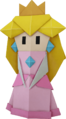
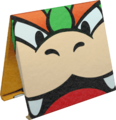


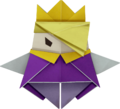
![Origami Koopa Paratrooper[sic]](https://mario.wiki.gallery/images/thumb/2/2f/PN_PMTOK_Collage_Maker_decoration_char13.png/110px-PN_PMTOK_Collage_Maker_decoration_char13.png)