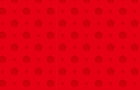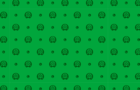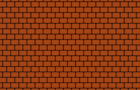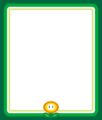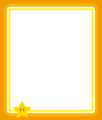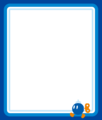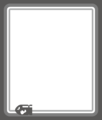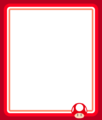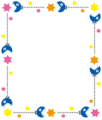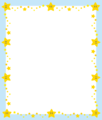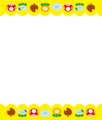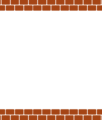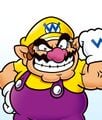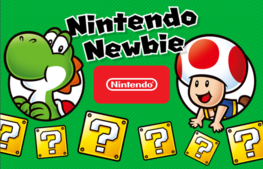Nintendo Fan Card Creator
| Nintendo Fan Card Creator | |
|---|---|
 Title screen | |
| Publisher | Nintendo |
| Platform | Browser |
| Rating | N/A |
| Input | Pointing device/keyboard |
Nintendo Fan Card Creator, referred to as Print & Play: Nintendo Fan Card Creator in the title of its web page, is an activity on the Play Nintendo website.[1] It is an application that allows users to customize and print their own "Nintendo Fan Card" using a photograph and Super Mario-themed decorations.
Overview[edit]
The user is first prompted to either take a picture using their webcam, upload a picture from their own device, or continue without a picture. Should they proceed with either of the first two options, their picture is applied on the front side of their Nintendo Fan Card; if they go through with the third option, a Super Mario character is displayed instead. The next two screens have the user customize the front and back of their card, respectively. The front of the card consists of the user's selected picture, a statement that they are certified to be an official fan of Nintendo (with an empty space to write in their name after printing the card), the current date, and a drop-down menu from which the user can select a Super Mario character that matches their style.[A] From a list on the left, the user can add a background, a border for their picture, and (in case the user chose not to use a picture of their own) a Super Mario character to display, with Mario shown by default. The back side of the card is initially a mostly blank space with Nintendo's logo situated in the middle; similarly to the front side, it can be decorated with numerous elements such as a background, pre-written messages, characters, and items. Preset designs for the back of the card are also available, overwriting the design currently on this side of the card when selected. An option to "Clear all" is available separately for each side of the card, removing all the decorations applied to the pertinent side when selected. The customization screens are followed by a screen where the user can review their card and download it in a PNG file containing instructions on how to assemble it once printed. This screen additionally gives the user the option to start their card over.
Controls[edit]
A pointing device, such as a mouse or touchscreen, can be used to select and reposition the decorations placed on the back of the card. When selected, the decorations display two adjacent buttons which perform different actions: one simultaneously rotates and resizes the decoration when dragged, and another deletes it when selected.
Alternatively, keyboard controls may be used:
| +- | Bigger/smaller |
| ←↑→↓ | Move |
| <> | Rotate |
| [] | Re-order |
| Delete | Delete |
| Shift + Any | Modify |
| W | Align top |
| A | Align left |
| S | Align bottom |
| D | Align right |
| C | Center horizontally |
| V | Center vertically |
Decorations[edit]
Backgrounds[edit]
These background options are separately available for both the front and back sides of the card.
Pattern with Princess Peach, Daisy, Rosalina, and Toad
Bullet Bills and stripes
Brick Block pattern
Photo borders[edit]
Various objects, including Boomerang Flowers, Dash Mushrooms/Super Mushrooms, Fire Flowers, and Super Leaves
Characters (front side of the card)[edit]
Messages[edit]
Characters (back side of the card)[edit]
Items[edit]
Preset designs[edit]
The following are predetermined designs available for the back side of the user's card.
Website descriptions[edit]
Nintendo Fan Card Creator
You can show your love for Mario and friends with a Nintendo Fan Card, complete with a photo and lots of fun decorations. After customizing your card with borders, backgrounds, decorations, and messages, you can download and print it. Have fun!
|
Nintendo Fan Card Creator |
Gallery[edit]
Footnotes and references[edit]
Footnotes[edit]
References[edit]
- ^ Print & Play: Nintendo Fan Card Creator. Play Nintendo. Retrieved December 18, 2022. (Archived December 4, 2022, 02:21:25 UTC via Wayback Machine.)