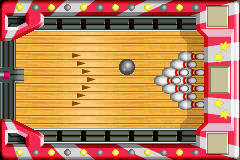Mini Bowling: Difference between revisions
From the Super Mario Wiki, the Mario encyclopedia
Jump to navigationJump to search
mNo edit summary |
m (Text replacement - "Fra([AE]?M? *)=" to "Fre$1=") |
||
| (14 intermediate revisions by 11 users not shown) | |||
| Line 1: | Line 1: | ||
[[ | [[File:MPA Mini Bowling Screenshot.png|frame|Mini Bowling]] | ||
'''Mini Bowling''' is a [[Gaddget]] in ''[[Mario Party Advance]]''. It can be obtained by completing the quest [[Jungle Jive]]. | |||
The [[Game Boy Advance]] must be rotated upright to play this minigame. Mini Bowling can be played with multiple players. Players must try to knock all the pins down. The up and down directions (or left and right, depending on the view) are used to aim the direction the bowling ball is tossed. The left direction (or up, depending on the view) on the {{button|gba|pad}} is used to toss the bowling ball. If a player presses {{button|gba|L}} or {{button|gba|R}}, they can change the color of the bowling ball to either black, blue, green, yellow, or red. Like in a standard game of bowling, the player can get a split, a spare, or a strike. | |||
== Controls == | ==Controls== | ||
*{{button|gba|Pad}} (''left, held'') – Increase power | |||
*{{button|gba|Pad}} (''left, released'') – Toss bowling ball | |||
*{{button|gba|Pad}} (''down/up'') – Aim toss left/right | |||
*{{button|gba|L}} '''/''' {{button|gba|R}} – Change color of bowling ball | |||
==Description== | |||
*'' | *''"Turn your GBA on its side and enjoy a few frames with your friends!"'' | ||
== | ==Names in other languages== | ||
{{foreign names | |||
|Jap=ボーリングミニ<ref>かげらいまどかK. [https://youtu.be/HpFwvkgB5do 一人用マリオパーティアドバンス字幕プレイpart12] (Japanese). YouTube (2018-04-14). Retrieved on 2023-11-21.</ref> | |||
|JapR=Bōringu Mini | |||
|JapM=Mini Bowling | |||
|Fre=Mini Bowling | |||
|FreM=- | |||
|Ita=Minibowling | |||
|ItaM=- | |||
}} | |||
== References == | |||
<references /> | |||
< | {{MPA}} | ||
{{ | [[Category:Gaddgets]] | ||
[[Category: Gaddgets | |||
Latest revision as of 01:57, January 8, 2024
Mini Bowling is a Gaddget in Mario Party Advance. It can be obtained by completing the quest Jungle Jive.
The Game Boy Advance must be rotated upright to play this minigame. Mini Bowling can be played with multiple players. Players must try to knock all the pins down. The up and down directions (or left and right, depending on the view) are used to aim the direction the bowling ball is tossed. The left direction (or up, depending on the view) on the ![]() is used to toss the bowling ball. If a player presses
is used to toss the bowling ball. If a player presses ![]() or
or ![]() , they can change the color of the bowling ball to either black, blue, green, yellow, or red. Like in a standard game of bowling, the player can get a split, a spare, or a strike.
, they can change the color of the bowling ball to either black, blue, green, yellow, or red. Like in a standard game of bowling, the player can get a split, a spare, or a strike.
Controls[edit]
 (left, held) – Increase power
(left, held) – Increase power (left, released) – Toss bowling ball
(left, released) – Toss bowling ball (down/up) – Aim toss left/right
(down/up) – Aim toss left/right /
/  – Change color of bowling ball
– Change color of bowling ball
Description[edit]
- "Turn your GBA on its side and enjoy a few frames with your friends!"
Names in other languages[edit]
| Language | Name | Meaning |
|---|---|---|
| Japanese | ボーリングミニ[1] Bōringu Mini |
Mini Bowling |
| French | Mini Bowling |
- |
| Italian | Minibowling |
- |
References[edit]
- ^ かげらいまどかK. 一人用マリオパーティアドバンス字幕プレイpart12 (Japanese). YouTube (2018-04-14). Retrieved on 2023-11-21.