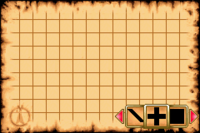Map Maker: Difference between revisions
From the Super Mario Wiki, the Mario encyclopedia
Jump to navigationJump to search
Derekblue1 (talk | contribs) (Added Japanese name.) |
Derekblue1 (talk | contribs) (Oh no! Sorry, Jdtendo. I was meant to change the correct reference date.) |
||
| Line 14: | Line 14: | ||
{{foreign names | {{foreign names | ||
|Jap=たからのちずセット<ref>かげらいまどかK. [https://www.youtube.com/watch?v=ZQ3zs226sck <nowiki>一人用マリオパーティアドバンスpart5[字幕]</nowiki>] (Japanese). YouTube (2017-11-05). Retrieved on 2023-11-14.</ref> | |Jap=たからのちずセット<ref>かげらいまどかK. [https://www.youtube.com/watch?v=ZQ3zs226sck <nowiki>一人用マリオパーティアドバンスpart5[字幕]</nowiki>] (Japanese). YouTube (2017-11-05). Retrieved on 2023-11-14.</ref> | ||
|JapR=Takara no | |JapR=Takara no Setto | ||
|JapM=Treasure Map | |JapM=Treasure Map Set | ||
|Fra=Kit Carte | |Fra=Kit Carte | ||
|FraM=Map Kit | |FraM=Map Kit | ||
Revision as of 03:59, November 14, 2023
Map Maker is a Gaddget in Mario Party Advance. It can be obtained by completing the quest Treasure of Mystery!. As the name implies, Map Maker can be used to create a treasure map. The player must create a digital treasure map and hide the treasure in a real location for another person to find. The map is created on a tattered, old paper background with a grid. Common symbols include a treasure chest, a star, a crescent, a square, a house, a plus sign, and lines. However, it is limited up to thirty symbols maximum.
Controls
 – Move cursor/choose map piece
– Move cursor/choose map piece – Select/place map piece
– Select/place map piece – Undo last change
– Undo last change +
+  or
or  +
+  – Cycle through pieces/delete map pieces
– Cycle through pieces/delete map pieces
Description
- "Create your own treasure map! Hide the treasure and let your friends find it!"
Names in other languages
| Language | Name | Meaning |
|---|---|---|
| Japanese | たからのちずセット[1] Takara no Setto |
Treasure Map Set |
| Italian | Crea-mappe |
Map-maker |
References
- ^ かげらいまどかK. 一人用マリオパーティアドバンスpart5[字幕] (Japanese). YouTube (2017-11-05). Retrieved on 2023-11-14.