Metroid (WarioWare: Twisted!): Difference between revisions
From the Super Mario Wiki, the Mario encyclopedia
Jump to navigationJump to search
(Added controls) Tag: Mobile edit |
mNo edit summary |
||
| (24 intermediate revisions by 10 users not shown) | |||
| Line 1: | Line 1: | ||
{{ | {{italic title|id=yes}} | ||
{{minigame | {{minigame infobox | ||
|image=[[File:Metroid Morph Ball.png]]''WarioWare: Twisted!''<br>[[File:Metroid WarioWareGold.png|250px]]<br>''WarioWare Gold'' | |image=[[File:Metroid Morph Ball.png]]<br>''WarioWare: Twisted!''<br>[[File:Metroid WarioWareGold.png|250px]]<br>''WarioWare Gold'' | ||
| | |appears_in=''[[WarioWare: Twisted!]]''<br>''[[WarioWare Gold]]'' | ||
|type=[[9-Volt]] (''Twisted'')<br>[[18-Volt]] (''Gold'') | |type=[[9-Volt]] (''Twisted'')<br>[[18-Volt]] (''Gold'') | ||
|intro=''Get missile!'' | |intro=''Get missile!'' | ||
|info='' | |info="''Roll around and get the missile!''" (''Twisted!'')<br>"''Roll Samus into a Morph Ball, and make it to the missile before time runs out! Isn't she just the coolest?! <font color="green">Metroid was released for the NES in 1987.</font>''" (''Gold'') | ||
|controls={{button|gba|Tilt}}/{{button|3ds|Tilt}} – Roll<br>{{button|gba|A}}/{{button|3ds|A}} – Jump | |controls={{button|gba|Tilt}}/{{button|3ds|Tilt}} – Roll<br>{{button|gba|A}}/{{button|3ds|A}} – Jump | ||
|clear=10 | |clear=10 | ||
}} | }} | ||
'''Metroid | '''Metroid Morph-Ball''' is one of [[9-Volt]]'s [[microgame]]s from ''[[WarioWare: Twisted!]]''. It returns in ''[[WarioWare Gold]]'', known simply as '''Metroid''', as one of [[18-Volt]]'s microgames. | ||
==Gameplay== | ==Gameplay== | ||
The purpose of the game is to tilt the [[Game Boy Advance]] or [[Nintendo 3DS]] to get [[Samus Aran|Samus]] to the [[metroidwiki:Missile Expansion|Missile Tank]]. The game's graphics and sounds are based on the original ''Metroid'' for the [[ | The purpose of the game is to tilt the [[Game Boy Advance]] or [[Nintendo 3DS]] to get [[metroidwiki:Samus Aran|Samus]] to the [[metroidwiki:Missile Expansion|Missile Tank]]. The game's graphics and sounds are based on the original ''[[metroidwiki:Metroid (game)|Metroid]]'' for the [[Family Computer Disk System]]. In ''WarioWare Gold'', Samus may appear in her [[metroidwiki:Zero Suit Samus|Varia Suit leotard]] from the [[Nintendo Entertainment System|NES]] version instead of her usual Power Suit. | ||
*'''1st level difficulty:''' The path is rather easy and has an enemy in there. | *'''1st level difficulty:''' The path is rather easy and has an enemy in there. | ||
*'''2nd level difficulty:''' The path is difficult with platforms and blocks in the way. | *'''2nd level difficulty:''' The path is difficult with platforms and blocks in the way. | ||
*'''3rd level difficulty:''' The path is difficult and has lava. | *'''3rd level difficulty:''' The path is difficult and has lava. | ||
==Names in other languages== | ==Names in other languages== | ||
{{foreign names | {{foreign names | ||
|Jap=メトロイド/モーフボール | |Jap=メトロイド/モーフボール (''Twisted!'')<br>''Metoroido/Mōfu Bōru''<br>メトロイド (''Gold'')<br>''Metoroido'' | ||
|JapM=Metroid/Morph Ball<br><br>Metroid | |||
|JapM=Metroid/Morph Ball | |||
|Fre=Metroid | |Fre=Metroid | ||
|FreM=- | |FreM=- | ||
|Ita=Metroid | |||
|ItaM=- | |||
}} | }} | ||
{{9-Volt | ==Trivia== | ||
{{WarioWare: Twisted! | *In ''WarioWare Gold'', the microgame's instructions do not include that the {{button|3ds|a}} button can be pressed to jump. | ||
{{WWG | {{9-Volt & 18-Volt's microgames}} | ||
[[Category:WarioWare: Twisted! | {{WarioWare: Twisted! microgames}} | ||
[[Category:WarioWare Gold | {{WWG microgames}} | ||
[[Category:Metroid | [[Category:WarioWare: Twisted! microgames]] | ||
[[Category:WarioWare Gold microgames]] | |||
[[Category:Metroid series]] | |||
Latest revision as of 19:59, October 28, 2023
| Metroid | |
|---|---|
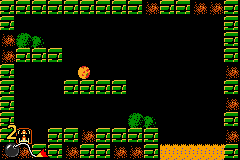 WarioWare: Twisted!  WarioWare Gold | |
| Appears in | WarioWare: Twisted! WarioWare Gold |
| Type | 9-Volt (Twisted) 18-Volt (Gold) |
| Command(s) | Get missile! |
| Info | "Roll around and get the missile!" (Twisted!) "Roll Samus into a Morph Ball, and make it to the missile before time runs out! Isn't she just the coolest?! Metroid was released for the NES in 1987." (Gold) |
| Controls | |
| Points to clear | 10 |
Metroid Morph-Ball is one of 9-Volt's microgames from WarioWare: Twisted!. It returns in WarioWare Gold, known simply as Metroid, as one of 18-Volt's microgames.
Gameplay[edit]
The purpose of the game is to tilt the Game Boy Advance or Nintendo 3DS to get Samus to the Missile Tank. The game's graphics and sounds are based on the original Metroid for the Family Computer Disk System. In WarioWare Gold, Samus may appear in her Varia Suit leotard from the NES version instead of her usual Power Suit.
- 1st level difficulty: The path is rather easy and has an enemy in there.
- 2nd level difficulty: The path is difficult with platforms and blocks in the way.
- 3rd level difficulty: The path is difficult and has lava.
Names in other languages[edit]
| Language | Name | Meaning |
|---|---|---|
| Japanese | メトロイド/モーフボール (Twisted!) Metoroido/Mōfu Bōru メトロイド (Gold) Metoroido |
Metroid/Morph Ball Metroid |
| French | Metroid |
- |
| Italian | Metroid |
- |
Trivia[edit]
- In WarioWare Gold, the microgame's instructions do not include that the
button can be pressed to jump.