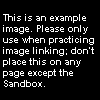Coin Edit
This article is under construction. Therefore, please excuse its informal appearance while it is being worked on. We hope to have it completed as soon as possible.
It has been requested that this article be rewritten and expanded to include more information.
It has been requested that at least one image be uploaded for this article. Remove this notice only after the additional image(s) have been added.
Coin Edit is an exclusive mode in New Super Mario Bros. U. It appears only in the Coin Courses and is optional. Here, a player can place up to 300 Coins and the 3 Star Coins almost freely by using the Wii U GamePad's stylus on the screen. There is a button that can make the player change section, reset the layout, quit without saving or quit and saving: by doing this, the player can store the layout he makes for other times. After this, the player can play the level with the custom layout. The player cannot place Coins everywhere though: some prohibit places are near an enemy, near a Pipe or the level end and start. However, the player cannot produce Coins rainings or special effects that are used on normal settings. The player can even not make a custom layout at all and play with normal settings.