Glitch: Difference between revisions
(→Trivia) |
m (Reverted edits by 208.108.122.236 (talk) to last revision by Unshy Guy) |
||
| Line 5: | Line 5: | ||
When glitches occur, either something unusual will happen (such as Mario being able to walk underwater, a glitch in ''[[Super Mario Sunshine]]'' and ''[[Super Mario 64 DS]]'') or the screen will freeze and sometimes some random pixels and object tiles will appear. Some glitches are caused by damaged game media, even if there are no errors in the game's programming. Some only activate when the player presses a certain sequence of button commands. Also, as seen in ''[[Super Mario 64]]'', if a player is to tilt the game cartridge itself, [[Mario]]'s limbs will be dislocated and he will sink into the ground. Other glitches, such as the aforementioned Minus World, can actually create new levels occasionally made randomly and haphazardly and others allow players to guide their character off-screen. Sometimes glitches grant access to slapdash areas (sometimes composed of many garbled symbols) and unused parts of stages. | When glitches occur, either something unusual will happen (such as Mario being able to walk underwater, a glitch in ''[[Super Mario Sunshine]]'' and ''[[Super Mario 64 DS]]'') or the screen will freeze and sometimes some random pixels and object tiles will appear. Some glitches are caused by damaged game media, even if there are no errors in the game's programming. Some only activate when the player presses a certain sequence of button commands. Also, as seen in ''[[Super Mario 64]]'', if a player is to tilt the game cartridge itself, [[Mario]]'s limbs will be dislocated and he will sink into the ground. Other glitches, such as the aforementioned Minus World, can actually create new levels occasionally made randomly and haphazardly and others allow players to guide their character off-screen. Sometimes glitches grant access to slapdash areas (sometimes composed of many garbled symbols) and unused parts of stages. | ||
{{br|left}} | {{br|left}} | ||
==Trivia== | |||
*Glitches have been parodied and even used in the plot of ''Mario'' games. Examples of this include [[TEC-XX]], who had the "glitch" of falling in love with [[Princess Peach]] in ''[[Paper Mario: The Thousand-Year Door]]'', and [[Fracktail]] of ''[[Super Paper Mario]]'', who shouts many lines of dialogue spoofing glitches and errors. | |||
*The most famous Mario glitches are the [[Minus World]] on [[Super Mario Bros.]] and the [[List of glitches in Super Mario 64#Reverse Long Jump|Reverse Long Jump]] on [[Super Mario 64]]. | |||
==External Links== | ==External Links== | ||
Revision as of 15:00, November 1, 2013
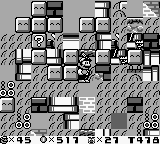
A Glitch is an unusual feature of any video game that is not usually discovered until the game is played. They range from characters falling through the floor to the game crashing. Most glitches are caused by programming errors within the game's coding. An example of a well-known glitch is the Minus World from Super Mario Bros.
When glitches occur, either something unusual will happen (such as Mario being able to walk underwater, a glitch in Super Mario Sunshine and Super Mario 64 DS) or the screen will freeze and sometimes some random pixels and object tiles will appear. Some glitches are caused by damaged game media, even if there are no errors in the game's programming. Some only activate when the player presses a certain sequence of button commands. Also, as seen in Super Mario 64, if a player is to tilt the game cartridge itself, Mario's limbs will be dislocated and he will sink into the ground. Other glitches, such as the aforementioned Minus World, can actually create new levels occasionally made randomly and haphazardly and others allow players to guide their character off-screen. Sometimes glitches grant access to slapdash areas (sometimes composed of many garbled symbols) and unused parts of stages.
Trivia
- Glitches have been parodied and even used in the plot of Mario games. Examples of this include TEC-XX, who had the "glitch" of falling in love with Princess Peach in Paper Mario: The Thousand-Year Door, and Fracktail of Super Paper Mario, who shouts many lines of dialogue spoofing glitches and errors.
- The most famous Mario glitches are the Minus World on Super Mario Bros. and the Reverse Long Jump on Super Mario 64.