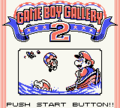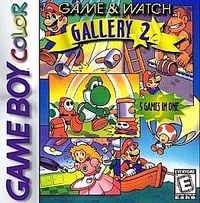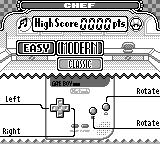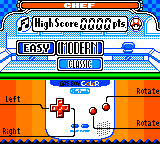Game & Watch Gallery 2: Difference between revisions
SethAllen623 (talk | contribs) (→Trivia) |
m (→Trivia) Tag: Mobile edit |
||
| (36 intermediate revisions by 9 users not shown) | |||
| Line 13: | Line 13: | ||
}} | }} | ||
'''''Game & Watch Gallery 2''''', known as '''''Game Boy Gallery 3''''' in Australia and '''''Game Boy Gallery 2''''' (ゲームボーイギャラリー2 ''Gēmu Bōi Gyararī 2'') in Japan, is the sequel to ''[[Game & Watch Gallery]]'', | '''''Game & Watch Gallery 2''''', known as '''''Game Boy Gallery 3''''' in Australia and '''''Game Boy Gallery 2''''' (ゲームボーイギャラリー2 ''Gēmu Bōi Gyararī 2'') in Japan, is a compilation game that was released for the [[Game Boy]] in 1997. Even though it is the sequel to ''[[Game & Watch Gallery]]'', it is actually the third game in the [[Game & Watch Gallery (series)|''Game & Watch Gallery'' series]]. The game includes six revisions of [[Game & Watch]] games, one of which is not playable from the beginning and must be unlocked. Like all the other ''Game & Watch Gallery'' games, the [[minigame]]s can be played in either Classic Mode or Modern Mode; the former is identical to the original release of the minigame, while the latter has been redone with characters of the [[Super Mario (franchise)|''Super Mario'' franchise]] along with updated graphics, updated gameplay, and music. ''Game & Watch Gallery 2'' was rereleased as a [[Game Boy Color]] game in Europe and Australia, as well as North America, in 1998 but not in Japan. However, on September 9, 2020, an unreleased Japanese Game Boy Color version was leaked. | ||
The game was rereleased on the [[Nintendo 3DS]]'s [[Virtual Console]] in Japan in March 2012; in Europe and Australia on May 3, 2012; and in North America on May 24, 2012. | |||
==Stars== | ==Stars== | ||
| Line 78: | Line 80: | ||
As the player collects stars, they are able to access new features in the Gallery Corner. | As the player collects stars, they are able to access new features in the Gallery Corner. | ||
{| | {| class=wikitable width=40% | ||
|- | |- | ||
! width=5% | Stars | ! width=5% | Stars | ||
| Line 132: | Line 134: | ||
|- | |- | ||
|} | |} | ||
Note: The [[Museum]] also includes the 16 Game & Watch titles from ''Game & Watch Gallery''{{'}}s Gallery. To unlock them, the player has to collect 120 stars and then connect ''Game & Watch Gallery 2'' to ''Game & Watch Gallery''. | Note: The [[Museum]] also includes the 16 Game & Watch titles from ''Game & Watch Gallery''{{'}}s Gallery. To unlock them, the player has to collect 120 stars and then connect ''Game & Watch Gallery 2'' to ''Game & Watch Gallery'' with a Game Link Cable and two [[Game Boy]]s. | ||
==List of Museum games== | ==List of Museum games== | ||
{| class=sortable | {| class="wikitable sortable" style="width:100%;text-align:center" | ||
|- | |- | ||
!width="1%"|# | !width="1%"|# | ||
| Line 218: | Line 219: | ||
==Gallery== | ==Gallery== | ||
{{main-gallery}} | |||
{{ | <gallery> | ||
<gallery | |||
G&WG2 - logo JP.png|Japanese logo | G&WG2 - logo JP.png|Japanese logo | ||
SceneGW2.png|Group art | SceneGW2.png|Group art | ||
G&WG2 Modern Chef Yoshi.png|[[Yoshi]] (''Chef'') | |||
G&WG2 | |||
G&WG2GameBoyColorTitleScreen.PNG|[[Game Boy Color]] title screen | G&WG2GameBoyColorTitleScreen.PNG|[[Game Boy Color]] title screen | ||
</gallery> | </gallery> | ||
==Reception== | ==Reception== | ||
{|class="wikitable | {| class="wikitable reviews" | ||
!colspan="4" style="font-size:120%; text-align: center; background-color:silver"|Reviews | !colspan="4" style="font-size:120%; text-align: center; background-color:silver"|Reviews | ||
|-style="background-color:#E6E6E6" | |-style="background-color:#E6E6E6" | ||
| Line 482: | Line 389: | ||
==Art errors== | ==Art errors== | ||
[[File:GnWG2 original box.jpg|thumb|The | [[File:GnWG2 original box.jpg|thumb|The early North American box art]] | ||
* | *An early print of the North American localization, released in extremely small quantities, used a different box art from that seen in later prints. In it, a ''[[Yoshi's Story]]''-style [[Baby Yoshi|Little Yoshi]] is shown playing ''[[Vermin]]'', and [[Princess Peach]] is smiling while playing ''[[Chef]]''. [[Donkey Kong]] also looks like his ''[[Donkey Kong (game)|Donkey Kong]]'' artwork. The final illustration, however, depicts [[Yoshi]] in his ''[[Super Mario World]]'' appearance and Peach experiencing issues. | ||
* | *Yoshi is shown as an [[Yoshi (species)|Orange Yoshi]] in the Game Boy Color version of ''Vermin'', presumably to make him visible within the handheld's display restrictions, even though the box and manual artworks and his sprite on the Game Select screen depict him with his proper green color. Additionally, the Yoshi in ''Ball'' is a Green Yoshi on the Super Game Boy and a Light Blue Yoshi on the Game Boy Color. | ||
**Similarly, the accompanying art for ''Chef'' depicts Toad being a waiter and having his mouth water as Peach is flipping eggs and fish from a frying pan, as well as another artwork depicting Toad with a slab of meat in front of him and obviously planning on eating it, even though Toad is absent from the game itself. Additionally, Peach is shown with a chef's hat, though in the game itself she wears [[Peach's Crown|her crown]]. | **Similarly, although the Yoshi seen in ''Parachute'' is an adult Green Yoshi, the manual art for that game shows a yellow Little Yoshi in Mario's boat instead. | ||
**Also, the accompanying art for ''Chef'' depicts Toad being a waiter and having his mouth water as Peach is flipping eggs and fish from a frying pan, as well as another artwork depicting Toad with a slab of meat in front of him and obviously planning on eating it, even though Toad is absent from the game itself. Additionally, Peach is shown with a chef's hat, though in the game itself she wears [[Peach's Crown|her crown]]. | |||
==Trivia== | ==Trivia== | ||
| Line 499: | Line 407: | ||
|caption3=The [[Game Boy Color]] displays a Game Boy Color. | |caption3=The [[Game Boy Color]] displays a Game Boy Color. | ||
}} | }} | ||
*Depending on what Game Boy hardware the game is played on, it displays appropriate hardware for controls when the mode for each game is selected, except for the [[Game Boy Advance]] and [[Game Boy Player]], which display a [[Game Boy Color]] regardless | *Depending on what Game Boy hardware the game is played on, it displays appropriate hardware for controls when the mode for each game is selected, except for the [[Game Boy Advance]] and [[Game Boy Player]], which display a [[Game Boy Color]] regardless. | ||
*After the player views the staff credits once (after attaining 50 stars), they can access the credits again at any time by holding Down on {{button|gbc|Pad}} in the "View the Gallery" option and pressing {{button|gbc|A}} or {{button|gbc|start}}. The player can also view the cast credits again by inputting the same button sequence, except they need to press Up on {{button|gbc|Pad}}. | *After the player views the staff credits once (after attaining 50 stars), they can access the credits again at any time by holding Down on {{button|gbc|Pad}} in the "View the Gallery" option and pressing {{button|gbc|A}} or {{button|gbc|start}}. The player can also view the cast credits again by inputting the same button sequence, except they need to press Up on {{button|gbc|Pad}}. | ||
*In the Game Boy Color version, the pause/Game Over menu's colors vary depending on the game/version. The border can also be changed by pressing {{button|gbc|B}}. | *In the Game Boy Color version, the pause/Game Over menu's colors vary depending on the game/version. The border can also be changed by pressing {{button|gbc|B}}. These are the possible color pairs: | ||
** ''Parachute'' – Blue and white for Modern and Classic versions | |||
** ''Helmet'' – Black and orange (Area 1), grayish blue and white (Area 2), red and white (Area 3) in Modern version; orange and black in Classic version | |||
** ''Chef'' – Orange and white for Modern version and dark blue and white for Classic version | |||
** ''Vermin'' – Red and white for Modern version and green and black for Classic version | |||
** ''Donkey Kong'' – Orange and gray (Area 1), red and green (Area 2), green and dark blue (Area 3) for Modern version; green and black for Classic version | |||
** ''Ball'' – Dark blue and white ([[Yoshi]] variant), orange and black ([[Mario]] variant), orange and blue ([[Wario]] variant), blue and yellow ([[Bowser|King Koopa]] variant); orange and black for Classic version | |||
*This was the first handheld game featuring ''Super Mario'' characters that had its North American manual printed in full color. The manuals for Nintendo-published games on the Game Boy prior to fall 1998 were printed using {{wp|RG color space|two-tone}} {{wp|spot color}} palettes, using black and red inks for all games released through 1995, and black and white with green, blue, or purple used for the background and selected other elements from 1996 to 1998. | |||
*This was the first handheld game featuring | |||
==References== | ==References== | ||
| Line 525: | Line 422: | ||
==External links== | ==External links== | ||
{{NIWA|StrategyWiki=1}} | {{NIWA|NWiki=1|StrategyWiki=1}} | ||
*[https://www.nintendo.co.jp/n02/dmg/agij/ Japanese site] | *[https://www.nintendo.co.jp/n02/dmg/agij/ Japanese site] | ||
*[https://www.nintendo.co.jp/titles/50010000009733 Japanese Virtual Console site] | *[https://www.nintendo.co.jp/titles/50010000009733 Japanese Virtual Console site] | ||
| Line 531: | Line 428: | ||
*[https://www.nintendo.com/games/detail/4Q1oxTfImMGK3EphPJtC5bAz9DyaJhHI North American site] | *[https://www.nintendo.com/games/detail/4Q1oxTfImMGK3EphPJtC5bAz9DyaJhHI North American site] | ||
{{Game & Watch}} | {{Game & Watch Gallery}} | ||
{{GB}} | |||
{{GBC}} | {{GBC}} | ||
{{Virtual Console}} | {{Virtual Console}} | ||
[[Category:Mario games]] | [[Category:Super Mario games]] | ||
[[Category:Game & Watch series]] | [[Category:Game & Watch Gallery series| ]] | ||
[[Category:Game Boy games]] | [[Category:Game Boy games]] | ||
[[Category:Game Boy Color games]] | [[Category:Game Boy Color games]] | ||
Latest revision as of 13:27, March 23, 2024
| Game & Watch Gallery 2 | |||||
|---|---|---|---|---|---|
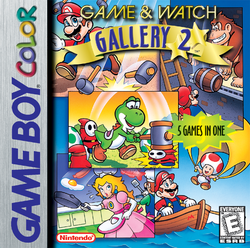 For alternate box art, see the game's gallery. | |||||
| Developer | Nintendo EAD, Million Colors, TOSE | ||||
| Publisher | Nintendo | ||||
| Platform(s) | Game Boy, Game Boy Color, Virtual Console (Nintendo 3DS) | ||||
| Release date | Game Boy: Game Boy Color: Virtual Console (3DS): | ||||
| Genre | Platformer | ||||
| Rating(s) |
| ||||
| Mode(s) | Single player | ||||
| Media | Game Boy:
Game Boy Color:
Nintendo 3DS: | ||||
| Input | Game Boy:
Game Boy Color:
Nintendo 3DS:
| ||||
Game & Watch Gallery 2, known as Game Boy Gallery 3 in Australia and Game Boy Gallery 2 (ゲームボーイギャラリー2 Gēmu Bōi Gyararī 2) in Japan, is a compilation game that was released for the Game Boy in 1997. Even though it is the sequel to Game & Watch Gallery, it is actually the third game in the Game & Watch Gallery series. The game includes six revisions of Game & Watch games, one of which is not playable from the beginning and must be unlocked. Like all the other Game & Watch Gallery games, the minigames can be played in either Classic Mode or Modern Mode; the former is identical to the original release of the minigame, while the latter has been redone with characters of the Super Mario franchise along with updated graphics, updated gameplay, and music. Game & Watch Gallery 2 was rereleased as a Game Boy Color game in Europe and Australia, as well as North America, in 1998 but not in Japan. However, on September 9, 2020, an unreleased Japanese Game Boy Color version was leaked.
The game was rereleased on the Nintendo 3DS's Virtual Console in Japan in March 2012; in Europe and Australia on May 3, 2012; and in North America on May 24, 2012.
Stars[edit]
Like the previous game, Game & Watch Gallery 2 features a system to unlock bonus features. As before, the player earns a star every time they score 200 points in a mode of a minigame, being able to earn up to five stars in each mode. The more stars the player earns, the more things they unlock in the Gallery Corner. The player unlocks a very hard mode called Star Mode after they reach 1,000 points in a Modern game. The player can earn a total of 120 stars.
Games[edit]
- Parachute – Mario must catch Toads, Yoshis, and Donkey Kong Jrs. in his rowboat as they float down with their parachutes.
- Helmet – Mario or Wario must dodge various falling tools and collect coins.
- Chef – Peach must flip cooking items thrown into the air by the Mario Bros. with a pan and feed them to Yoshi. In Classic Mode, a chef needs to catch food items in his pan, or a mouse will grab them.
- Vermin – A Yoshi must protect six eggs from Fly Guys, Para Troopas, and Boo Buddies. In Classic Mode, the player must keep moles out of a garden.
- Donkey Kong – A remake of the Game & Watch version, in which Peach substitutes for Pauline.
- Ball (unlockable) – The player must control a Yoshi, Mario, Wario, or King Koopa as they juggle various objects. In Classic Mode, the player needs to juggle balls as long as they can.
Character appearances[edit]
Parachute[edit]
- Mario (playable)
- Toad (NPC)
- Yoshi (NPC)
- Donkey Kong Jr. (NPC)
- Fishin' Lakitu (NPC)
- Boo Buddy (NPC)
- Bob-omb (enemy)
- Cheep Cheep (enemy)
Helmet[edit]
- Mario (playable)
- Wario (playable)
- Para Troopa (enemy)
- Fly Guy (enemy)
- Podoboo (enemy)
- Thwomp (enemy)
- Toad (NPC)
Chef[edit]
- Princess Peach (playable)
- Yoshi (NPC)
- Mario (NPC)
- Luigi (NPC)
- Little Yoshi (NPC)
Vermin[edit]
- Yoshi (playable)
- Fly Guy (enemy)
- Para Troopa (enemy)
- Boo Buddy (enemy)
- Monty Mole (NPC)
Donkey Kong[edit]
- Mario (playable)
- Princess Peach (NPC)
- Donkey Kong (boss)
- Koopa (enemy)
- Para Troopa (enemy)
Ball[edit]
- Yoshi (playable)
- Mario (playable)
- Wario (playable)
- King Koopa (playable)
- Bob-omb (enemy)
Gallery Corner[edit]
As the player collects stars, they are able to access new features in the Gallery Corner.
| Stars | Unlockable |
|---|---|
| 5 | Music Room |
| 10 | Museum + Donkey Kong added to Museum |
| 15 | New game: Classic Ball |
| 20 | Oil Panic added to Museum |
| 25 | New game: Modern Ball (Yoshi) |
| 30 | Green House added to Museum |
| 35 | New game: Modern Ball (Mario) |
| 40 | Life Boat added to Museum |
| 45 | New game: Modern Ball (Wario) |
| 50 | Credits + Donkey Kong Jr. added to Museum |
| 55 | Additional tracks added to Music Room |
| 60 | Tropical Fish added to Museum |
| 70 | Rain Shower added to Museum |
| 80 | Spitball Sparky added to Museum |
| 100 | New game: Modern Ball (King Koopa) |
| 120 | Cast credits |
Note: The Museum also includes the 16 Game & Watch titles from Game & Watch Gallery's Gallery. To unlock them, the player has to collect 120 stars and then connect Game & Watch Gallery 2 to Game & Watch Gallery with a Game Link Cable and two Game Boys.
List of Museum games[edit]
| # | Name | Image | Description |
|---|---|---|---|
| NO. 052 | Donkey Kong | 
|
Released 6/3/1982
Multi Screen Destroy DK's platform |
| NO. 051 | Oil Panic | 
|
Released 5/28/1982
Multi Screen Catch the drips and |
| NO. 054 | Green House | 
|
Released 12/6/1982
Multi Screen Exterminate the bugs |
| NO. 058 | Life Boat | 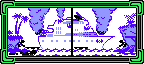
|
Released 11/25/1983
Multi Screen Rescue the passengers |
| NO. 101 | Donkey Kong Jr. | 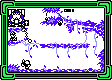
|
Released 10/26/1982
New Wide Screen Avoid traps and enemies. |
| NO. 104 | Tropical Fish | 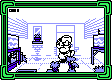
|
Released 7/8/1985
New Wide Screen Save the fish and |
| NO. 057 | Rain Shower | 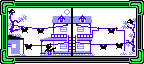
|
Released 8/10/1983
Multi Screen Keep the wash |
| NO. 201 | Spitball Sparky | 
|
Released 2/7/1984
Super Color Hit the balls and |
Gallery[edit]
- For this subject's image gallery, see Gallery:Game & Watch Gallery 2.
Yoshi (Chef)
Game Boy Color title screen
Reception[edit]
| Reviews | |||
|---|---|---|---|
| Release | Reviewer, Publication | Score | Comment |
| Nintendo 3DS | Marcel van Duyn, Nintendo Life | 8/10 | "As with the first game, Game & Watch Gallery 2 features a collection of several highly addictive score based games. There's a lot to do, and with both faithful ports and remakes being included in the same package you're sure to be entertained for a while as you attempt to earn all the stars available. And after that, maybe you can go in for seconds with the super hard difficulties." |
| Game Boy Color | Dexter Sy, IGN | 8/10 | "Overall, I am satisfied with Game & Watch Gallery 2. I grew up playing the original Game & Watches, and have several original Nintendo Game & Watch games still in my collection. For me, playing Game & Watch Gallery 2 was a trip down memory lane, but for a whole new generation of games, it represents a returning to the simplicity of past games. There's no need to sit for that extra five or ten minutes to finish a level, or to reach that difficult to find save point. Gamers can turn off their Game Boys when they want it, making this title ideal for short trips, or for people who simply want to be entertained and not feel like they are locked into the game for a certain period of time." |
| Aggregators | |||
| Compiler | Platform / Score | ||
| GameRankings | 74.64% | ||
Staff[edit]
- Main article: List of Game & Watch Gallery 2 staff
Media[edit]
| File info 0:30 |
| File info 0:30 |
| File info 0:30 |
| File info 0:30 |
| File info 0:30 |
| File info 0:30 |
| File info 0:30 |
| File info 0:30 |
| File info 0:30 |
| File info 0:30 |
| File info 0:30 |
| File info 0:30 |
| File info 0:30 |
| File info 0:30 |
| File info 0:30 |
| File info 0:30 |
| File info 0:30 |
| File info 0:30 |
| File info 0:30 |
| File info 0:04 |
| File info 0:30 |
Pre-release and unused content[edit]
This content was found in the game's files, but part of it is available only through cheat codes.
Gallery Corner[edit]
Helmet[edit]
Ball[edit]
Unused Birdo's Egg (Yoshi variant)
Miscellaneous[edit]
Art errors[edit]
- An early print of the North American localization, released in extremely small quantities, used a different box art from that seen in later prints. In it, a Yoshi's Story-style Little Yoshi is shown playing Vermin, and Princess Peach is smiling while playing Chef. Donkey Kong also looks like his Donkey Kong artwork. The final illustration, however, depicts Yoshi in his Super Mario World appearance and Peach experiencing issues.
- Yoshi is shown as an Orange Yoshi in the Game Boy Color version of Vermin, presumably to make him visible within the handheld's display restrictions, even though the box and manual artworks and his sprite on the Game Select screen depict him with his proper green color. Additionally, the Yoshi in Ball is a Green Yoshi on the Super Game Boy and a Light Blue Yoshi on the Game Boy Color.
- Similarly, although the Yoshi seen in Parachute is an adult Green Yoshi, the manual art for that game shows a yellow Little Yoshi in Mario's boat instead.
- Also, the accompanying art for Chef depicts Toad being a waiter and having his mouth water as Peach is flipping eggs and fish from a frying pan, as well as another artwork depicting Toad with a slab of meat in front of him and obviously planning on eating it, even though Toad is absent from the game itself. Additionally, Peach is shown with a chef's hat, though in the game itself she wears her crown.
Trivia[edit]
- Depending on what Game Boy hardware the game is played on, it displays appropriate hardware for controls when the mode for each game is selected, except for the Game Boy Advance and Game Boy Player, which display a Game Boy Color regardless.
- After the player views the staff credits once (after attaining 50 stars), they can access the credits again at any time by holding Down on
in the "View the Gallery" option and pressing
or
. The player can also view the cast credits again by inputting the same button sequence, except they need to press Up on
.
- In the Game Boy Color version, the pause/Game Over menu's colors vary depending on the game/version. The border can also be changed by pressing
. These are the possible color pairs:
- Parachute – Blue and white for Modern and Classic versions
- Helmet – Black and orange (Area 1), grayish blue and white (Area 2), red and white (Area 3) in Modern version; orange and black in Classic version
- Chef – Orange and white for Modern version and dark blue and white for Classic version
- Vermin – Red and white for Modern version and green and black for Classic version
- Donkey Kong – Orange and gray (Area 1), red and green (Area 2), green and dark blue (Area 3) for Modern version; green and black for Classic version
- Ball – Dark blue and white (Yoshi variant), orange and black (Mario variant), orange and blue (Wario variant), blue and yellow (King Koopa variant); orange and black for Classic version
- This was the first handheld game featuring Super Mario characters that had its North American manual printed in full color. The manuals for Nintendo-published games on the Game Boy prior to fall 1998 were printed using two-tone spot color palettes, using black and red inks for all games released through 1995, and black and white with green, blue, or purple used for the background and selected other elements from 1996 to 1998.
References[edit]
External links[edit]
| Game & Watch Gallery series | ||
|---|---|---|
| Games | Game & Watch Gallery (1997, GB) • Game & Watch Gallery 2 (1997, GB) • Game & Watch Gallery 3 (1999, GBC) • Game & Watch Gallery 4 (2002, GBA) | |
| Super Mario minigames | Donkey Kong2,4 • Donkey Kong Jr.3,4 • Donkey Kong II3 • Donkey Kong 34 • Mario Bros.3,4 • Mario's Bombs Away4 • Mario's Cement Factory4 | |
| Minigames remade with Super Mario content |
Ball2 • Boxing4 • Chef2,4 • Egg3 • Fire1,4 • Fire Attack4 • Greenhouse3 • Helmet2 • Manhole1 • Octopus1,4 • Oil Panic1 • Parachute2 • Rain Shower4 • Turtle Bridge3 • Vermin2 | |
| Gallery Corner | Message Board • Museum • Music Room | |
| Further info | Gallery (2 · 4) • Pre-release and unused content (4) • Staff (2 · 3 · 4) | |
| Related game | Game & Watch Collection | |
| Game Boy games | |
|---|---|
| Super Mario franchise | Alleyway (1989) • Baseball (1989) • Super Mario Land (1989) • Golf (1989) • Dr. Mario (1990) • Super Mario Land 2: 6 Golden Coins (1992) • Donkey Kong (1994) • Mario's Picross (1995) • Picross 2 (1996) |
| Donkey Kong franchise | Donkey Kong (1994) • Donkey Kong Land (1995) • Donkey Kong Land 2 (1996) • Donkey Kong Land III (1997) |
| Yoshi franchise | Yoshi (1991) • Yoshi's Cookie (1992) • Tetris Attack (1996) |
| Wario franchise | Wario Land: Super Mario Land 3 (1994) • Wario Blast: Featuring Bomberman! (1994) • Wario Land II (1998) |
| Miscellaneous | Tetris (1989) • The Legend of Zelda: Link's Awakening (1993) • Game & Watch Gallery (1997) • Game & Watch Gallery 2 (1997) |
| Game Boy Color games | |
|---|---|
| Super Mario franchise | Super Mario Bros. Deluxe (1999) • Mario Golf (1999) • Mario Tennis (2000) • Mobile Golf (2001) • Mario Family (2001) |
| Donkey Kong franchise | Donkey Kong GB: Dinky Kong & Dixie Kong (2000) • Donkey Kong Country (2000) |
| Wario franchise | Wario Land II* (1998) • Wario Land 3 (2000) |
| Other | Game & Watch Gallery 2* (1998) • The Legend of Zelda: Link's Awakening DX* (1998) • Game & Watch Gallery 3* (1999) |