100m Freestyle (Mario & Sonic at the Olympic Games for Nintendo DS)
| 100m Freestyle | |
|---|---|
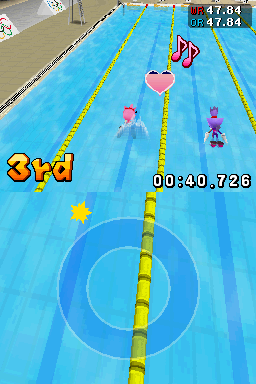
| |
| Appears in | Mario & Sonic at the Olympic Games (Nintendo DS) |
| Type | Aquatics |
| Info | Dive in when you hear the start signal and swim two lengths of the pool in the fastest time to win. When you reach the end of the pool you must make a turn to swim the final length of the pool. Note that the style of stroke will vary depending on your character. |
| Controls | Build up power: Touch and hold. Start: Slide to the left. Swim: Trace shape. Refill stamina: Press the L or R Button. |
| Circuits | Venus Circuit Planet Circuit Supernova Circuit |
100m Freestyle is an Aquatics Event that appears in the Nintendo DS version of Mario & Sonic at the Olympic Games. It is set in the National Aquatics Center. The aim of the event is to swim the 100 meters in the fastest time. Both the starting world and Olympic records for this event are 47.84.
Gameplay[edit]
This event starts with the characters and their lane numbers being announced, before showing the characters standing on the starting blocks. When "Ready?" appears onscreen, the player can touch and hold with the stylus to build up power, indicated by the circle around the player's character changing from blue to yellow to red, allowing them to perform a faster start. When "Go!" appears onscreen, the player must slide to the left on the Touch Screen to cause their character to dive in and start. If the player slides too early, the character will lose their balance and the player will have to wait a short while before being able to dive in. Once the player has entered the water, the player must trace the shape on the Touch Screen to swim, with the speed being determined by how fast they trace the shape. Each character has a different swimming style and stroke:
- Vertical arrow (Front crawl): Daisy, Mario, Luigi, Shadow, Peach
- Horizontal arrow (Dog paddle): Sonic, Yoshi, Tails
- Semicircle (Butterfly): Knuckles,Blaze, Waluigi
- Circle (Breaststroke): Bowser, Wario, Amy, Dr. Eggman
- Figure eight (Crocodile style): Vector
Over time, the player will lose stamina, shown deleting in the heart icon, and must press ![]() or
or ![]() to regain stamina. Stamina decreases faster if the player swims at a faster speed, however refilling it when the meter is particularly low will give a short speed boost after refilling. If the player does not refill the gauge in time, they will slow down and must press the button once to regain a small amount of stamina and again to fully refill the meter. At the end of the length, the player must touch the Touch Screen when the exclamation mark symbol appears onscreen. The player will turn around anyway, but will receive a short speed boost if they touch at the right time.
to regain stamina. Stamina decreases faster if the player swims at a faster speed, however refilling it when the meter is particularly low will give a short speed boost after refilling. If the player does not refill the gauge in time, they will slow down and must press the button once to regain a small amount of stamina and again to fully refill the meter. At the end of the length, the player must touch the Touch Screen when the exclamation mark symbol appears onscreen. The player will turn around anyway, but will receive a short speed boost if they touch at the right time.
Controls[edit]
- Use the stylus and buttons to play this event.
- When "READY?" appears, touch and keep in contact with the Touch Screen to build up power.
- When "GO!" appears, slide left to dive.
- Keep drawing the shape on the Touch Screen to swim. Swimming styles (shapes) vary by character.
- There are 5 types of shapes: a vertical arrow, a horizontal arrow, a semicircle, a circle and a figure eight.
- Touch the Touch Screen as your character kicks off the wall to do a quick turn!
- When you run out of stamina (the heart icon), press the L Button (or R Button) to take a breath!
- If you press the L Button (or R Button) when the stamina just runs out, you can recover much more!
Missions[edit]
- Vector: Vector's first mission is to finish in second place within 50 seconds.
- Wario: Wario's second mission is to get a three note rating five times when restoring stamina.
- Luigi: Luigi's first mission is to place third in the event.
- Daisy: Daisy's sixth mission is to beat Blaze.
Names in other languages[edit]
| Language | Name | Meaning | Notes |
|---|---|---|---|
| Japanese | 100m自由形[?] Hyaku Mētoru Jiyūgata |
100m Freestyle | |
| French | 100m Nage Libre[?] | 100m Freestyle | |
| German | 100m Freistil[?] | 100m Freestyle | |
| Italian | 100m Stile libero[?] | 100m Freestyle | |
| Spanish | 100m libre 100m libres[?] |
100m freestyle |