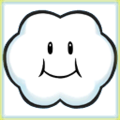Picture Perfect (minigame): Difference between revisions
m (→Ending) Tag: Mobile edit |
(it's cumbersome to point out that it's either an individual or a team that wins/loses, using plurals universally will do and is more clear) |
||
| Line 17: | Line 17: | ||
==Ending== | ==Ending== | ||
The remotes and projections disappear. The winning side is shown celebrating on a large projection in the center, while the losing side | The remotes and projections disappear. The winning side is shown celebrating on a large projection in the center, while the losing side does their losing poses. If a tie occurs, all the players do their losing poses. | ||
==Controls== | ==Controls== | ||
Revision as of 23:36, October 29, 2022
| Picture Perfect | |||
|---|---|---|---|

| |||
| Appears in | Mario Party 8 | ||
| Type | 1-vs.-3 minigame | ||
| Time limit | 20 seconds per round | ||
| Music track | Friendly Competition | ||
| |||
Picture Perfect is a 1-vs.-3 minigame in Mario Party 8. Its name comes from the eponymous term.
Introduction
Two Shy Guys are shown operating projectors on each side on the balcony. The players point their remote "guns" into the sky as the Shy Guys turn the projectors on.
Gameplay
The players must use their remotes to stop the panels of their projections so they match the object shown in the mini-projection between them. The possible objects are a Super Mushroom, Fire Flower, Lakitu's Cloud, Cheep Cheep, Paratroopa Shell, and Yoshi Egg. Each player can stop or restart the rotation of a selected panel by using ![]() or
or ![]() . The solo player has four panels in their projection, while the team has nine. Each side has 20 seconds to match a picture. The first side to match three pictures wins. If neither side matches three pictures within five rounds, the minigame ends in a tie.
. The solo player has four panels in their projection, while the team has nine. Each side has 20 seconds to match a picture. The first side to match three pictures wins. If neither side matches three pictures within five rounds, the minigame ends in a tie.
Ending
The remotes and projections disappear. The winning side is shown celebrating on a large projection in the center, while the losing side does their losing poses. If a tie occurs, all the players do their losing poses.
Controls
- Wii Remote: Use the Pointer to move the cursor.
- Buttons
 /
/  – Turn panel rotation on/off
– Turn panel rotation on/off
In-game text
- Rules – "Stop the turning panels to match the target image. You'll have 20 seconds for each round."
- Hint – "Working solo? Select one panel at a time! Working as a team? Stick with separate panels!"
Gallery
Paratroopa Shell
See also
Names in other languages
| Language | Name | Meaning |
|---|---|---|
| Japanese | おそらでえあわせ Osora de Eawase |
Sky Picture Matching |
| German | Rotationspuzzle |
Rotational Puzzle |
| Italian | Qualcosa non Quadra |
Something Doesn't Add Up |
| Korean | 하늘가득 그림맞추기 Haneulgadeug Geulimmajchugi |
Match the Sky |
| Spanish | Imagen perfecta |
Perfect Picture |