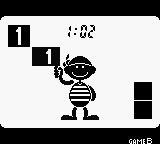Flagman: Difference between revisions
No edit summary Tag: Mobile edit |
(→Appearances in other games: Added link) Tag: Mobile edit |
||
| Line 34: | Line 34: | ||
Lastly, a [[Game & Watch Flagman|microgame]] based on ''Flagman'' appears in ''[[WarioWare: Touched!]]'', just like some other Game & Watch games. Players use the {{button|ds|Stylus}} to select the foot or flag. | Lastly, a [[Game & Watch Flagman|microgame]] based on ''Flagman'' appears in ''[[WarioWare: Touched!]]'', just like some other Game & Watch games. Players use the {{button|ds|Stylus}} to select the foot or flag. | ||
Flagman serves as [[Mr. Game & Watch]]'s up tilt attack in the ''Super Smash Bros.'' series. In ''[[Super Smash Bros. Melee]]'' and ''[[Super Smash Bros. Brawl]]'', he hits with only one flag; starting from ''[[Super Smash Bros. for Nintendo 3DS]]'' / ''[[Super Smash Bros. for Wii U|Wii U]]'', he uses two flags. In ''[[Super Smash Bros. Ultimate]]'', Mr. Game & Watch's model changes to match the appearance of the flagman himself. | |||
{{br}} | {{br}} | ||
Revision as of 00:31, August 28, 2019
This article is currently being considered for deletion.
If you do not feel this page should be deleted, please explain on its talk page.
Template:Infobox Flagman (originally spelled Flag Man in North America) is one of the first Game & Watch systems, released as a part of the Silver series on June 5, 1980.[1] It is one of the games in the Gallery Corner in the original Game & Watch Gallery. It was later remade for Game & Watch Gallery 3, as an unlockable game.
Gameplay
The player has to press buttons that correspond with the number shown to make the flagman either hold a flag or show his feet. The better the player gets at the game, the harder the game gets. If the player presses the wrong button at any time or does not press a button within the time limit, that player will lose a life. When the player loses three lives, they receive a Game Over.
In Game A, the player has to follow the flag order that is given to them, with each round having one more number than the last. The player receives a point for every sequence they correctly follow. In Game B, the player has to raise the flag that matches the number shown, but the time to do so shortens as the player progresses. Every correct button the player presses is worth a point.
Controls
(up): 1
: 2
(down): 3
: 4
Appearances in other games
Flagman D-D of Wario Land II is also a remake of Flagman, hence the name. Instead of a flagman, a D.D. hosts it. The controls are different too, and two more buttons will be added progressively.
Lastly, a microgame based on Flagman appears in WarioWare: Touched!, just like some other Game & Watch games. Players use the to select the foot or flag.
Flagman serves as Mr. Game & Watch's up tilt attack in the Super Smash Bros. series. In Super Smash Bros. Melee and Super Smash Bros. Brawl, he hits with only one flag; starting from Super Smash Bros. for Nintendo 3DS / Wii U, he uses two flags. In Super Smash Bros. Ultimate, Mr. Game & Watch's model changes to match the appearance of the flagman himself.
Super Smash Bros. Brawl sticker information
| Name | Image | Artwork from | Effect in The Subspace Emissary |
|---|---|---|---|
| Flagman | Game & Watch | [Specials: Indirect] - Attack +4 Usable by: Mr. Game & Watch |
Media
| It has been suggested that audio and/or video file(s) related to this section be uploaded. Reason: DSi version only Please upload all related music, sound effects, voice clips, or any videos for this section. See the help page for information on how to get started. |
Gallery
- Flagman DSiWare Gameplay.png
DSiWare version of Flagman
- Flagman DSiWare.png
Flagman's DSiWare icon
External links
References
- ^ Flagman info page on In The Attic, a website dedicated to classic videogames Retrieved 13 November 2010
| Game & Watch games | ||
|---|---|---|
| Super Mario franchise | Donkey Kong (1982, MS) • Mario Bros. (1983, MS) • Mario's Cement Factory (1983, TT/NWS) • Mario's Bombs Away (1983, PS) • Donkey Kong Hockey (1984, MVS) • Super Mario Bros. (1986, CrS | 1987, Sp | 1988, NWS) • Mario the Juggler (1991, NWS) • Game & Watch: Super Mario Bros. (2020, CoS) | |
| Donkey Kong franchise | Donkey Kong (1982, MS) • Donkey Kong Jr. (1982, NWS | 1983, TT & PS) • Donkey Kong II (1983, MS) • Donkey Kong 3 (1984, MVS) • Donkey Kong Circus (1984, PS) • Donkey Kong Hockey (1984, MVS) | |
| Miscellaneous | Green House (1982, MS) | |
| MS: Multi Screen • TT: Table Top • PS: Panorama Screen • NWS: New Wide Screen • MVS: Micro VS. System • CrS: Crystal Screen • Sp: Special • CoS: Color Screen | ||