Mario Calculator
| Mario Calculator | |
|---|---|
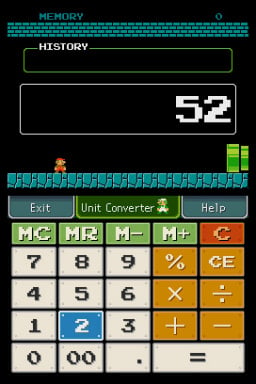
| |
| Developer | Nintendo Software Technology Corporation |
| Publisher | Nintendo |
| Platform(s) | Nintendo DSi, Nintendo 3DS |
| Release date | Nintendo DSi (DSiWare): Template:Release Nintendo 3DS (eShop): Template:Release |
| Genre | Educational |
| Mode(s) | Single player |
| Input | Nintendo DS:
|
Mario Calculator is a DSiWare calculator application that was first released in 2009 for 200 DSi Points. In 2011, with the launch of the Nintendo 3DS's eShop, Mario Calculator was included as a title for $1.99 (USD). In Japan, Mario Calculator was released in tandem with Animal Crossing Calculator, although in North America, it was released on the same day as Mario Clock; it is similar to Mario Calculator in that it reuses graphics and sound effects from Super Mario Bros.
Gameplay
There are two modes: calculator and unit converter, and both are shown from the bottom screen and used with the Stylus. Whenever the player starts Mario Calculator, the game starts in calculator mode. In this mode, Mario is shown on the top screen, in an underground stage. Pressing left or right on moves Mario in the corresponding direction, and pressing
![]() causes him to jump. The calculator only has basic functions, which include addition, subtraction, multiplication, division, and showing the percentage of a number. The calculator can show up to 13 digits, and it also has a memory key.
causes him to jump. The calculator only has basic functions, which include addition, subtraction, multiplication, division, and showing the percentage of a number. The calculator can show up to 13 digits, and it also has a memory key.
To switch to unit converter mode, the player can either tap the Unit Converter icon (which shows a sprite of Small Luigi) on the lower screen or have Mario enter a Warp Pipe on the right side. In doing, so Luigi emerges from the other side of the Warp Pipe. There are eight options to the unit converter: Length, Weight, Volume, Time, Area, Speed, Temperature, and Age.
Available conversions
| Option | Units |
|---|---|
| Length | Centimeter • Meter • Kilometer • Inch • Foot • Yard • Furlong • Mile |
| Weight | Gram • Kilogram • Ounce • Pound • Stone • Carat • (Metric) Tonne |
| Volume | Milliliter • Liter • Cubic meter • Fluid ounce (UK) • (Imperial) Pint • Gallon (UK) • Fluid ounce (US) • Gallon (US) |
| Time | Second • Minute • Hour • Day • Week • Year • Century |
| Area | Square meter (m²) • Square foot (ft²) • Square yard (yd²) • Square mile (mi²) • hectar • acre |
| Speed | Meter/second • Meter/minute • Kilometer/hour • Speed of light • Foot/second • Miles/hour • Knot • Mach |
| Temperature | Celsius • Fahrenheit • Kelvin |
| Age | Human • Cat • Dog (small) • Dog (large) • Hamster • Budgie • Rabbit • Horse |
DSi Shop description
American English
Mario and Luigi™ take a break from their normal adventures to dedicate their heroic talents to working with numbers. Mario Calculator features the full functionality of a traditional calculator, including a Memory key and the ability to display up to 13 digits, and adds a layer of atmosphere reminiscent of the original Super Mario Bros.™ Use the Unit Converter to turn one unit of measure into another (such as length, weight, volume, age and others), or track the history of calculations you've performed with ease. Listen to the Mario-related sounds and watch the coins fly as calculations are performed. Now, back to adding up those high scores...
British English
Make maths more fun with this Mario-themed calculator! Simply use the Touch Screen to enter figures and make calculations, accompanied by classic Super Mario Bros. visuals and sounds.
In addition to a fully-featured calculator, Mario Calculator also includes a unit converter for converting to and from a variety of different measurements such as weight, length, speed, temperature and more. You can even convert human years to and from animal years!
Easter eggs
- On the calculator, if the summary's resulting digits are sequential by moving up or down in value by 1 (e.g. 123456789 or 987654321), the flagpole sound effect and "Course Clear" fanfare from Super Mario Bros. play and a Toad appears, accompanied with fireworks. Depending on how many digits the result has, the number of fireworks changes (e.g. 9 digits equals 9 fireworks).
- If the answer equals a repeated number greater than 100 (e.g. 111, 222, 4444), Mario jumps repeatedly under the result as a coin pops out of each digit and the 1-Up sound effect plays. The number of jumps equals the repeated digit (e.g. 77777 will make Mario jump 7 times).
- If the answer equals the player's birthday according to their regional date format (e.g. August 4th would be "804" in North America and "408" in Europe and Australia), a text saying "Your Birthday" is displayed next to the result and the flagpole sound effect and "World Clear" fanfare play. Princess Peach appears and three or four fireworks explode.
- On the calculator, if the calculated result is 10181985 (or 18101985 in the French and Spanish releases), the Ground Theme plays, Luigi appears, and fireworks are set off eight times. 10181985 is short for October 18, 1985, which is the North American release date for Super Mario Bros.
- In the European and Australian releases, this was changed to 15051987, which is short for May 15, 1987, the European release date for Super Mario Bros.'s original release.
Staff
- Mike Cimprich
- Tsuyoshi Watanabe
- Katsuhiko Kanno
- Michael Harrington
- Shigeki Yamashiro
Names in other languages
| Language | Name | Meaning | Notes |
|---|---|---|---|
| Japanese | ニンテンドーDSi電卓 ファミコンマリオタイプ[?] Nintendō DSi Dentaku Famikon Mario Taipu |
Nintendo DSi Calculator Famicom Mario Type | |
| Chinese | iQue DSi计算器 红白机马力欧款[?] iQue DSi Jìsuànqì Hóngbáijī Mǎlì'ōu-kuǎn |
iQue DSi Calculator Famicom Mario Edition | |
| French | Calculatrice Mario[?] | Mario Calculator | |
| German | Mario-Taschenrechner[?] | Mario Calculator | |
| Italian | Calcolatrice di Mario[?] | Mario's Calculator | |
| Spanish (NOE) | Calculadora Mario[?] | Mario Calculator |
