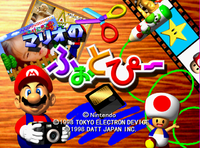Mario no Photopi: Difference between revisions
(→Gameplay: Added content) Tag: Mobile edit |
Lord Falafel (talk | contribs) (Made link) Tag: Mobile edit |
||
| Line 3: | Line 3: | ||
{{Infobox | {{Infobox | ||
|image=[[File:Mariopictures.jpg|250px]]<br>Japanese box art | |image=[[File:Mariopictures.jpg|250px]]<br>Japanese box art | ||
|developer=Tokyo Electron | |developer={{wp|Tokyo Electron}} | ||
|publisher=Tokyo Electron | |publisher=Tokyo Electron | ||
|released={{released|Japan|December 2, 1998}} | |released={{released|Japan|December 2, 1998}} | ||
| Line 17: | Line 17: | ||
__TOC__ | __TOC__ | ||
{{br|left}} | {{br|left}} | ||
==Gameplay== | ==Gameplay== | ||
{{rewrite|section=y|Taken from Wikipedia with use of a thesaurus.}} | {{rewrite|section=y|Taken from Wikipedia with use of a thesaurus.}} | ||
Revision as of 12:01, July 5, 2019
The title of this article is official, but it comes from a non-English source. If an acceptable English source is found, then the article should be moved to its appropriate title.
Mario no Photopi (マリオのふぉとぴー Mario no Fotopī, lit. "Mario's Photopi") is a creativity game released for the Nintendo 64 in 1998 exclusively in Japan. The game's cartridge has two slots for SmartMedia cards in the top, allowing for the import of digital photos and other images and for transfer between the cards. This is the first, and currently only, Mario series game to use these type of cards.
Gameplay
It has been requested that this section be rewritten. Reason: Taken from Wikipedia with use of a thesaurus.
The game involves around puzzles that the system constructs from images, utilizing user-generated content. The player can create unique images using Mario franchise-themed artwork, borders, fonts and other graphics included in the game. The layout of the image can become a postcard, name card, poster, or a slideshow.
To advance such layouts, the user can optionally exchange EXIF images with any other SmartMedia device via the two card slots on the top of the game card. Images can be imported into the game from a PC or camera. Completed layouts can be transferred to a personal computer or a printer. Nine optional SmartMedia cards were made separately to use with the game. These cards contain pre-loaded graphics themed after franchises like The Legend of Zelda, Yoshi, and Bomberman.
Gallery
Promotional artwork showing Mario
- KinopioPose.PNG
Toad artwork
A Goomba as used as an example in photo transitions
Media
| It has been suggested that audio and/or video file(s) related to this section be uploaded. Please upload all related music, sound effects, voice clips, or any videos for this section. See the help page for information on how to get started. |
External links
| Nintendo 64 games | ||
|---|---|---|
| Super Mario franchise | Super Mario 64 (1996) • Mario Kart 64 (1996) • Mario no Photopi (1998) • Mario Party (1998) • Mario Golf (1999) • Mario Artist: Paint Studio* (1999) • Mario Party 2 (1999) • Mario Artist: Talent Studio* (2000) • Mario Artist: Communication Kit* (2000) • Mario Tennis (2000) • Paper Mario (2000) • Mario Artist: Polygon Studio* (2000) • Mario Party 3 (2000) • Dr. Mario 64 (2001) | |
| Donkey Kong franchise | Diddy Kong Racing (1997) • Donkey Kong 64 (1999) | |
| Yoshi franchise | Yoshi's Story (1997) | |
| Crossovers | Super Smash Bros. (1999) | |