User talk:SuperML
This is my talk page. Ask me questions, if you want. --CenturyOfLuigi (talk) 19:15, 24 May 2016 (EDT)
Userspace Edit[edit]
|
Dear SuperML, It has come to our attention that you are currently in violation of the userspace policy. Please review the policy and abide by it, or else a warning will be issued. Thank you for your cooperation. |
I am very sorry. I had no idea. --CenturyOfLuigi (talk) 17:24, 22 May 2016 (EDT)
- Use the "show preview" button next time if you are going to edit that much. --Wildgoosespeeder (talk) (Stats - Contribs) 18:00, 22 May 2016 (EDT)
You're right. I had only realized that after I got the message, and I was so mad at myself for ignoring the "show preview" button. I will be more careful next time. --CenturyOfLuigi (talk) 18:19, 22 May 2016 (EDT)
I just made a change to the minigame Paddle Skedaddle's page from Mario Party: Island Tour. You can check it out, if you want. --CenturyOfLuigi (talk) 18:46, 22 May 2016 (EDT)
Signature[edit]
OK so you can barely notice it because your image is exactly the size of the box, but there is a box showing the maximum size for signatures. The "Talk Page" bit is out of the box so you would need to resize the image for everything to fit inside this box:
--![]() ™ The 'Shroom 22:17, 26 May 2016 (EDT)
™ The 'Shroom 22:17, 26 May 2016 (EDT)
VLC Media Player[edit]
File:Castle-SMM.png If you copy a link to a YouTube video and paste it into the "Open Network Stream" dialog box of VLC Media Player (CTRL+N), you can use the snapshot tool (Video > Take Snapshot) and the logo shouldn't be there. Just be sure to use PNG Monster to reduce the PNG file size. If you have Super Mario Maker, you could use the built-in web browser to submit a screenshot to MarioWiki directly instead of Miiverse! See User:Wildgoosespeeder/sandbox#Wii U Direct Upload. The page itself is still a work in progress. --Wildgoosespeeder (talk) (Stats - Contribs) 14:50, 28 May 2016 (EDT)
RVLution[edit]
RVLution has a ton of bad history in its userbase. It's a long story, so I'll link things here: http://kuribo64.net/board/thread.php?pid=77308#77308. I also had a discussion with the admin team around archiving the site too. It's probably down because it's in the process of getting archived. I wish it would get done sooner though, I really don't want some of the stuff there go completely to waste, like my 3D model import tutorial I devoted so much time to explaining stuff. ![]() Xiahou Ba(the Nasty Warrior) 21:15, 23 October 2016 (EDT)
Xiahou Ba(the Nasty Warrior) 21:15, 23 October 2016 (EDT)
- If by dead you mean archived then yes. I may have to bring it up again in the Newer Super Mario Bros. U chat with the people who used to own the site, continue asking them about archiving.
 Xiahou Ba(the Nasty Warrior) 21:43, 23 October 2016 (EDT)
Xiahou Ba(the Nasty Warrior) 21:43, 23 October 2016 (EDT)
Personal Image[edit]
Hi there. I noticed you uploaded a personal image. You need to put this template on the file: {{personal-image|Username}}. Just copy the template, replace "Username" with your username, and put it on the file. It's so that people know that it's your personal image. :)![]() (talk · edits) 22:39, 17 November 2016 (EST)
(talk · edits) 22:39, 17 November 2016 (EST)
Alright! Thanks for the heads up! --![]() 22:43, 17 November 2016 (EST)
22:43, 17 November 2016 (EST)
How to Categorize[edit]
|
Hello, SuperML. Good job on your recent uploads, but when uploading files, keep in mind that you must correctly categorize the file into a subject category. It's simple to learn how to do so. Just search for the correct category by starting with the following groups:
When uploading, copy the full title of the category and insert it in square brackets into the summary text box below the {{aboutfile}} template, replacing the {{uncategorized}} template entirely. If you're using the upload function from the text editor, simply add the category link to the description. For example, images related to the game Super Mario World would use: [[Category:Super Mario World images]]or one it its subcategories. Media files would use: [[Category:Super Mario World media files]] Please consider the above information before uploading more files. Keep in mind that some files can belong to multiple categories. Do not put images into the media files category, or vice versa. If you continue uploading files without categorizing them correctly, then a warning will be issued. Thank you for reading, and keep contributing. |
Your markup that I corrected is not how we categorize things here. See MarioWiki:Categories. What you were doing is known as transcluding. It means to embed the contents of the page you are linking to instead of just linking to the page to provide something to click. If you were to view this markup, you would see {{imagecategory-reminder}} in the code (which embeds the blue box you see) instead of a link to the blue box. {{transclude}} vs. [[linking]]. The next thing is how we categorize images here. View the above blue box how that works. --Wildgoosespeeder (talk) (Stats - Contribs)
- I'm sorry. I will remember next time.--
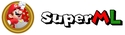 15:46, 27 November 2016 (EST)
15:46, 27 November 2016 (EST)
- You did it again with your Poochy & Yoshi's Woolly World uploads for Amiibo. --Wildgoosespeeder (talk) (Stats - Contribs) 22:53, 18 December 2016 (EST)
Image uploading[edit]
Hey, when uploading a new image over an older one, it may not show up correctly. Press Ctrl+F5 to refresh the cache and the image should appear. ![]()
![]() 19:39, 10 September 2017 (EDT)
19:39, 10 September 2017 (EDT)
- Thank you for the tip! I've had this issue before in the past, so it's good to know there's an easy fix. :)
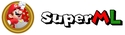 19:41, 10 September 2017 (EDT)
19:41, 10 September 2017 (EDT)
Infobox[edit]
Hello! Just so you know, according to Template:character infobox the infobox images shouldn't be updated while a game is still upcoming, and should only be updated once it releases. Thanks! --![]() TheFlameChomp (talk) 20:44, 19 September 2017 (EDT)
TheFlameChomp (talk) 20:44, 19 September 2017 (EDT)
Images[edit]
Please do not convert JPG images to PNG and apply transparency yourself; that goes against policy. Unless there is an official transparent version, please just upload the original JPGs with the backgrounds intact. Thanks. ![]() Mario JC 21:44, 8 March 2018 (EST)
Mario JC 21:44, 8 March 2018 (EST)