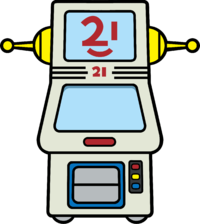Super MakerMatic 21
The Super MakerMatic 21 is a machine that can create games, as well as records and comics. It appears in WarioWare: D.I.Y.
After having a nightmare where creatures emerge from his TV, Dr. Crygor gets the idea to create the MakerMatic. Wario asks him to fix his TV, but upon seeing the machines, he asks to trade. Dr. Crygor explains that they are not TVs and tells him how they work. Wario then decides that money can be made out of them by making games. Afterwards, Wario hires the player to make and sell games to make him money.
The machine contains tools that can be used to draw graphics, make music and assign AI (Action Instructions) with ease. Penny hosts the tutorial for using the Super MakerMatic. It has three different options: Game MakerMatic, Music MakerMatic and Comic MakerMatic.
Modes
Game MakerMatic
The main length of the game will be spent in this option, as it is used to create Mircogames that the player may sell and play with. Games are made by creating objects, such as characters, enemies, background objects and even objects that simply allow more AI to be used. The background must also be created, using the same structure as the objects in order to create it. The music must also be created, with various instruments and notes that may be used. The AI must then be created, which makes the objects move and react to certain circumstances. After this is completed, the game may be shipped off to sell. The player may play any of there Microgames in the D.I.Y. Shop.
At first, the player will need to choose the name of the microgame, the name can be changed later anytime. The name can reach maximum of 12 characters. Pressing the Auto button will generate a random name. There is 100 random names total.[1] After choosing the name, the player can adjust the microgame time-limit, the player can choose from Normal, the default length, or Long, which is double the length of Normal.
Next the player will create the background, using various options with some returning from Mario Paint. The tools available are the pens, spray, paintbrush, shapes, picture stamp, letter stamp, eraser, and frame tool (which can be used to copy or move a part from the image). The player can zoom in and out, the maximum is x16. During drawing, the player may choose from 70 set palettes, or create up to 28 custom palettes. If the player desires, he can import the background from another existing microgame found in the D.I.Y Shop. Imported content can be customized. There is a button known as the time-traveler which acts like the undo and redo button.
To create an object, the player will need first to choose a name for the object, if not inserted, the MakerMatic will insert a regular name such as "Object 1", the player can choose then the size of the object from 16x16, 32x32, 48x48, or 64x64 costing 1pt, 4pt, 9pt, or 16pt respectively out of 256. Once the size is set, it cannot be changed without deleting the object. Next, the player creates a new animation (known as art, up to four), after naming it (or using MakerMatic's automatic names), the player will actually start drawing the first frame (known as cel, up to four). The player can create a new cel for the same amount of points as the object. Using this way, the player can create from a stationary art, to up-to four frames animated art. Instead of creating a new cel from zero, the player can actually import the cel from either the art they are working on, or a completely different art. The player can also turn trace display on which shows a slightly transparency version of the other cel in the art the player working on. Creating a new art costs the same amount of points as creating the object.
Next, the player creates the music for the microgame which is 32-notes long. There are four tracks along with an additional one created using sound effects that runs parallely. The player can choose the instrument, volume, balance. There is a Hum mode which takes usage of the microphone, the game tries to convert the sounds into notes. If the player desires, he can import the music completly from another microgame, or he can press on the Maestro button to create a random one.
The player will then need to create the Action Instructions, the player can set the command that appears when first starting the microgame with maximum 12 characters.
Lastly, and after testing the microgame, the player is ready to ship the game, the player can choose the cartridge shape, and color, and select the color and style of the logo on it. And then ship it to the D.I.Y. Store.
Music MakerMatic
In this mode, the player can create a piece of music that can be shipped for sale in D.I.Y. Store, the creation of the music here is slightly similar to the creation of music in the Game MakerMatic, only more powerful. Template:Sectionstub
Comic MakerMatic
This mode relays on drawing skills, basically the player creates four-pages comic that can be published to the D.I.Y. Store. Template:Sectionstub
Names in others languages
Trivia
- On the startup screen of the MakerMatic, the 1 of the 21 will "blink".
- The background of the startup screen is the same as the background of the DS. As well, the buttons are styled like the buttons on the DS startup screen. This makes sense, considering that the MakerMatic is made to resemble a DS.
References
| WarioWare: D.I.Y. | |
|---|---|
| Main characters | Wario • Dr. Crygor • Penny • Mona • Jimmy T. • Ashley • Red • Orbulon • 9-Volt |
| Minor characters | Abby • Young Cricket • Master Mantis |
| Microgames | Mona • Jimmy T. • Ashley • Orbulon • 9-Volt • Job Center • D.I.Y. 101 |
| Locations | D.I.Y. Shop • D.I.Y. Studio • WarioWare, Inc. • Assembly Dojo • Distribution Center • Options Garage |
| Other | Super MakerMatic 21 • D.I.Y. Forum • Record (list) • Comics • Medals • Bomb |
| Further information | Gallery • Staff • Contests |