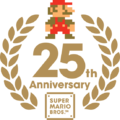User:Shokora/Work: Difference between revisions
| Line 15: | Line 15: | ||
==Choosing an image to upload== | ==Choosing an image to upload== | ||
===Cropping sections of an image=== | ===Cropping sections of an image=== | ||
-donkey kong | |||
-b/w yoshi | |||
-[[Ukiki]]: [[:File:SMA3-Japanese Flyer.jpg]] | |||
-Toadie | |||
-[[Starshade Bros.]] | |||
Sometimes official artwork of an article subject in a certain game appearance may only be known to exist within a group artwork or promotional image, rather than an official solo artwork. For example [[:File:SMA3-Japanese Flyer.jpg]] contains unique artwork of many different characters arranged together as a scene. In such cases, users may have the incentive to crop the desired section of the full image to focus on a single subject, and then upload it as a separate character artwork. This is strongly discouraged. The reason being that it's not a good look when we have the full image being split up like a jigsaw puzzle and placed on pages as separate images. | |||
[[File:Black Yoshi YIDS.png|thumb|120px|An example of when cropping artwork is not acceptable. The individual character is unable to be separated from the image, due to overlapping elements.]] | |||
Unless the artwork can be properly and professionally edited to look like a solo artwork, then it cannot be used as an image separate to the scene it came from. For example, the [[Beanie (Yoshi's New Island)|Beanie]] that appears in ''Yoshi's New Island'' was not given an official individual artwork. However, it is shown in the [[Big Beanie]] character artwork. Because the background to the image was already blank, and because the Beanie was edited without affecting the original image, then it is acceptable to be uploaded as an individual character artwork. | |||
In contrast, cropping an image is not allowed when the subject is the main or part of the main focus of the image. An example of this is the [[:File:KingBoowser.jpg|artwork of King Boo]] from ''Luigi's Mansion''. Even though a Bowser suit can be seen behind King Boo, cropping the image to only show King Boo is not acceptable, as the image is already focused on this character. | |||
---- | ---- | ||
| Line 77: | Line 83: | ||
|Using the {{tem|Plainlink}} template can remove the blue arrow beside the image (which will show by default when linking images using a URL). | |Using the {{tem|Plainlink}} template can remove the blue arrow beside the image (which will show by default when linking images using a URL). | ||
|} | |} | ||
===Gallery pages=== | ===Gallery pages=== | ||
<gallery> | <gallery> | ||
Revision as of 10:22, June 29, 2016
|
It is advised that any part of this user's own work is not copied and used on any other page. |
Rainbow Tap-Tap
Spike creature
User:YoshiKong/Help:Image
Choosing an image to upload
Cropping sections of an image
-donkey kong -b/w yoshi -Ukiki: File:SMA3-Japanese Flyer.jpg -Toadie -Starshade Bros.
Sometimes official artwork of an article subject in a certain game appearance may only be known to exist within a group artwork or promotional image, rather than an official solo artwork. For example File:SMA3-Japanese Flyer.jpg contains unique artwork of many different characters arranged together as a scene. In such cases, users may have the incentive to crop the desired section of the full image to focus on a single subject, and then upload it as a separate character artwork. This is strongly discouraged. The reason being that it's not a good look when we have the full image being split up like a jigsaw puzzle and placed on pages as separate images.
Unless the artwork can be properly and professionally edited to look like a solo artwork, then it cannot be used as an image separate to the scene it came from. For example, the Beanie that appears in Yoshi's New Island was not given an official individual artwork. However, it is shown in the Big Beanie character artwork. Because the background to the image was already blank, and because the Beanie was edited without affecting the original image, then it is acceptable to be uploaded as an individual character artwork.
In contrast, cropping an image is not allowed when the subject is the main or part of the main focus of the image. An example of this is the artwork of King Boo from Luigi's Mansion. Even though a Bowser suit can be seen behind King Boo, cropping the image to only show King Boo is not acceptable, as the image is already focused on this character.
| Result | Code used | Notes | |
|---|---|---|---|
| [[File:Mushroom Example.png|75px|left]] | Displays the image without a border, thumbnail or caption. When this is done, the image will be displayed on the left side of the page as the default. It can also be displayed in the center of the page, or on the right. (text wrap)
Clicking on the image will lead to the file page. | ||
| [[File:Mushroom Example.png|75px|left|Click here!]] | Custom text will appear when hovering the cursor over the image. Clicking on the image will lead to the file page. | ||
| [[File:Mushroom Example.png|75px|left|Click here!|link=Super Mushroom]] | Links to a page on the wiki. Putting only link= (without specifying a page) will de-link the image, and clicking on it will do nothing. This is ideal for official Notice Templates which use an image as part of the template. For example, Template:Warning includes a delinked image. Having a clickable image which leads to a file page would be unnecessary here, as the template serves as a formal notice when issued to users. | ||
| [[File:Mushroom Example.png|75px|border|left|Click here!]] | Places a faint grey border around the image. | ||
| [[File:Mushroom Example.png|75px|thumb|left]] | This will create a thumbnail of the image, surrounded by a solid border. The  sign signifies that the image may be displayed at a modified size, and it could be enlarged by clicking on this symbol. The side the page the image is placed on can be alternated between left, right or center. Right is the default when using a thumbnail. sign signifies that the image may be displayed at a modified size, and it could be enlarged by clicking on this symbol. The side the page the image is placed on can be alternated between left, right or center. Right is the default when using a thumbnail.
| ||
| [[File:Mushroom Example.png|75px|thumb|left|Caption.]] | A caption can be placed below the image, within the frame. This is commonly used to describe the image. Using a thumbnail with a description is an ideal way to embed related images within an article. | ||
| [[File:Mushroom Example.png|50px|thumb|left|Caption.]] | The image can be re-sized to a smaller height. The image cannot be made larger than its native size. If a desired height is not entered, then the image will be displayed at its full size within the thumbnail. | ||
| [[File:Mushroom Example.png|frame|left|Caption.]] | A frame can be placed around the image. This is different from a thumbnail. The full size of the image will be shown, and it cannot be resized. This may be used on articles instead of a thumbnail, when the full size of the image is already an appropriate size to display on an article. | ||

|
http://www.mariowiki.com/images/0/08/Mushroom_Example.png | Using simply the URL of the image will still display it. However it can not be used within a thumbnail or frame, it cannot be resized and clicking on it will do nothing. For articles on the wiki, one of the aforementioned options should be used instead. | |

|
[http://www.mariowiki.com/Super_Mushroom http://www.mariowiki.com/images/0/08/Mushroom_Example.png] | Placing a page URL in front of the image URL, and then surrounding with square brackets can link the image. This can be used to link to external websites other than the Super Mario Wiki. | |
| Template:Plainlink | {{Plainlink|1=[http://www.mariowiki.com/Super_Mushroom http://www.mariowiki.com/images/0/08/Mushroom_Example.png]}} | Using the {{Plainlink}} template can remove the blue arrow beside the image (which will show by default when linking images using a URL). |
Gallery pages
- Characters
File types
The exact same image has been converted into each of the four file types and placed within a gallery below. Their visual quality varies.