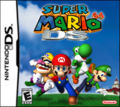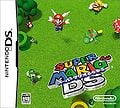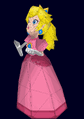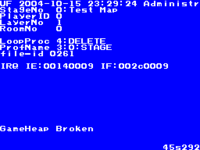List of Super Mario 64 DS pre-release and unused content: Difference between revisions
m (Bot: Automated text replacement (-\[https?://(www\.)?tcrf.net/(.+?)\] +The Cutting Room Floor)) |
m (Text replacement - ".]]''." to ".]]''") |
||
| (59 intermediate revisions by 27 users not shown) | |||
| Line 1: | Line 1: | ||
{{italic title|List of ''Super Mario 64 DS'' pre-release and unused content}} | {{italic title|List of ''Super Mario 64 DS'' pre-release and unused content}} | ||
This is a list of pre-release and unused content for the game ''[[Super Mario 64 DS]]''. | This is a list of pre-release and unused content for the game ''[[Super Mario 64 DS]]''. | ||
==Early iteration== | ==Early iteration== | ||
The game's working title was | The game's working title was ''Super Mario 64x4''. Screenshots of this build show elements such as an unused background, all four characters fighting [[Bowser]] at the same time (implying cooperative multiplayer), and all four characters flying. The camera in this early version could be positioned anywhere on the map, allowing players to preview an area before they got there.<ref>(May 13, 2004). [http://archive.videogamesdaily.com/news/200405/045.asp E3 2004: Super Mario 64x4: DS Hands-On]. ''Kikizo''. Retrieved September 26, 2020.</ref> | ||
A demo of the build was playable at E3 2004. One notable difference from the final game is that the courses not accessible through the hub world ([[ | A demo of the build was playable at E3 2004. One notable difference from the final game is that the courses were not accessible through the hub world ([[Peach's Castle|Mushroom Castle]] and the castle grounds). Instead, the player would have to choose a course from an additional menu on the touch screen (which never made it into the final game), which would show the painting of that course (e.g [[Jolly Roger Bay]] appeared as a sunken ship).{{ref needed}} The multiplayer menu appeared when the Nintendo DS was turned on; this screen also showed the four playable characters.{{ref needed}} Additionally, the frame rate of the demo was higher than the final version at 60 frames per second.{{ref needed}} Previews of this build also mention that in single player, the player could switch between all 4 characters using the touch screen,<ref>Gerstmann, Jeff (May 14, 2004). [https://www.gamespot.com/articles/super-mario-64x4-e3-2004-hands-on/1100-6097845/ Super Mario 64x4 E3 2004 Hands-On]. ''GameSpot''. Retrieved August 22, 2012.</ref><ref name=IGN>IGN (June 23, 2011). [https://www.youtube.com/watch?v=NgDLP-unxsA Super Mario 64 DS Nintendo DS Gameplay_2004_05_13]. ''YouTube''. Retrieved September 26, 2020.</ref> in contrast to the more limited transformation system of the final game. | ||
At E3 2004, there was also a demo called ''[[Face | At E3 2004, there was also a demo called ''[[Mario's Face (tech demo)|Mario's Face]]'' where the user could use the stylus to manipulate Mario or Wario's face, and make it 3D or outlined like a cartoon. This could have been an early version of [[Mario's Face]] in ''Super Mario 64 DS''. | ||
Also, early screenshots depicted [[Wario]] with his original long shirt sleeves before adopting the current shorter ones for the final product. | Also, early screenshots depicted [[Wario]] with his original long shirt sleeves before adopting the current shorter ones for the final product. | ||
An image of an older version of the [[Bob-omb Battlefield]] | An image of an older version of the [[Bob-omb Battlefield]] shows lower-quality versions of textures from the original ''[[Super Mario 64]]'', instead of the redone textures in the final game; of note, the rocks appear green on the map, using a texture from the final Bowser battle, as in the original. | ||
===Gallery=== | ===Gallery=== | ||
====E3 2004==== | |||
<gallery perrow=5> | |||
ss_sm64x4_pre07.jpg|The four playable characters running in the castle grounds. Wario is shown with long sleeves. | |||
Flying characters SM64DS early.jpg|All four characters flying around the castle in an early promotional screenshot. This is technically possible in multiplayer, if three [[Yoshi (species)|Yoshi]]s wear [[cap]]s and all four players obtain [[Cape Feather|Wings]]. | |||
goomba_sm64ds.jpg|The castle with [[Goomba]]s surrounding it. An early design of the yellow coin dropped by one of the Goombas can be seen. | |||
Sm64x4 Goomba.jpg|The character icons on the touch screen look different from the final game's, looking instead like the faces from the [[Wanted!]] minigame. | |||
Superm4.jpg|The four characters in a tree. The overhead map shows a different layout of the castle grounds, most notably with four paths in a cross shape extending out from the castle, and with land and a moat on all four sides of the castle. | |||
SM64 four characters screenshot.jpg|All four playable characters fighting [[Bowser]]. The timer is on the touch screen, the health meter has a simpler design, and the health meter and red coin counter are showing even when the player's health is full and they have no Red Coins. | |||
SM64DS_UnusedImage1.jpg|A different angle of the battle against Bowser. | |||
Ss sm64x4 pre03.jpg|The four heroes fighting the [[Chain Chomp|Chain-Chomp]] in [[Bob-omb Battlefield]]. The textures are different, such as the brighter grass, and dark-green rocks seen on the map that look the same as the original's. | |||
Super Mario 64 x 4 Title Screen - E3 2004.png|A playable demo of ''Super Mario 64x4'' seen at {{wp|E3|E3 2004}}. | |||
Beta Red Coin - Super Mario 64x4.png|An early appearance of a [[Red Coin]] in [[Bob-omb Battlefield]] seen at the E3 2004 demo of ''Super Mario 64x4''<ref name=IGN/> | |||
</gallery> | |||
====Pre-release==== | |||
<gallery perrow=5> | |||
SM64DS Prerelease Title Screen.jpg|A pre-release version of the title screen. The game's logo looks slightly different than the final, and the arrows are nowhere seen. | |||
Protohud.jpg|The first cutscene in the game. The HUD is showing, and no clouds are moving across the touch screen during the scene, as they do in the final game. | |||
SM64DS Prerelease Intro.jpg|Another screenshot of the first cutscene in the game. | |||
SM64DS Prerelease Yoshi Castle.jpg|A pre-release version of [[Peach's Castle|Mushroom Castle]]. The area map has a higher contrast of color than the final. | |||
SM64DS Prerelease Wario on Whomp's Fortress.jpg|A pre-release version of [[Whomp's Fortress]]. Wario's touch screen icons are different than the final. | |||
SM64DS Prerelease Luigi and King Whomp.jpg|A pre-release version of Whomp's Fortress. Luigi's touch screen icons are different than the final. | |||
SM64DS Prerelease Yoshi Jolly Roger Bay.jpg|A pre-release version of [[Jolly Roger Bay]]. Yoshi's touch screen icons are different than the final. | |||
SM64DS Prerelease Mario and Bowser.jpg|A pre-release version of [[Bowser in the Dark World]]. Mario's touch screen icons are different than the final. | |||
SM64DS Prerelease Yoshi Shifting Sand Land.jpg|A pre-release version of [[Shifting Sand Land]]. | |||
SM64DS Prerelease Slots Shot.jpg|A pre-release version of [[Slots Shot]]. The barriers are different as they have a 2D appearance rather being more 3D in the final. | |||
SM64DS Prerelease Pair-a-Gone.jpg|A pre-release version of [[Pair-a-Gone]]. The pictures on the cards are different than the final. | |||
</gallery> | |||
====Box art==== | |||
<gallery> | <gallery> | ||
UnusedboxartSM64DS.jpg|Early North American box art for ''[[Super Mario 64 DS]]'' | |||
SM64DS Early Box JP.jpg|Early Japanese box art for ''Super Mario 64 DS'' | |||
SM64DS JAPAN.jpg|Second early Japanese box art for ''Super Mario 64 DS'', as it looks slightly similar to the final design of the Japanese cover. | |||
</gallery> | </gallery> | ||
==Unused data== | ==Unused data== | ||
Fully functional red [[Koopa Troopa]]s can be found in the game's code<ref>[https://www.youtube.com/watch?v=4GY4r4dQH5g | In the original game, [[Shifting Sand Land]]'s pyramid had two "homing" [[Amp]]s. This game replaces them with regular, circling Amps, and homing Amps are nowhere else to be found in this game. | ||
Fully functional red [[Koopa Troopa]]s can be found in the game's code.<ref>mariomadproductions (December 14, 2013). [https://www.youtube.com/watch?v=4GY4r4dQH5g SM64DS: Unused parameter of Koopa Troopa]. ''YouTube''. Retrieved January 21, 2014.</ref> Unlike green Koopa Troopas, when red Koopa Troopas see the heroes they will run into them and knock them around (similar to what [[Bully|Bullies]] do). When they get knocked out of their shells, they do not panic and only walk back to their shells slowly. When the player hits a red shell it slides along the ground, killing foes in its path until the shell hits a wall and breaks. If the shell hits a player, it will take off one piece off the [[Health Meter|Power Meter]]. When Yoshi eats a red Koopa Troopa, he can spew fire like in ''[[Super Mario World]]''. | |||
Presumably for the sake of completeness, [[Chief Chilly]] has messages for Yoshi: | |||
*Encounter: "Hmm? I see you have no mustache. Poor, bald, little creature. It's not a fair fight for you, but luckily, I'm not a fair fighter. Let's go!" | |||
*Defeat: "I simply cannot believe that I lost to a hairless pip-squeak like you! My mustache was my only joy. Now what am I going to do?" | |||
However, it is impossible to reach Chief Chilly as Yoshi unless one uses cheat codes or a glitch to get through the mirror. [[King Boo]] also has messages for Yoshi in the Japanese version of the game, but not in other versions. | |||
There is unused text that is presumably intended for transforming into Luigi and Wario for the first time via their caps: | |||
*Luigi: "While searching for Power Stars, you found a magical green cap. When you wear it, you suddenly look and act just like Luigi. You can spin in the air after performing a backward somersault and you can also run on the water for a few moments." | |||
*Wario: "While searching for Power Stars, you found a strange yellow cap. When you wear it, you suddenly look and act just like Wario! Unfortunately, you also smell just like him. Plus, your stubby legs make you a slow walker. But, you are also very powerful. You can break hard objects just by punching them! Now, go retrieve more Power Stars!" | |||
In the final game, only the Mario Cap has text. | |||
Boxes labeled [[Mario Cap|M]], [[Luigi Cap|L]], and [[Wario Cap|W]] can be found in a test level in the game, which provide the player with [[cap]]s.<ref>TCRF. [[tcrf:Super Mario 64 DS|Super Mario 64 DS]]. ''The Cutting Room Floor''. Retrieved March 30, 2014.</ref><ref>Matthew Waters (August 28, 2006). [https://www.youtube.com/watch?v=jFTnuBk29-0 Super Mario 64 DS Action Replay Fun!] ''YouTube''. Retrieved April 7, 2010.</ref> | |||
{{br}} | |||
''Super Mario 64 DS'' only has one [[? Switch]] instead of three separate [[! Switch]]es to activate [[Cap Block]]s. However, in the game's data, there are unused message slots indicating the [[Cap Switch|original switch]]es were meant to be in the game at some point, and the switch used in game (<tt>hatena_switch</tt>) has an unused duplicate named <tt>hatena_red_switch</tt>, implying switches of other colors may have planned earlier in development.<ref>SKELUX (May 13, 2018). [https://www.youtube.com/watch?v=NQKR7LFwNlE What Happened to THESE in Super Mario 64 DS?] ''YouTube''. Retrieved May 15, 2018.</ref> The yellow [[! Block]] is incidentally labeled as "<tt>ITEM_BLOCK</tt>" internally, which is the Japanese name of Cap Blocks from ''Super Mario 64'', despite its model being located within <tt>obj_hatena_box/obj_hatena_y_box</tt>, which may indicate that it was also intended to be changed to a type of [[? Block]]. This could also have roots from the ''Super Mario 64'' source assets, wherein the yellow block was coded as one of four "ItemBox" types. | |||
<gallery> | |||
Beta_red_koopa.gif|The unused red Koopa Troopa graphics, accessed using an Action Replay "play as" code. | |||
Sm64ds cap blocks.png|The unused Cap Blocks. | |||
</gallery> | |||
In the game files, there are six unused Peach animations, which are for running, being idle, and jumping. | |||
<gallery perrow=6> | |||
SM64DS Peach Jump End.gif|Jump end | |||
SM64DS Peach Jump Loop.gif|Jump loop | |||
SM64DS Peach Jump.gif|Jump | |||
SM64DS Peach Run.gif|Run | |||
SM64DS Peach Wait.gif|Wait | |||
SM64DS Peach Walk.gif|Walk | |||
</gallery> | |||
==Unused room== | ==Unused room== | ||
The original version of the [[Princess Peach's room|Princess's room]] is still in the castle's model, and aside from a lack of collision data and corrupt textures, it is a near exact replica. The warp to [[The Princess's Secret Slide]] is still intact as well. This can be viewed briefly in-game when its [[★ door]] is opened, but the game warps the player to the new version. | |||
===Debug screen=== | |||
[[File:Super Mario 64 DS Debug Mode (Shifting Sand Land).png|thumb|200px|The debug screen]] | |||
A debug screen exists within ''Super Mario 64 DS'' and ''[[New Super Mario Bros.]]'' It is also similar to the debug screen in ''[[Paper Mario]]'' for when the game attempts to manage an invalid function (e.g. from the [[List of Paper Mario glitches|Herringway glitch]]). | |||
This screen can only be accessed through hacking, or when the player enters the combination of buttons - {{button|ds|L}}+{{button|ds|R}}+{{button|Padleft}}+{{button|ds|A}}, let go, {{button|Paddown}}+{{button|ds|B}}, let go, {{button|nes|start}}+{{button|nes|select}} after the game freezes. This screen cannot be accessed if the player simply removes the game cartridge. Doing so will freeze the entire game, whilst if the player freezes the game through the use of for example, excess use of the [[List of Super Mario 64 DS glitches#Multiple Caps|multiple hat glitch]], the game will display a blue screen which documents current in-game processes such as the player's location. | |||
A | |||
The player can also put their DS into Sleep Mode and quickly remove and reinsert the cartridge, so that when the player takes the game out of Sleep Mode the game will still be running but will crash when attempting to load new information from another byte (e.g. when the player attempts to use a door to access another location) because such data is not cached, yet the debug screen is cached as soon as the game is booted up. <ref>Torchickens (August 17, 2009). [https://archives.glitchcity.info/forums/board-120/thread-5369/page-0.html The DS's equivalent of 'Crooked Cartridge']. ''Glitch City Laboratories Forums''. Retrieved April 7, 2010.</ref> | |||
Unlike the older debug menu in the original ''[[Super Mario 64]]'', however, the player cannot alter any in-game processes this way. | |||
Unlike the older debug menu in the original ''[[Super Mario 64]]'' however, the player cannot alter any in-game processes this way. | |||
==References== | ==References== | ||
<references/> | <references/> | ||
{{Pre-release and unused content}} | {{Pre-release and unused content}} | ||
[[Category:Pre-release and unused content|Super Mario 64 DS]] | [[Category:Pre-release and unused content|Super Mario 64 DS]] | ||
[[Category:Super Mario 64 DS|*]] | |||
Latest revision as of 22:10, March 26, 2024
This is a list of pre-release and unused content for the game Super Mario 64 DS.
Early iteration[edit]
The game's working title was Super Mario 64x4. Screenshots of this build show elements such as an unused background, all four characters fighting Bowser at the same time (implying cooperative multiplayer), and all four characters flying. The camera in this early version could be positioned anywhere on the map, allowing players to preview an area before they got there.[1]
A demo of the build was playable at E3 2004. One notable difference from the final game is that the courses were not accessible through the hub world (Mushroom Castle and the castle grounds). Instead, the player would have to choose a course from an additional menu on the touch screen (which never made it into the final game), which would show the painting of that course (e.g Jolly Roger Bay appeared as a sunken ship).[citation needed] The multiplayer menu appeared when the Nintendo DS was turned on; this screen also showed the four playable characters.[citation needed] Additionally, the frame rate of the demo was higher than the final version at 60 frames per second.[citation needed] Previews of this build also mention that in single player, the player could switch between all 4 characters using the touch screen,[2][3] in contrast to the more limited transformation system of the final game.
At E3 2004, there was also a demo called Mario's Face where the user could use the stylus to manipulate Mario or Wario's face, and make it 3D or outlined like a cartoon. This could have been an early version of Mario's Face in Super Mario 64 DS.
Also, early screenshots depicted Wario with his original long shirt sleeves before adopting the current shorter ones for the final product.
An image of an older version of the Bob-omb Battlefield shows lower-quality versions of textures from the original Super Mario 64, instead of the redone textures in the final game; of note, the rocks appear green on the map, using a texture from the final Bowser battle, as in the original.
Gallery[edit]
E3 2004[edit]
The castle with Goombas surrounding it. An early design of the yellow coin dropped by one of the Goombas can be seen.
The character icons on the touch screen look different from the final game's, looking instead like the faces from the Wanted! minigame.
All four playable characters fighting Bowser. The timer is on the touch screen, the health meter has a simpler design, and the health meter and red coin counter are showing even when the player's health is full and they have no Red Coins.
The four heroes fighting the Chain-Chomp in Bob-omb Battlefield. The textures are different, such as the brighter grass, and dark-green rocks seen on the map that look the same as the original's.
A playable demo of Super Mario 64x4 seen at E3 2004.
An early appearance of a Red Coin in Bob-omb Battlefield seen at the E3 2004 demo of Super Mario 64x4[3]
Pre-release[edit]
A pre-release version of Mushroom Castle. The area map has a higher contrast of color than the final.
A pre-release version of Whomp's Fortress. Wario's touch screen icons are different than the final.
A pre-release version of Jolly Roger Bay. Yoshi's touch screen icons are different than the final.
A pre-release version of Bowser in the Dark World. Mario's touch screen icons are different than the final.
A pre-release version of Shifting Sand Land.
A pre-release version of Slots Shot. The barriers are different as they have a 2D appearance rather being more 3D in the final.
A pre-release version of Pair-a-Gone. The pictures on the cards are different than the final.
Box art[edit]
Early North American box art for Super Mario 64 DS
Unused data[edit]
In the original game, Shifting Sand Land's pyramid had two "homing" Amps. This game replaces them with regular, circling Amps, and homing Amps are nowhere else to be found in this game.
Fully functional red Koopa Troopas can be found in the game's code.[4] Unlike green Koopa Troopas, when red Koopa Troopas see the heroes they will run into them and knock them around (similar to what Bullies do). When they get knocked out of their shells, they do not panic and only walk back to their shells slowly. When the player hits a red shell it slides along the ground, killing foes in its path until the shell hits a wall and breaks. If the shell hits a player, it will take off one piece off the Power Meter. When Yoshi eats a red Koopa Troopa, he can spew fire like in Super Mario World.
Presumably for the sake of completeness, Chief Chilly has messages for Yoshi:
- Encounter: "Hmm? I see you have no mustache. Poor, bald, little creature. It's not a fair fight for you, but luckily, I'm not a fair fighter. Let's go!"
- Defeat: "I simply cannot believe that I lost to a hairless pip-squeak like you! My mustache was my only joy. Now what am I going to do?"
However, it is impossible to reach Chief Chilly as Yoshi unless one uses cheat codes or a glitch to get through the mirror. King Boo also has messages for Yoshi in the Japanese version of the game, but not in other versions.
There is unused text that is presumably intended for transforming into Luigi and Wario for the first time via their caps:
- Luigi: "While searching for Power Stars, you found a magical green cap. When you wear it, you suddenly look and act just like Luigi. You can spin in the air after performing a backward somersault and you can also run on the water for a few moments."
- Wario: "While searching for Power Stars, you found a strange yellow cap. When you wear it, you suddenly look and act just like Wario! Unfortunately, you also smell just like him. Plus, your stubby legs make you a slow walker. But, you are also very powerful. You can break hard objects just by punching them! Now, go retrieve more Power Stars!"
In the final game, only the Mario Cap has text.
Boxes labeled M, L, and W can be found in a test level in the game, which provide the player with caps.[5][6]
Super Mario 64 DS only has one ? Switch instead of three separate ! Switches to activate Cap Blocks. However, in the game's data, there are unused message slots indicating the original switches were meant to be in the game at some point, and the switch used in game (hatena_switch) has an unused duplicate named hatena_red_switch, implying switches of other colors may have planned earlier in development.[7] The yellow ! Block is incidentally labeled as "ITEM_BLOCK" internally, which is the Japanese name of Cap Blocks from Super Mario 64, despite its model being located within obj_hatena_box/obj_hatena_y_box, which may indicate that it was also intended to be changed to a type of ? Block. This could also have roots from the Super Mario 64 source assets, wherein the yellow block was coded as one of four "ItemBox" types.
In the game files, there are six unused Peach animations, which are for running, being idle, and jumping.
Unused room[edit]
The original version of the Princess's room is still in the castle's model, and aside from a lack of collision data and corrupt textures, it is a near exact replica. The warp to The Princess's Secret Slide is still intact as well. This can be viewed briefly in-game when its ★ door is opened, but the game warps the player to the new version.
Debug screen[edit]
A debug screen exists within Super Mario 64 DS and New Super Mario Bros. It is also similar to the debug screen in Paper Mario for when the game attempts to manage an invalid function (e.g. from the Herringway glitch).
This screen can only be accessed through hacking, or when the player enters the combination of buttons - ![]() +
+![]() +
++
![]() , let go,
, let go, +
![]() , let go,
, let go, +
after the game freezes. This screen cannot be accessed if the player simply removes the game cartridge. Doing so will freeze the entire game, whilst if the player freezes the game through the use of for example, excess use of the multiple hat glitch, the game will display a blue screen which documents current in-game processes such as the player's location.
The player can also put their DS into Sleep Mode and quickly remove and reinsert the cartridge, so that when the player takes the game out of Sleep Mode the game will still be running but will crash when attempting to load new information from another byte (e.g. when the player attempts to use a door to access another location) because such data is not cached, yet the debug screen is cached as soon as the game is booted up. [8]
Unlike the older debug menu in the original Super Mario 64, however, the player cannot alter any in-game processes this way.
References[edit]
- ^ (May 13, 2004). E3 2004: Super Mario 64x4: DS Hands-On. Kikizo. Retrieved September 26, 2020.
- ^ Gerstmann, Jeff (May 14, 2004). Super Mario 64x4 E3 2004 Hands-On. GameSpot. Retrieved August 22, 2012.
- ^ a b IGN (June 23, 2011). Super Mario 64 DS Nintendo DS Gameplay_2004_05_13. YouTube. Retrieved September 26, 2020.
- ^ mariomadproductions (December 14, 2013). SM64DS: Unused parameter of Koopa Troopa. YouTube. Retrieved January 21, 2014.
- ^ TCRF. Super Mario 64 DS. The Cutting Room Floor. Retrieved March 30, 2014.
- ^ Matthew Waters (August 28, 2006). Super Mario 64 DS Action Replay Fun! YouTube. Retrieved April 7, 2010.
- ^ SKELUX (May 13, 2018). What Happened to THESE in Super Mario 64 DS? YouTube. Retrieved May 15, 2018.
- ^ Torchickens (August 17, 2009). The DS's equivalent of 'Crooked Cartridge'. Glitch City Laboratories Forums. Retrieved April 7, 2010.









![An early appearance of a Red Coin in Bob-omb Battlefield seen at the E3 2004 demo of Super Mario 64x4[3]](https://mario.wiki.gallery/images/thumb/0/04/Beta_Red_Coin_-_Super_Mario_64x4.png/120px-Beta_Red_Coin_-_Super_Mario_64x4.png)