User talk:Darkfawful: Difference between revisions
Darkfawful (talk | contribs) No edit summary |
Darkfawful (talk | contribs) No edit summary |
||
| Line 84: | Line 84: | ||
<a href="http://www.mariomayhem.com/fun/draw_a_mario/view.php?image=50513.png"><img src="http://www.mariomayhem.com/fun/draw_a_mario/gallery/50513.png" border="0" alt="Image created at mariomayhem.com" </a> | <a href="http://www.mariomayhem.com/fun/draw_a_mario/view.php?image=50513.png"><img src="http://www.mariomayhem.com/fun/draw_a_mario/gallery/50513.png" border="0" alt="Image created at mariomayhem.com" </a> | ||
It worked! :-) | |||
Revision as of 21:00, June 5, 2010
Intro!
Hi! Please no swearing I am only 9 years old! If you are rude I will delete your comment! Also next Tuesday I am creating an article on Cackletta's Soul. Fawful ROCKS!
Darkfawful 20:31, 5 May 2010 (EDT)
HELP!!!
How do I change images? Please tell me! Darkfawful 17:53, 7 May 2010 (EDT)
I HAVE CHORTLEZ!
Dark Fawful is awesome. He has chortles. He has fury. He has darkness. He has been killed(sob!) Darkfawful 17:53, 7 May 2010 (EDT)
Alien teases U
Darkfawful 17:55, 7 May 2010 (EDT)
Re: HELP!!
OK, to change images you have to edit the page or section where the image is and find where it says "[[Image:". Then delete that thing and replace it with your own image by typing [[Image:<yourimage>]].
For example, if the image is File:Mario.jpg then the code is [[Image:Mario.jpg]]. Say you think it should be File:MarioNSMBWii.PNG then you replace that with [[Image:MarioNSMBWii.PNG]] and voila, it is changed. Marioguy1 (talk)
Thanks!
THNX
Reminder
| Please stop making un-contributory edits to talk pages on the Super Mario Wiki. This isn't a warning, and it's possible that you made a mistake by accident or without realizing it; this is simply a reminder for your information. If the action continues, then a warning will be issued. Thanks for reading and keep contributing. If you feel this reminder was undeserved, you may appeal it. |
Hey, please stop chatting on article talk pages. Just go to the forums and you can chat about stuff all you want! . 21:30, 7 May 2010 (EDT)
Chatting on article talk pages
Hello, Darkfawful. I and other admins on the MarioWiki have noticed that you have been chatting on article talk pages. As you know, this is not allowed, and should instead be on our forums. I understand that you can not create an account there because you do not have an email, however that does not mean you can continue to have these kinds of discussions on article talk pages. Therefore, it is against the rules to do so, and you can be be given a warning if you continue to do it. I'm just reminding you, so please do not have discussions on article talk pages, unless it is about improving the article itself. I hope you understand.
Gotcha!
I'll only talk on article pages if it's about editing it! Darkfawful 07:42, 12 May 2010 (EDT)
HELP AGAIN!
I needz help creating my userpage!
Darkfawful 07:42, 12 May 2010 (EDT)
Creating my userpage.
Darkfawful 08:00, 12 May 2010 (EDT)
Well I know that. What do you want on it?
Everything(mostly the userboxes)
Darkfawful 08:04, 12 May 2010 (EDT)
What kind of userboxes do you want?
I mean like the images and how to change color.
Well, for the image, you just put it in for the code, and the color is the main background.
But how do I get the color? I sorta want my user page to have the same SETUP as fawfulfury65's(i want it to look like how she has it with different labels and stuff) Darkfawful 08:10, 12 May 2010 (EDT)
Like you mean the color background or the status bar? Or both?
<table style="color:black;background:yellow;border:1px solid #FF0;-moz-border-radius:4px;padding:8px;" width=80%> <tr><td>
Put this code on the top of your userpage to change its color. If you change where it says "background:yellow" to a different color, your userpage will be that color. Sorry for just dropping in on the conversation, I just wanted to help out too :p Also, Darkfawful, when you edit your userpage, don't get too carried away with it; edit the main articles too (:
<a href=" "><img src="
"><img src="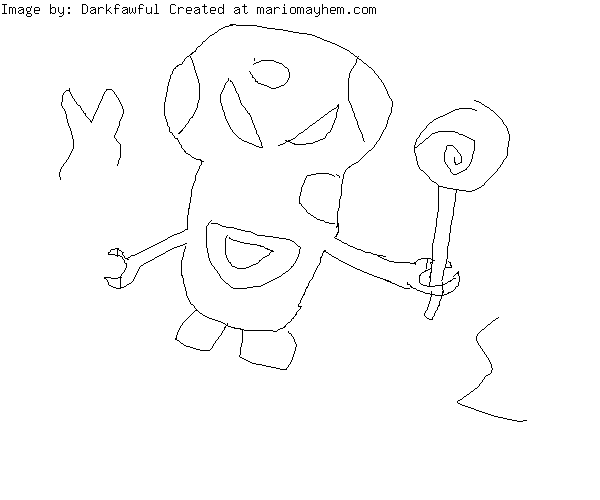 " border="0" alt="Image created at mariomayhem.com" </a>
" border="0" alt="Image created at mariomayhem.com" </a>
It worked! :-)
