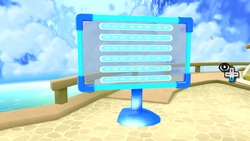User talk:Phoenix/Archive 2: Difference between revisions
Mariobros8 (talk | contribs) No edit summary |
|||
| Line 43: | Line 43: | ||
Don't worry.;). I'm not mad at you or anything. Here's a tip of how to see if an image is bigger: look at the bottom to see the revisions and check the 2 numbers in each px. the image with the larger number px is the bigger image.--{{User:UltraMario3000/sig}} | Don't worry.;). I'm not mad at you or anything. Here's a tip of how to see if an image is bigger: look at the bottom to see the revisions and check the 2 numbers in each px. the image with the larger number px is the bigger image.--{{User:UltraMario3000/sig}} | ||
== Thanks! == | |||
Hi, I am Mariobros8. I wrote the "Images" part of the Main Page's talk. You replied to my question saying that I can use Microsoft OneNote's Screen Clipping. Thanks! It really works! By the way, how do you upload Microsoft OneNote's Screen Clippings? Please respond back to me. Again, thanks! --[[User:Mariobros8|Mariobros8]] 21:07, 29 March 2011 (EDT)Mariobros8 | |||
Revision as of 21:07, March 29, 2011
Disclaimer: I reserve the right to rephrase and/or completely remove any and all inappropriate comments, and will do so if necessary! You have been warned...
Anyway, thanks for stoppin' by my talk page and have a nice day! :)
| I gots archives now! :)
|
|---|
Re: Archiving
I am the master of archiving...? Anyways, I've archived your old talk page. To archive there are two main steps to follow:
- Move the page (using the move function) to (e.g.) User talk:Phoenix/Archive 1. It doesn't have to be that, some people just do User talk:Phoenix/1, or anything else, it's up to you.
- Get rid of the redirect. If your talk page is being redirected to the archive, nobody can talk to you. So go to your talk page and delete the redirect.
Whether you want it protected or not is up to you; talk to a sysop if you do. You can also make a template that goes on all your talk pages like I do; that's how I link to my archives. If you have any more questions, I'm here. Marioguy1 (talk)
RE:'Sup?
Well not at the moment, but if you can ask SWFlash (talk) am sorry.
![]() L151
L151![]()
Simple!
Type in four dashes: ---- or click on the line icon (the last icon) above the edit box. It should look like this:
The image
Here you go:
Re:Image quality
Wadda you mean? The version I uploaded is clearly larger.--UM3000 ![]()
Don't worry.;). I'm not mad at you or anything. Here's a tip of how to see if an image is bigger: look at the bottom to see the revisions and check the 2 numbers in each px. the image with the larger number px is the bigger image.--UM3000 ![]()
Thanks!
Hi, I am Mariobros8. I wrote the "Images" part of the Main Page's talk. You replied to my question saying that I can use Microsoft OneNote's Screen Clipping. Thanks! It really works! By the way, how do you upload Microsoft OneNote's Screen Clippings? Please respond back to me. Again, thanks! --Mariobros8 21:07, 29 March 2011 (EDT)Mariobros8