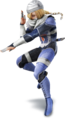Mario's (when he's not wielding a Bazooka) Underground Workings
Completed constipation projects
- Audio use policy (completed in 16:35, 18 October 2014)
- Equipment (completed in 20:45, 19 November 2014)
- Super Smash Bros. for Nintendo 3DS (sniped in 17:18, 17 January 2015)
This is what it's going to look like once all recolors artwork is uploaded. Not like this in its current state, idiot, but it's an idea. Finally, so we can maintain consistency, the shadowless artwork and that sexy Mario without fire artwork will have its own section.
Character artwork
Veterans
- Luigi SSBU.png
- Dr Mario SSB4 Artwork.jpg
- Yoshi SSB4 Artwork - Purple.jpg
- Yoshi SSB4 Artwork - Black.jpg
Newcomers
- Bowser Jr SSB4 Artwork.jpg
Power refers to the multiple power-ups a player can use in Smash Run, exclusive for Super Smash Bros. for Nintendo 3DS. Powers cannot be modified through the normal custom menu, so players have to add powers to their character while customizing in the Smash Run screen.
Players can obtain powers by obtaining yellow bags with a question mark during a Smash Run playthrough. Defeated enemies, treasure chests, completed challenge doors, and meeting criteria on the Challenge Panel can unlock powers.
Each character has a total weight, which is the limit for the amount of powers can carry, max of six powers. Players can place three additional powers in the organizer tab, but these powers cannot be used. Also, generally, the smaller the character, the less powers can be carried. Speed-increasing equipment also decreases the amount of powers a character can carry and while defensive equipment, since they lower speed, increase the amount of powers that can be carried. Also, each power has a certain weight: the higher the level, the more weight it has.
Default weights
- Mario: 25
- Luigi: 24
- Princess Peach: 23
- Bowser: 29
- Yoshi: 26
- Rosalina: 22
- Bowser Jr.: 27
- Wario: 27
- Mr. Game & Watch: 23
- Donkey Kong: 27
- Diddy Kong: 24
- Link: 26
- Zelda: 22
- Sheik: 24
- Ganondorf: 29
- Toon Link: 24
- Samus: 27
- Zero Suit Samus: 23
- Pit: 24
- Palutena: 23
- Marth: 23
- Ike: 26
- Robin: 24
- Kirby: 21
- King Dedede: 28
- Meta Knight: 22
- Little Mac: 23
- Fox: 24
- Falco: 22
- Pikachu: 23
- Charizard: 27
- Lucario: 25
- Jigglypuff: 21
- Greninja: 24
- Duck Hunt: 23
- R.O.B.: 26
- Ness: 25
- Captain Falcon: 25
- Villager: 24
- Olimar: 23
- Wii Fit Trainer: 24
- Dr. Mario: 25
- Dark Pit: 24
- Lucina: 23
- Shulk: 25
- Pac-Man: 25
- Mega-Man: 25
- Sonic: 23
- Mii Brawler: 25
- Mii Gunner: 25
- Mii Swordfighter: 25
List of powers
Direct Attack powers
| Image | In-game description | Weight | Uses |
|---|---|---|---|
| File:Power Bomb 3DS.png | Drops a bomb that deals damage to enemies in the blast radius. | Lv. 1: 4 Lv. 2: 7 Lv. 3: 10 Lv. 4: 13 |
Lv. 1: 2 Lv. 2: 3 Lv. 3: 4 Lv. 4: 5 |
| File:Heavenly Light 3DS.png | Calls down a pillar of light that damages nearby enemies. | Lv. 1: 2 Lv. 2: 3 Lv. 3: 4 Lv. 4: 5 |
Lv. 1: 2 Lv. 2: 3 Lv. 3: 4 Lv. 4: 5 |
| File:Meteor Shower 3DS.png | Calls down meteors in front of you. | Lv. 1: 7 Lv. 2: 10 Lv. 3: 13 Lv. 4: 16 |
Lv. 1: 2 Lv. 2: 3 Lv. 3: 4 Lv. 4: 5 |
| File:Horizon Beam 3DS.png | Fires a giant laser beam straight ahead. | Lv. 1: 5 Lv. 2: 9 Lv. 3: 12 Lv. 4: 15 |
Lv. 1: 2 Lv. 2: 3 Lv. 3: 4 Lv. 4: 5 |
| File:Launch Ring 3DS.png | Creates a ring of light that launches enemies. | Lv. 1: 4 Lv. 2: 7 Lv. 3: 10 Lv. 4: 12 |
Lv. 1: 1 Lv. 2: 2 Lv. 3: 3 Lv. 4: 4 |
| File:Shocking Taunt 3DS.png | Taunt to fire lightning in the direction pressed on the +Control Pal. | Lv. 1: 4 Lv. 2: 6 Lv. 3: 9 Lv. 4: 11 |
Lv. 1: 2 Lv. 2: 3 Lv. 3: 4 Lv. 4: 5 |
| File:Homing Missiles 3DS.png | Fire two homing missiles at enemies. | Lv. 1: 7 Lv. 2: 10 Lv. 3: 13 Lv. 4: 17 |
Lv. 1: 6 Lv. 2: 8 Lv. 3: 10 Lv. 4: 13 |
| File:Dual Cyclone 3DS.png | Generate two cyclones, one on each side of you, that ensnare enemies. | Lv. 1: 6 Lv. 2: 8 Lv. 3: 11 Lv. 4: 13 |
Lv. 1: 2 Lv. 2: 2 Lv. 3: 3 Lv. 4: 3 |
Equipment and crap
| Name | Image | Types (in ascending power) | Usable by | Names in other languages |
|---|---|---|---|---|
| Shoes | 
|
Ordinary Shoes, Lightweight Shoes, Ultra-Lightweight Shoes | Fr (NOA): Souliers - "shoes" Jap: クソ Kuso - "Shit" |
| Trait | In other languages | Description | Details (in-game description) |
|---|---|---|---|
| Moon Launcher | FrNOA:Chandelle | Improved launch ability | 1.3x attack power when launching enemies upward. |
References
Image Maps are templates consisting of a single background image that links to different pages, depending on where the image is clicked. They are used for matching locations in a game with their locations on in-game maps and are a visual counterpart to traditional name-based navigation templates. They are useful for game, world, and overworld location (i.e. Beanbean Kingdom and Bowser's body) articles. Navigating between specific level and location (i.e. Beanbean Castle and Rump Command) articles, however, should be covered by regular navigation templates found on every page. This policy page outlines standards that must be followed when creating a Image Maps template.
Rules
Creation
- The Image Maps must use a map sprite from the game (i.e this), a screenshot (i.e this), or an official map artwork (i.e this). If no official maps exist, no template can be made.
- Fan-made maps are not allowed. This seems redundant with the point above.
- Separate world maps should not be pieced together to form a single overworld map (unless the map exists, but is never visible in a single frame in-game, but even then, it would be better to wait for the full map to be provided by Nintendo or ripped rather than piecing together screenshots). In other words, the maps should be in one piece by default. The only exception is combining maps of different levels of a building to create a single floorplan, such as {{LM Mansion Map}}.
- If the names of the levels or locations in a map are visible in the image itself, an Image Map is unnecessary and should not be created.
- Image Maps must have generally 8 or more links in order to be worth making: simpler maps can just be explained in the articles' texts.
- Image Maps must be large and clear enough maybe provide examples? to make it easy to tell locations apart and click on them. Otherwise, they are not helpful for understanding the maps or navigating to the areas pictured and should be avoided.
- In general, 400px should be a good width/height (depending on the orientation), such as {{NSMB-W1map}} or {{M&L:BIS Bowser Map}}, although simpler maps may be smaller (like {{SPPMap}}), and more complex maps may need to be larger (such as {{LM Mansion Map}}).
Design
- Locations that are widespread in the map should have multiple link sites to make it easier to identify them and/or locate said links.
- The default link should be to the image used, rather than the overall location, as most Image Maps will be on the article already or have it mentioned in the corresponding text in the page it is placed on. This one isn't quite clear to me, the reader. The default link's destination should be the image file?
- Locations that are not pictured on a map should not be linked to (i.e. do not infer where they would be relative to the pictured areas; for example, in {{M&L:PIT Overworld Map}}, Star Shrine is technically located on top of the Star Hill, but should not have a link since it is not shown). Only the text of the articles should mention and link to the areas that are not pictured.
- Image Map must always be captioned in order to inform readers that they are looking at an Image Map and not a simple image of a map. The standard message is: "Click an area to open the relevant article."
- Image Maps that are used only in infoboxes must be classified as
noneand it must be aligned in the center, while maps that will not be used in infoboxes should be classified as athumbnailand aligned usually to the right.- If an Image Map will be used in both infoboxes and as embedded images in text (i.e. an infobox on the location article and in the text in a game page), a variable must be declared. If it is set to
infobox, it will be aligned in the center and be classified asnone. If it is not set, it will be classified as athumbnail, and it will be aligned to the right.
- If an Image Map will be used in both infoboxes and as embedded images in text (i.e. an infobox on the location article and in the text in a game page), a variable must be declared. If it is set to
Placement
- Image Maps depicting the overworld of a game should be placed on the articles corresponding to the overall location pictured and can also be put on the game pages (f.e. {{SMWmap}} can be placed on Dinosaur Land and Super Mario World), but should not be placed on the specific locations shown in the map (f.e. {{SMWmap}} should not be placed on Chocolate Island, Cheese Bridge, Donut Plains 1). If the map itself has an article due to being an object in-game, the Image Map can be placed there as well, such as {{M&L:SS Overworld Map}} being placed on Beanbean Map.
- Whether the Image Maps occur in the infoboxes or are placed elsewhere in the article depends on the structures of the article and what other images are available.
- Image Maps depicting worlds in sidescrollers should always go in the infoboxes at the tops of the world pages (i.e. they should go in {{worldbox}}), but should not go in the specific level articles. For example, {{NSMB-W1map}} goes in World 1 (New Super Mario Bros.), but not in World 1-1 (New Super Mario Bros.), etc.
- If a game does not have a single overall map, once all the specific worlds have Image Maps, they may all be stacked up and included in the game's article instead, but this is not absolutely necessary and is discouraged if it will look cluttered, i.e. due to a large amount of worlds or the design of the Image Maps (e.g. Image Maps such as {{PDSMBE-W1map}} are not suitable for stacking). Only using one or a subset of Image Maps on a game page looks incomplete and sloppy and should not be done either.
- The image used in an Image Map and the template itself should not co-occur on a page: the Image Map should be used in place of the regular image. The plain images can instead be included in the game's gallery page.