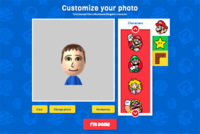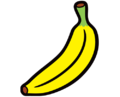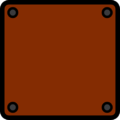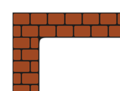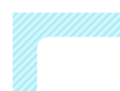Mushroom Kingdom Yourself
Template:Infobox Mushroom Kingdom Yourself, referred to as Mushroom Kingdom Yourself Photobooth in the name of its web page, is an activity available on the Play Nintendo website. It is a tool used to customize a photograph that the player has taken using elements from the Mario franchise.
Overview
The player starts by choosing a photograph on their device. On computers, players can either choose to download a file from their computer or use their webcam to take a picture, while on mobile devices, they can choose to either take a photo or select a photo from their library. The player can then move the photo around and zoom the photo in or out by pressing the "+" or "-" buttons on the left side. The player can click on "Back" to go back to the title screen or click on "Pick Another File" to choose a different photograph. Once the player chooses a file, they can click on "Ready" to move onto customization. Here, the player can customize their photograph using elements from the Mario franchise including characters, items, and frames. The player can also choose "Clear" to get rid of the current elements on the photograph, "Change photo" to get a different photo, or "Randomize" to get a random arrangement of elements on their photograph. After the player is done customizing their photo, they can then click on "I'm done" and then have the option to download their finished photograph.
Elements
Characters
Items
Frame
Bowser frame
Randomize
The following are possible results when choosing "Randomize":
Website description
Mushroom Kingdom Yourself
You can turn your photo into a Mushroom Kingdom character like Mario, Luigi, or Princess Peach!
Preview
Say "cheese!"
You can turn your photo into a Mushroom Kingdom character like Mario, Luigi, or Princess Peach!