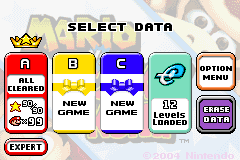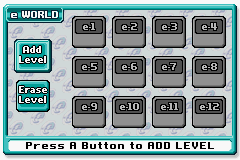List of Mario vs. Donkey Kong pre-release and unused content
This article is under construction. Therefore, please excuse its informal appearance while it is being worked on. We hope to have it completed as soon as possible.
It has been requested that more images be uploaded for this article. Remove this notice only after the additional image(s) have been added.
This is a list of pre-release and unused content for the game Mario vs. Donkey Kong.
Hidden e-Reader Levels
Through hacking, the game has 13 e-Reader level entries, 15 in the Japanese version, built-in. The Long Way, One Shot Blue, The Thwamplet, and Danger Flowers seem to be prototypes of The Loooong Journey, Athletic, Thwomp's Fortress, and Dangerous Flower. Laser Panic! doesn't seem to have a prototype level.
Level Editor
Before Mario vs. Donkey Kong 2: March of the Minis, there were plans to have a level editor, but were scrapped. The code remains in the game and can be accessed by cheating. Some elements are broken and saving is not possible.
 - Move cursor (looks like the current object)
- Move cursor (looks like the current object)- Switch between different object types
 /
/  - Scroll through the objects
- Scroll through the objects - Place an object
- Place an object - Remove an object
- Remove an object- Play level