File talk:NintendoHeadquartersInTheWorld.png
From the Super Mario Wiki, the Mario encyclopedia
Jump to navigationJump to search
I want to edit the image[edit]
I want to make some edits to this image, including the current status of some countries and the grammatical errors, as well as add more colors in order to separate Nintendo Co. Ltd., Nintendo Australia, Nintendo of Korea, and Nintendo Hong Kong. Gold Luigi (talk) 11:51, 8 February 2018 (EST)
- I suggest downloading the image, then using the color picker and color fill tools of an image editor program to make your requested changes. Be sure to provide a source when reuploading!

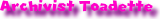 (T|C) 12:11, 8 February 2018 (EST)
(T|C) 12:11, 8 February 2018 (EST)
- I managed to do the changes, but I can't upload the file! The file says it's "PNG", but mine is "xcf". I don't know how to convert it into "PNG" or to change the accepted file into "xcf"!!! Please help me!!!! Gold Luigi (talk) 14:38, 9 February 2018 (EST)
- Try the "Save as" option in your image program, then use the file type select box at the bottom. Resave this file again, if you need to.

 14:44, 9 February 2018 (EST)
14:44, 9 February 2018 (EST)
- I can't change the file type into any of the supported ones!!! And I've put soooooooooooooooooo much effort on those edits I don't want to start all over again ;_; Gold Luigi (talk) 17:43, 9 February 2018 (EST)
- You are probably using GIMP ("xcf" is a native format of this program). You should use the "Export as" command. -- PhGuy12 (talk) 09:39, 10 February 2018 (EST)
- I did, but... I somehow made things worse than before. Gold Luigi (talk) 16:26, 10 February 2018 (EST)
- I can't do it guys!!! ;_; It always displays a slightly-stomped version of the screenshot ;_; When will it go away!?!?!?! Gold Luigi (talk) 16:37, 10 February 2018 (EST)
- I did, but... I somehow made things worse than before. Gold Luigi (talk) 16:26, 10 February 2018 (EST)
- Try the "Save as" option in your image program, then use the file type select box at the bottom. Resave this file again, if you need to.
- I managed to do the changes, but I can't upload the file! The file says it's "PNG", but mine is "xcf". I don't know how to convert it into "PNG" or to change the accepted file into "xcf"!!! Please help me!!!! Gold Luigi (talk) 14:38, 9 February 2018 (EST)