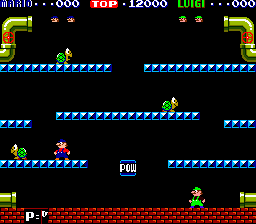User:RAP/test8: Difference between revisions
From the Super Mario Wiki, the Mario encyclopedia
< User:RAP
Jump to navigationJump to search
m (→Controls) |
|||
| (One intermediate revision by the same user not shown) | |||
| Line 291: | Line 291: | ||
| Bowser | | Bowser | ||
|} | |} | ||
==image sizey sizzzzzzzzzze== | |||
* oh interesting, it can't stretch to anything beyond it's original image dimensions when using thumb (frame doesn't count since it's supposed to be only the original image dimensions), but not nothing | |||
* 1x1px...600 bytes...what a waste of minuscule space! Not even compressed! | |||
** Then again, a compressed PNG image that is thumbnailed via wiki's way of rendering the image sized down is a waste since the compression reduction benefits isn't passed down at all. That thumbnailed PNG image is a newly created image specifically for being a thumbnail, which has more bytes than the original compressed PNG img. | |||
===nothing me=== | |||
[[File:MarioBrosAC.png]] no px | |||
<br clear=all> | |||
[[File:MarioBrosAC.png|1px]] 1px | |||
<br clear=all> | |||
[[File:MarioBrosAC.png|10px]] 10px | |||
<br clear=all> | |||
[[File:MarioBrosAC.png|100px]] 100px | |||
<br clear=all> | |||
[[File:MarioBrosAC.png|1000px]] 1000px | |||
<br clear=all> | |||
===frame me=== | |||
[[File:MarioBrosAC.png|frame]] no px | |||
<br clear=all> | |||
[[File:MarioBrosAC.png|frame|1px]] 1px | |||
<br clear=all> | |||
[[File:MarioBrosAC.png|frame|10px]] 10px | |||
<br clear=all> | |||
[[File:MarioBrosAC.png|frame|100px]] 100px | |||
<br clear=all> | |||
[[File:MarioBrosAC.png|frame|1000px]] 1000px | |||
<br clear=all> | |||
===thumb me=== | |||
[[File:MarioBrosAC.png|thumb]] no px | |||
<br clear=all> | |||
[[File:MarioBrosAC.png|thumb|1px]] 1px | |||
<br clear=all> | |||
[[File:MarioBrosAC.png|thumb|10px]] 10px | |||
<br clear=all> | |||
[[File:MarioBrosAC.png|thumb|100px]] 100px | |||
<br clear=all> | |||
[[File:MarioBrosAC.png|thumb|1000px]] 1000px | |||
<br clear=all> | |||
Latest revision as of 22:01, April 25, 2016
|
WARNING |
.
Controls
Solo (1 player)
|
Group (3 players)
|
| Mario | Mario | |
| Luigi | Mario Bros. | |
| Peach | Cutest Couple | |
| Daisy | Nice Couple | |
| Yoshi | Famous Combo | |
| Wario | Alter Egos | |
| Waluigi | Pseudo Bros. | |
| Toad | Best Buds | |
| Boo | Old Acquaintances | |
| Koopa Kid | Uneasy Allies | |
| Mario | Mario | |
| Luigi | Mario Bros. | |
| Peach | Cutest Couple | |
| Daisy | Nice Couple | |
| Yoshi | Famous Combo | |
| Wario | Alter Egos | |
| Waluigi | Pseudo Bros. | |
| Toad | Best Buds | |
| Boo | Old Acquaintances | |
| Koopa Kid | Uneasy Allies | |
| Mario | Mario | |
| Luigi | Mario Bros. | |
| Peach | Cutest Couple | |
| Daisy | Nice Couple | |
| Yoshi | Famous Combo | |
| Wario | Alter Egos | |
| Waluigi | Pseudo Bros. | |
| Toad | Best Buds | |
| Boo | Old Acquaintances | |
| Koopa Kid | Uneasy Allies | |
| Mario | Mario | |
| Luigi | Mario Bros. | |
| Peach | Cutest Couple | |
| Daisy | Nice Couple | |
| Yoshi | Famous Combo | |
| Wario | Alter Egos | |
| Waluigi | Pseudo Bros. | |
| Toad | Best Buds | |
| Boo | Old Acquaintances | |
| Koopa Kid | Uneasy Allies | |
| Mario | Mario | |
| Luigi | Mario Bros. | |
| Peach | Cutest Couple | |
| Daisy | Nice Couple | |
| Yoshi | Famous Combo | |
| Wario | Alter Egos | |
| Waluigi | Pseudo Bros. | |
| Toad | Best Buds | |
| Boo | Old Acquaintances | |
| Koopa Kid | Uneasy Allies | |
| Mario | Mario | |
| Luigi | Mario Bros. | |
| Peach | Cutest Couple | |
| Daisy | Nice Couple | |
| Yoshi | Famous Combo | |
| Wario | Alter Egos | |
| Waluigi | Pseudo Bros. | |
| Toad | Best Buds | |
| Boo | Old Acquaintances | |
| Koopa Kid | Uneasy Allies | |
| Mario | Mario | |
| Luigi | Mario Bros. | |
| Peach | Cutest Couple | |
| Daisy | Nice Couple | |
| Yoshi | Famous Combo | |
| Wario | Alter Egos | |
| Waluigi | Pseudo Bros. | |
| Toad | Best Buds | |
| Boo | Old Acquaintances | |
| Koopa Kid | Uneasy Allies | |
| Mario | Mario | |
| Luigi | Mario Bros. | |
| Peach | Cutest Couple | |
| Daisy | Nice Couple | |
| Yoshi | Famous Combo | |
| Wario | Alter Egos | |
| Waluigi | Pseudo Bros. | |
| Toad | Best Buds | |
| Boo | Old Acquaintances | |
| Koopa Kid | Uneasy Allies | |
| Mario | Mario | |
| Luigi | Mario Bros. | |
| Peach | Cutest Couple | |
| Daisy | Nice Couple | |
| Yoshi | Famous Combo | |
| Wario | Alter Egos | |
| Waluigi | Pseudo Bros. | |
| Toad | Best Buds | |
| Boo | Old Acquaintances | |
| Koopa Kid | Uneasy Allies | |
| Mario | Mario | |
| Luigi | Mario Bros. | |
| Peach | Cutest Couple | |
| Daisy | Nice Couple | |
| Yoshi | Famous Combo | |
| Wario | Alter Egos | |
| Waluigi | Pseudo Bros. | |
| Toad | Best Buds | |
| Boo | Old Acquaintances | |
| Koopa Kid | Uneasy Allies | |
| Character | Rivals | |
|---|---|---|
| Mario | Metal Mario | Bowser |
image sizey sizzzzzzzzzze
- oh interesting, it can't stretch to anything beyond it's original image dimensions when using thumb (frame doesn't count since it's supposed to be only the original image dimensions), but not nothing
- 1x1px...600 bytes...what a waste of minuscule space! Not even compressed!
- Then again, a compressed PNG image that is thumbnailed via wiki's way of rendering the image sized down is a waste since the compression reduction benefits isn't passed down at all. That thumbnailed PNG image is a newly created image specifically for being a thumbnail, which has more bytes than the original compressed PNG img.
nothing me
frame me
no px
1px
10px
100px
1000px
thumb me
no px
1px
10px
100px
1000px