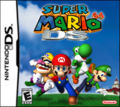List of Super Mario 64 DS beta elements
This is a list of beta elements for the game Super Mario 64 DS.
Early iteration
The working title was Super Mario 64x4. Screenshots of this build show elements such as an unused background, all four characters fighting Bowser at the same time (implying co-op multiplayer), and all four characters flying.
A demo of the build was playable at E3 2004. Differences includes the courses were not accessible through the hub world (areas in and outside of Princess Peach's castle). Instead, the player would have to choose a course from an additional menu on the touch screen (which never made it into the final game), which would show the painting of that course (e.g Jolly Roger Bay appeared as a sunken ship.)Template:Refneeded. The original menu that appeared when the console is turned on was the Multiplayer screen, however it also showed the four playable charactersTemplate:Refneeded. Additionally, the frame rate of the demo is higher (60 FPS) compared to the final version Template:Refneeded.. Previews of this build also mention that in single player, the player could switch between all 4 characters using the touchscreen [1], in contrast to the more limited transformation system of the final game.
At E3 2004, there was a demo called Face to Mario where the user could use the stylus to mess around with Mario or Wario's face, and have them be 3D or outlined like a cartoon. This could have possibly been the beta of Mario's Face for Super Mario 64 DS.
The caps the player uses were originally enclosed in boxes labeled M, L, and W. The boxes can still be found in a test level still in the game.[2] [3] Also, early screenshots depicted Wario with his original long shirt sleeves before adopting the current shorter ones for the final product.
Early Box art for Super Mario 64 DS. - Flying.JPG
All four characters flying in an early promotional screenshot. (Note that this technically could be possible in the multiplayer where anyone can fly if three Yoshis wear caps and all four players get wings to fly.) - All4.PNG
All four fighting Bowser under the castle. The castle has Goombas surrounding it.
Early builds
There was supposed to be a purple bunny. A picture of this rabbit can be found on page 30 of the North American version of the instruction booklet for the game. This purple rabbit has opened up the possibility that Waluigi was planned on being in the game.
- NintendoDSSuperMario64DS 017.png
The unused bunny.
Unused data
Fully functional red Koopa Troopas can be found in the game's code[4]. Unlike green Koopas, when red Koopas see the heroes they will run into them and knock them around (similar to what Bullys do). When they get knocked out of their shells, they don't panic and only walk back to their shells slowly. When the player hits a red shell it slides along the ground, killing foes in its path until the shell hits a wall and breaks. If the shell hits a player, it will take off one piece off the power meter. When Yoshi eats a red Koopa, he can spew fire like in Super Mario World.
If one uses cheat codes or a glitch to get through the mirror to play as Yoshi In the Chief Chilly boss battle, the boss will give the following speech: "Hmm? I see you have no mustache. Poor, bald, little creature. It's not a fair fight for you, but luckily, I'm not a fair fighter. Let's go!" and if Yoshi beats him he says "I simply cannot believe that I lost to a hairless pip-squeak like you! My mustache was my only joy. Now what am I going to do?"
An image of an older version of the Bob-omb Battlefield map screen (shown on the touch-screen), shows textures from the arena surface on the last Bowser battle, these textures were used on the original Super Mario 64.
- Blankroom.jpg
An empty room stored in the game. (Was possibly going to be another course but was removed.)
Debug Screen
A Debug Screen exists within Super Mario 64 DS and New Super Mario Bros. (which was based on the same engine as the original game). It is also similar to the debug screen in Paper Mario for when the game attempts to manage an invalid function (e.g. from the Herringway glitch).
This screen can only be accessed through hacking, or when the player enters the combination of buttons - ![]() +
+![]() +
++
![]() , let go,
, let go, +
![]() , let go,
, let go, +
after the game freezes. This screen cannot be accessed if the player simply removes the game cartridge. Doing so will freeze the entire game, whilst if the player freezes the game through the use of for example, excess use of the multiple hat glitch, the game will display a blue screen which documents current in-game processes such as the player's location.
The player can also put their DS into Sleep Mode and quickly remove and reinsert the cartridge, so that when the player takes the game out of Sleep Mode the game will still be running but will crash when attempting to load new information from another byte (e.g. when the player attempts to use a door to access another location) because such data is not cached, yet the debug screen is cached as soon as the game is booted up. [5]
Unlike the older debug menu in the original Super Mario 64 however, the player cannot alter any in-game processes this way. Such menus were presumably developed to help the game developers debug the game (i.e. when it has left its Alpha stage and is entering its early Beta stage) because Nintendo have never officially informed players of the combination of buttons to access the debug screen.
References
- ^ Gamestop: Super Mario 64x4 E3 2004 Hands-On
- ^ [htp://www.tcrf.net/Super_Mario_64_DS]
- ^ YouTube - Super Mario 64 DS Action Replay Fun!
- ^ YouTube - Super Mario 64 DS Unused Red Koopa Troopa
- ^ The DS' equivalent of crooked cartridge. - Glitch City Laboratories Forums